HP 3015 Support Question
Find answers below for this question about HP 3015 - LaserJet B/W Laser.Need a HP 3015 manual? We have 12 online manuals for this item!
Question posted by dlester902 on August 23rd, 2012
Hp 3015 Fax
Have to set up fax with answer machine on one line. How do I set the rings to answer so both can work?
Current Answers
There are currently no answers that have been posted for this question.
Be the first to post an answer! Remember that you can earn up to 1,100 points for every answer you submit. The better the quality of your answer, the better chance it has to be accepted.
Be the first to post an answer! Remember that you can earn up to 1,100 points for every answer you submit. The better the quality of your answer, the better chance it has to be accepted.
Related HP 3015 Manual Pages
HP Printers - Supported Citrix Presentation Server environments - Page 18


... printers and their associated drivers do not work in networked environments including Citrix and, therefore, are not recommended or supported in this table are also supported. LIDIL HP Deskjet printers
The table below identifies the HP Deskjet printers which use LIDIL (Lightweight Imaging Device Interface) printer language. HP printer
Deskjet 710/712/720/ 722
Supported...
HP LaserJet 3015 All-in-One - User Guide - Page 153
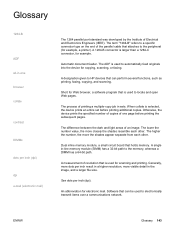
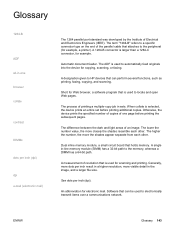
... can perform several functions, such as printing, faxing, copying, and scanning.
Glossary
1284-B
ADF all-in -line memory module (SIMM) has a 32-bit path to the memory, whereas a DIMM has a 64-bit path. A designation given to HP devices that is used to automatically feed originals into the device for Web browser, a software program that can...
HP LaserJet 3015, 3030, and 3380 All-in-One - (English/French) Fax Guide - Page 12
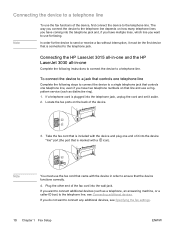
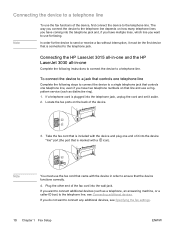
... aside. 2. Locate the fax ports on that is plugged into the telephone jack, unplug the cord and set it into the wall-jack.
Connecting the device to a telephone line
Note
To use a ringpattern service (such as a telephone, an answering machine, or a caller-ID box) to the telephone line, see Specifying the fax settings.
10 Chapter 1 Fax Setup
ENWW In order...
HP LaserJet 3015, 3030, and 3380 All-in-One - (English/French) Fax Guide - Page 13
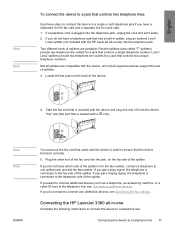
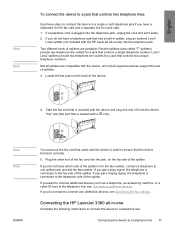
...(such as a telephone, an answering machine, or a caller-ID box) to a telephone line. Line1/ Line2 splitters provide two telephone-line outlets for the fax number, connect a telephone to one
Complete the following instructions to connect the device to the telephone line, see Specifying the fax settings. If you do not have a dedicated line for fax calls and a separate line for a jack that...
HP LaserJet 3015, 3030, and 3380 All-in-One - (English/French) Fax Guide - Page 15
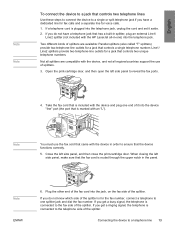
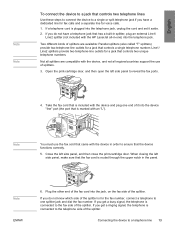
...line for the fax number, connect a telephone to one ) into the telephone jack. If you do not know which side of splitters.
3. If you get a ringing signal, the telephone is connected to ensure that the fax cord is plugged into the telephone jack, unplug the cord and set...included with the HP LaserJet all regions/countries support the use the fax cord that came with the device, and not ...
HP LaserJet 3015, 3030, and 3380 All-in-One - (English/French) Fax Guide - Page 17


...
● Modem: You can connect an extra telephone to the fax line if you want to make sure that has two telephone numbers and a ring-pattern service, you might want to connect the following devices:
● Answering machine or computer voicemail: If you use the shared line for e-mail or for access to the Internet, but you...
HP LaserJet 3015, 3030, and 3380 All-in-One - (English/French) Fax Guide - Page 70


... Menu settings and prints
the log. A fax activity log includes the following information: ● All faxes that have been received to the device ● All faxes that have been sent from the control panel ● All faxes that have been sent from the Toolbox and the fax software driver ● All faxes that have been sent from the HP...
HP LaserJet 3015, 3030, and 3380 All-in-One - (English/French) Fax Guide - Page 80
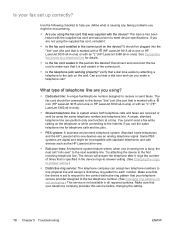
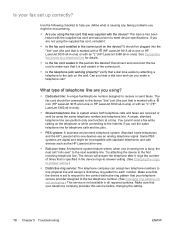
... line is set up correctly?
The device will answer the telephone after it rings the number of telephone line are not using the supplied fax cord, reinstall it is well seated in the correct port on the telephone or while connecting to the Internet if you using the fax cord that is marked with a (HP LaserJet 3015 all-in-one or HP LaserJet...
HP LaserJet 3015, 3030, and 3380 All-in-One - (English/French) Fax Guide - Page 93
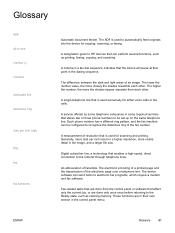
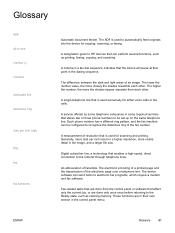
... different ring pattern, and the fax machine can send items to HP devices that...fax dial sequence indicates that the device wll pause at that is used exclusively for either voice calls or fax calls. A comma in some regions/countries that enables a high-speed, direct connection to recognize the distinctive ring of an image.
The device software can be set up on the same telephone line...
HP LaserJet 3015, 3030, and 3380 All-in-One - (English/French) Fax Guide - Page 98


...shared line additional devices, connecting 15 defined 92 rings-to-answer settings 43 troubleshooting 78 silence-detect mode 63 slow speed, troubleshooting 83 software installing 9 receiving faxes 40 sending faxes 32 sound-volume settings 46 spaces, entering with control panel 21, 52 speed, troubleshooting 83 speed-dial entries 48, 49 splitters, connecting HP LaserJet 3015 all-in-one 11 HP LaserJet...
HP PCL/PJL reference - PCL 5 Comparison Guide Addendum - Page 73


... 1150 series 15 LaserJet 1200 series 15 LaserJet 1300 series 15 LaserJet 2200 series 15 LaserJet 2300 series 15 LaserJet 3200mfp series 43 LaserJet 3300mfp series 43 LaserJet 4100 series 24 LaserJet 4100mfp series 24 LaserJet 4200 series 24 LaserJet 4300 series 24 LaserJet 5100 series 33 LaserJet 8150 series 33 LaserJet 9000 series 33 LaserJet 9000mfp series 33
End-Of-Line Wrap command support...
HP PCL/PJL reference - PCL 5 Comparison Guide Addendum - Page 76


... 63 LaserJet 1150 series 16 LaserJet 1200 series 16 LaserJet 1300 series 16 LaserJet 2200 series 16 LaserJet 2300 series 16 LaserJet 3200mfp series 44 LaserJet 3300mfp series 44 LaserJet 4100 series 25 LaserJet 4100mfp series 25 LaserJet 4200 series 25 LaserJet 4300 series 25 LaserJet 5100 series 34 LaserJet 8150 series 34 LaserJet 9000 series 34 LaserJet 9000mfp series 34
HP color LaserJet 4550...
HP PCL/PJL reference - Printer Job Language Technical Reference Manual - Page 84


... when
formatting very dense or complex
images, especially HP-GL/2 images.
PALETTESOURCE
Specifies how color settings are paper EXECUTIVE,
sizes; DEVICE, SOFTWARE
PAPER
Physical paper (and envelope) sizes....20 Environment Commands
EN JPOST and COM10, C5, DL,
JPOSTD are envelope sizes; the LaserJet 4V/4MV (see Appendix A)
printers interpret CUSTOM as 3 x 5 and others
cards ...
HP PCL/PJL reference - Printer Job Language Technical Reference Manual - Page 94
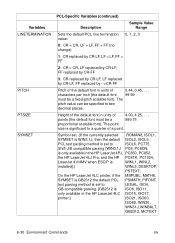
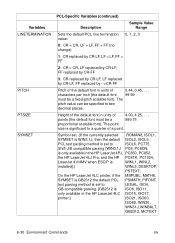
...HP LaserJet 4LC printer, if the MSPUBL, MATH8,
SYMSET is GB2312 the default PCL PSMATH, PIFONT,
text parsing method is only available in units of a point. Symbol set...proportional scalable font). Variables LINETERMINATION
PITCH PTSIZE SYMSET
PCL-Specific Variables (continued)
Description
Sample Value Range
Sets the default PCL line termination 0, 1, 2, 3 value:
0: CR = CR, LF = LF, FF = FF...
Service Manual - Page 93


... coordinating data placement and timing with the print engine ● communicating with the host computer through the bidirectional interface ● communicating fax data to send the print-image data. Line interface unit (HP LaserJet 3015 and 3030 only)
The line interface unit (LIU) provides the required safety isolation, signal coupling, and impedance matching between the telephone...
Service Manual - Page 105
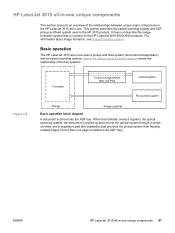
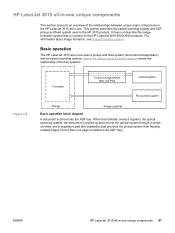
... feeding multiple pages if more than one . Basic operation block diagram
A document is picked up and fed into the ADF tray. ENWW
HP LaserJet 3015 all -in the HP 3015 product. Basic operation
The HP LaserJet 3015 all -in-one uses a pickup and feed system (document transportation) and an optical scanning system. It does not describe the imageformation...
Service Manual - Page 189


... formatter and LIU are routed correctly.
The HP LaserJet 3020 does not have a line interface unit (LIU) because it does not have fax capabilities. Remove the power supply
Figure 5-122. ENWW
Printer (product base) 171
Correct routing of 3)
Reinstallation tip
When reinstalling the power supply, make sure that the wire-harnesses are ESD-sensitive devices.
Service Manual - Page 217
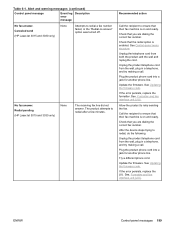
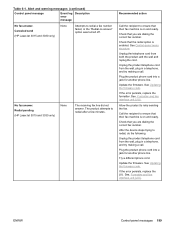
Redial pending (HP LaserJet 3015 and 3030 only)
None
The receiving fax line did not answer. Check that their fax machine is enabled. ...fax number.
If the error persists, replace the formatter.
After the device stops trying to redial a fax number failed, or the "Redial-no answer" option was turned off. Plug the product phone cord into a jack for another phone line.
No fax answer...
Service Manual - Page 249
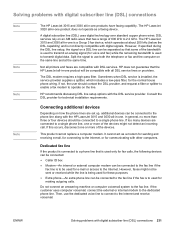
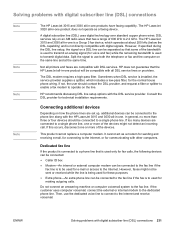
... Dedicated fax line
If the product is connected to a phone line that the HP LaserJet all-in -one . However, faxes might not detect an incoming call. This product cannot replace a computer modem. Do not connect an answering machine or computer voicemail system to the Internet. Solving problems with digital subscriber line (DSL) connections
Note Note Note Note
The HP LaserJet 3015 and...
Service Manual - Page 356


... 171 ring detect 98... 211 LSTR (Last Rotation Period) 73
M machine screws 284 Macintosh operating systems supported 3 main...HP LaserJet 3015 component locations 274 operations 79 removing 182 stepping, part number 311 multifeeds ADF 230 printer input trays 227
N No Dial Tone error message 198 No document sent error message 198 No fax answer error message 199 No fax detected error message 200 No fax...
Similar Questions
Why Doesnt My Hp C410 Fax Answer Automatically
(Posted by halisirs 10 years ago)
Hp 3015 Fax Can Send But Not Receive Faxes, No Fax Detected Error When
receiving faxes
receiving faxes
(Posted by Uptigmyothu 10 years ago)
My Hp 3015 Keeps Saying That The Memory Is Low And Then Cancels E Fax.
How can I fix this?
How can I fix this?
(Posted by Krinki18 11 years ago)
Using Hp 3015 Only Printer Without Using Control Panel
how to use Hp 3015 only printer without using control panel
how to use Hp 3015 only printer without using control panel
(Posted by VijayRaman 11 years ago)
Hp 3015 Fails To Answer Fax Call
Fax calls ring the machine, but after sending fax machine hangs up, the activity log says "no fax de...
Fax calls ring the machine, but after sending fax machine hangs up, the activity log says "no fax de...
(Posted by rbarlow 12 years ago)

