HP 3015 Support Question
Find answers below for this question about HP 3015 - LaserJet B/W Laser.Need a HP 3015 manual? We have 12 online manuals for this item!
Question posted by rbarlow on October 15th, 2011
Hp 3015 Fails To Answer Fax Call
Fax calls ring the machine, but after sending fax machine hangs up, the activity log says "no fax detected".
Current Answers
There are currently no answers that have been posted for this question.
Be the first to post an answer! Remember that you can earn up to 1,100 points for every answer you submit. The better the quality of your answer, the better chance it has to be accepted.
Be the first to post an answer! Remember that you can earn up to 1,100 points for every answer you submit. The better the quality of your answer, the better chance it has to be accepted.
Related HP 3015 Manual Pages
HP LaserJet 3015, 3030, and 3380 All-in-One - (English/French) Fax Guide - Page 29


... or HP LaserJet 3380 all redial attempts fail, the device updates the fax activity log with the error and proceeds to the next number in -one only).
2. If the fax number that you are calling has been assigned a speed-dial entry, press PHONE BOOK, use the Toolbox (see Printing the fax activity log. When dialing by using the control panel. ENWW
Sending faxes 27...
HP LaserJet 3015, 3030, and 3380 All-in-One - (English/French) Fax Guide - Page 30


... YES when Send from the flatbed scanner (HP LaserJet 3030 all-in-one or HP LaserJet 3380 all redial attempts fail, the device updates the fax activity log by using the control panel.
For instructions, see Printing the fax activity log.
28 Chapter 2 Faxing (basic)
ENWW If a number in the software for Microsoft Windows 95 or Windows NT, but you can print the fax activity log by...
HP LaserJet 3015, 3030, and 3380 All-in-One - (English/French) Fax Guide - Page 34
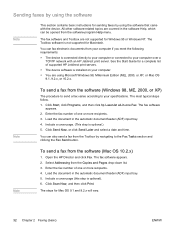
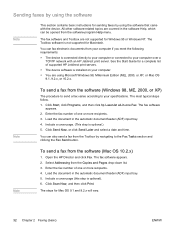
..., or XP)
The procedure to send a fax varies according to the Fax Tasks section and clicking the Fax Send button. The most typical steps follow. 1. Click Start, click Programs, and then click hp LaserJet all-in the software Help, which can also send a fax from the software-program Help menu. Click Send Now, or click Send Later and select a date and...
HP LaserJet 3015, 3030, and 3380 All-in-One - (English/French) Fax Guide - Page 48
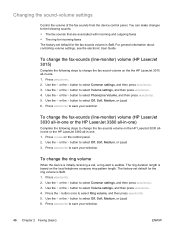
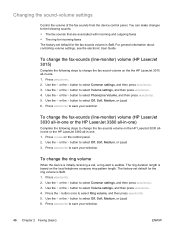
..., or Loud. 6. Changing the sound-volume settings
Control the volume of the fax sounds from the device control panel. You can make changes to change the ring volume
When the device is initially receiving a call, a ring alert is Soft. 1. To change the fax-sounds (line-monitor) volume (HP LaserJet 3030 all-in-one or the HP LaserJet 3380 all-in -one . 1.
HP LaserJet 3015, 3030, and 3380 All-in-One - (English/French) Fax Guide - Page 56


... MENU/ENTER.
3. Complete one of the following tasks:
If the device is turned on the fax call report and Printing the fax activity log for more people. The transmittal might be sent at the designated time.
54 Chapter 3 Faxing (advanced)
ENWW To send a delayed fax
1. If the device is not answered, or because a busy signal stops the redial attempts. (See Setting...
HP LaserJet 3015, 3030, and 3380 All-in-One - (English/French) Fax Guide - Page 57


... that is connected to the same line as the device. Pick up the telephone.
When the recipient answers, instruct the person to a person whose device is in -one or HP LaserJet 3380 all-inone only) when sending a fax by dialing from a telephone.
2. ENWW
Sending a fax by using the telephone keypad.
3. English
Sending a fax by dialing from a telephone
Occasionally, you might want...
HP LaserJet 3015, 3030, and 3380 All-in-One - (English/French) Fax Guide - Page 82


... troubleshooting and maintenance tips, see the electronic User Guide. The fax activity logs or fax call report.
Faxing of faxing.
For instructions about setting log or report printing times, see the electronic User Guide. The volume for sounds that you can jam inside the automatic document feeder (ADF).
(HP LaserJet 3015 all-in-one) The minimum page size for the automatic...
HP LaserJet 3015, 3030, and 3380 All-in-One - (English/French) Fax Guide - Page 85


... telephone line connection exists, the device and the receiving fax machine slow down the transmission to adjust for the voice mail (see Changing the rings-to be sending or receiving a very complex fax, such as it has saved in memory and then resumes answering fax calls. Complex faxes take longer to -answer setting). If you are sending, lower the resolution and resend...
HP LaserJet 3015, 3030, and 3380 All-in-One - (English/French) Fax Guide - Page 86


....
Cause
Solution
The media input tray is receiving faxes:
Click Start, click Programs, click Hewlett-Packard, click HP LaserJet 3015, HP LaserJet 3030, or HP LaserJet 3380, and then click HP Toolbox.
If you want faxes to be reduced to -PC option might be set correctly.
The device stores the most recently printed faxes. (The amount of memory that is too low...
HP LaserJet 3015, 3030, and 3380 All-in-One - (English/French) Fax Guide - Page 88


... or flatbed scanner (not available with the HP LaserJet 3015 allin-one only) with the glass-fax size set incorrectly.
Issue
Cause
Solution
Outgoing fax calls continue to be
number. The device automatically redials a fax number if the redial options are waiting to fax
A fax might be in a long fax number.
Print the fax activity log (see Changing the default glasssize setting...
HP LaserJet 3015, 3030, and 3380 All-in-One - (English/French) Fax Guide - Page 95


Index
English
A activity log
printing 68 troubleshooting 80 ad hoc groups, sending faxes to 27 additional devices connecting 15 troubleshooting 79 ADF (automatic document feeder) defined 91 installing 9 jams, troubleshooting 88 loading original documents 24 page size, maximum 80 page size, minimum 80 answer mode, setting 41 answering machines about 15 connecting to HP LaserJet 3015 all-in-one ...
HP LaserJet 3015, 3030, and 3380 All-in-One - (English/French) Fax Guide - Page 96


... Line1/Line 2 splitters, connecting HP LaserJet 3015 all-in-one 11 HP LaserJet 3030 all-in-one 11 HP LaserJet 3380 all-in-one 12 troubleshooting 79 loading original documents 24 logs, printing activity 68 all 75 billing codes 73 block-fax list 74 call (last fax sent or received) 69 phone book 72 troubleshooting 80
M manual answer mode 41 manual dialing 29...
HP LaserJet 3015, 3030, and 3380 All-in-One - (English/French) Fax Guide - Page 97


... 11 HP LaserJet 3380 all-in-one 12 troubleshooting 78, 79 phones receiving faxes from 61 sending faxes from telephone line 61 polling 62 reprinting 58 ring patterns, settings 42 rings-to-answer settings 43 sound-volume settings 46 stamp-received setting 64 to computer 40 to device 39 troubleshooting 81 redialing automatically, settings 38 manually 30 reports, printing activity log...
HP LaserJet 3015, 3030, and 3380 All-in-One - (English/French) Fax Guide - Page 98


... line additional devices, connecting 15 defined 92 rings-to-answer settings 43 troubleshooting 78 silence-detect mode 63 slow speed, troubleshooting 83 software installing 9 receiving faxes 40 sending faxes 32 sound-volume settings 46 spaces, entering with control panel 21, 52 speed, troubleshooting 83 speed-dial entries 48, 49 splitters, connecting HP LaserJet 3015 all-in-one 11 HP LaserJet 3030...
Service Manual - Page 114
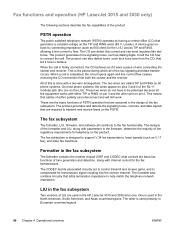
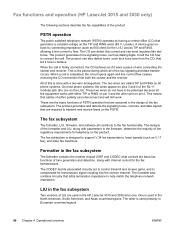
...) that tell it were a piece of tone generation and detection, along with either polarity can send impulses like dial tones. The fax subsystem is finally connected, the CO behaves as a busy tone from both the sender and the receiver.
One is used in the HP LaserJet 3015 and 3030 all the equipment works with parameters in...
Service Manual - Page 217
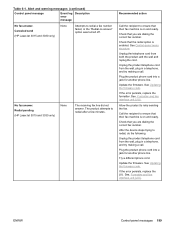
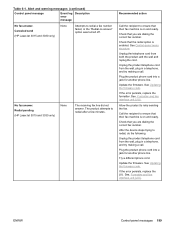
... 199
After the device stops trying to retry sending the fax.
Check that you are dialing the correct fax number.
Plug the product phone cord into a jack for another phone line. Canceled send (HP LaserJet 3015 and 3030 only)
None
Attempts to redial after a few minutes. The product attempts to redial a fax number failed, or the "Redial-no answer" option was...
Service Manual - Page 218
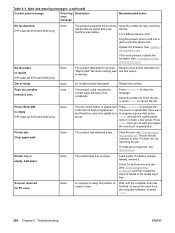
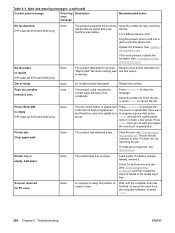
... the one -touch or speed-dial. machine was use the control panel menu to "Reprint last" fax when nothing was calling.
Out of its complexity. Press MENU/... warning messages (continued)
Control panel message
Event log Description error message
Recommended action
No fax detected (HP LaserJet 3015 and 3030 only)
None
The product answered the incoming Allow the product to cancel the job...
Service Manual - Page 259
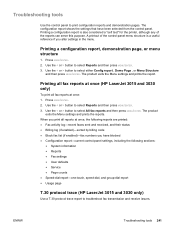
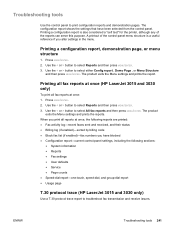
...ENTER. 3. ENWW
Troubleshooting tools 241 Printing all fax reports at once (HP LaserJet 3015 and 3030 only)
To print all reports at once: 1. Press MENU/ENTER. 2. When ...reports are printed: ● Fax activity log-recent faxes sent and received, and their status ● Billing log (if enabled)-sorted by billing code ● Block fax list (if enabled)-fax numbers you alter settings in...
Service Manual - Page 272
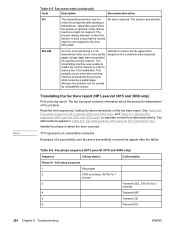
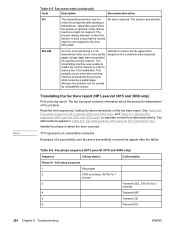
... a fax log report. Fax phase sequence (HP LaserJet 3015 and 3030 only), and Table 6-7. Fax abbreviations (HP LaserJet 3015 and 3030 only). Examples of the problem. Fax phase sequence (HP LaserJet 3015 and 3030 only)
Sequence
Calling station
Phase A-Call setup sequence
1
Ring signal
2
CNG tone beep, 500 Hz for 1
second
3
4 5
Called station
Transmit CED, 2100 Hz for abnormal activity...
Service Manual - Page 356


... 171 ring detect 98 ...211 LSTR (Last Rotation Period) 73
M machine screws 284 Macintosh operating systems supported 3 main...HP LaserJet 3015 component locations 274 operations 79 removing 182 stepping, part number 311 multifeeds ADF 230 printer input trays 227
N No Dial Tone error message 198 No document sent error message 198 No fax answer error message 199 No fax detected error message 200 No fax...
Similar Questions
How Can I Set Up My Hp 6700 To Answer Fax And Phone Calls
(Posted by hascot 9 years ago)
My Hp 3015 Keeps Saying That The Memory Is Low And Then Cancels E Fax.
How can I fix this?
How can I fix this?
(Posted by Krinki18 10 years ago)
Using Hp 3015 Only Printer Without Using Control Panel
how to use Hp 3015 only printer without using control panel
how to use Hp 3015 only printer without using control panel
(Posted by VijayRaman 11 years ago)
Hp 3015 Fax
Have to set up fax with answer machine on one line. How do I set the rings to answer so both can wor...
Have to set up fax with answer machine on one line. How do I set the rings to answer so both can wor...
(Posted by dlester902 11 years ago)

