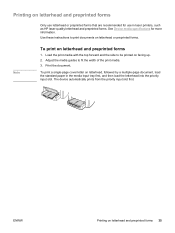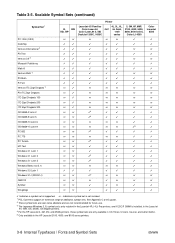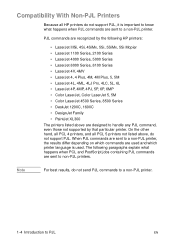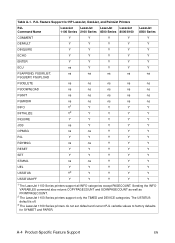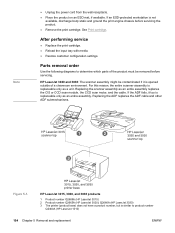HP 3015 Support Question
Find answers below for this question about HP 3015 - LaserJet B/W Laser.Need a HP 3015 manual? We have 12 online manuals for this item!
Question posted by Dadwea on June 24th, 2014
How To Remove Wiring From A 3015 Printer
The person who posted this question about this HP product did not include a detailed explanation. Please use the "Request More Information" button to the right if more details would help you to answer this question.
Current Answers
Answer #1: Posted by TechSupport101 on June 24th, 2014 8:45 AM
Hi. See pages 261 & 270 of the Service Manual here http://www.helpowl.com/manuals/HP/3015/6070
Related HP 3015 Manual Pages
Similar Questions
What Is Heaviest Paper A Hp Laserjet 3015 Printer Can Print
(Posted by Glyphjos 9 years ago)
How To Remove Lines Fax Printer Vertical Hp
(Posted by MaxpaRob500 10 years ago)
Installing Hp 8500 Pro As A Wired Network Printer.
Hi, I have tried to add my printer as a wired network printer and provided the IP address of the pr...
Hi, I have tried to add my printer as a wired network printer and provided the IP address of the pr...
(Posted by marina36668 12 years ago)
Hp Laserjet 3015 Printer Paper-jam Again Again Its Saying
Hp laserjet 3015 Printer Paper-jam again again its saying
Hp laserjet 3015 Printer Paper-jam again again its saying
(Posted by tamizhancomputers 12 years ago)