HP 3015 Support Question
Find answers below for this question about HP 3015 - LaserJet B/W Laser.Need a HP 3015 manual? We have 12 online manuals for this item!
Question posted by arpilmahant89 on December 28th, 2011
Paper Jam In Top Cover
The person who posted this question about this HP product did not include a detailed explanation. Please use the "Request More Information" button to the right if more details would help you to answer this question.
Current Answers
There are currently no answers that have been posted for this question.
Be the first to post an answer! Remember that you can earn up to 1,100 points for every answer you submit. The better the quality of your answer, the better chance it has to be accepted.
Be the first to post an answer! Remember that you can earn up to 1,100 points for every answer you submit. The better the quality of your answer, the better chance it has to be accepted.
Related HP 3015 Manual Pages
HP PCL/PJL reference - Printer Job Language Technical Reference Addendum - Page 5


...the 3,000-sheet stacker 14 Job Finishing for HP LaserJet 9000mfp series products 15 PJL commands for the HP multifunction finisher 15
3 Product-specific features
Introduction 17 PJL ... 135 Foreground paper-loading messages (41xyy 141 Jam messages (LaserJet 5Si/5SiMx only) (42xyy 143 Optional (external) paper-handling device messages (43xyy 144 LaserJet 4000 / 5000 series jam messages (44xyy...
HP PCL/PJL reference - Printer Job Language Technical Reference Addendum - Page 137
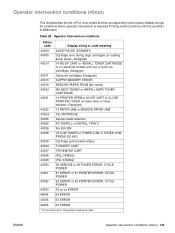
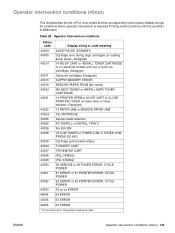
... name] NO MICR TONER or INSTALL MICR TONER CARTRIDGE 12 PRINTER OPEN or NO EP CART or CLOSE PRINTER COVER (or lower lever or lower window-Designjet) 13 PAPER JAM or REMOVE PAPER JAM FE CARTRIDGE Device needs attention PC INSTALL or INSTALL TRAY 2 For ELK BN 16 LOW TONER or TONER LOW or TONER LOW...
HP PCL/PJL reference - Printer Job Language Technical Reference Addendum - Page 145
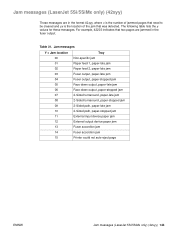
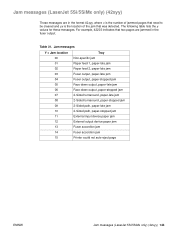
...
Face down output, paper-stopped jam
07
2-Sided turnaround, paper-late jam
08
2-Sided turnaround, paper-stopped jam
09
2-Sided path, paper-late jam
10
2-Sided path, paper-stopped jam
11
External input device paper jam
12
External output device paper jam
13
Fuser accordion jam
14
Fuser accordion jam
15
Printer could not auto-eject page
ENWW
Jam messages (LaserJet 5Si/5SiMx only...
HP PCL/PJL reference - Printer Job Language Technical Reference Addendum - Page 148


... HP LaserJet 4000 and 5000 series jam messages
yy
Jam location
00
Paper jam in unknown location
01
Paper jam in the paper input area
02
Paper jam in the paper output area (may need to clear.
04
Paper jam in the duplexer
05
Paper jam in the duplex front cover area
06
Paper jam in the face down output area
07
Paper jam in the front door area
08
Paper jam...
HP PCL/PJL reference - Printer Job Language Technical Reference Addendum - Page 166


... 66
messages auto-continuable conditions 129 background paper loading 121 background paper tray status 123 file system errors 131 foreground paper loading 141 hardware errors 147 informational 118 operator intervention conditions 135 optional paper-handling devices 144 output bin status 124 paper jam (LaserJet 4000 and 5000 series) 146 paper jam (LaserJet 5Si/5SiMX) 143 personality errors 150 PJL...
HP PCL/PJL reference - Printer Job Language Technical Reference Manual - Page 14


... (32xxx D-13 Potential Operator Intervention
Conditions (35xxx D-14 Operator Intervention Conditions (40xxx D-16 Foreground Paper Loading (41xyy D-19 Paper Jam Messages (LaserJet 5Si/5SiMx only) (42xyy D-20 Optional (External) Paper Handling Device Messages (43xyy D-22 LaserJet 4000 / 5000 Series Paper Jam Messages (44xyy D-23 Hardware Errors (50xxx D-24
Glossary
Index
Contents-iv
EN
HP PCL/PJL reference - Printer Job Language Technical Reference Manual - Page 147


... indicates that the printer is open conditions.
41
This category of paper, and printer open .
%-12345X@PJL @PJL USTATUS DEVICE = VERBOSE %-12345X
A sample HP LaserJet 4 printer response for unsolicited device status is offline under these conditions.
42 and 44 These status codes indicate paper jam errors and their (42-000 to 44-999) associated error codes...
HP PCL/PJL reference - Printer Job Language Technical Reference Manual - Page 302


...Errors (32xxx) • Possible Operator Intervention Conditions (35xxx) • Operator Intervention Required (40xxx) • Foreground Paper Mount (41xyy) • Paper Jam Errors (42xyy) • Optional (External) Paper Handling Device Errors (43xyy) • LaserJet 4000/5000 Paper Jam Information (44xyy) • Hardware Errors (50xxx) The following pages list the status codes in Appendix...
HP PCL/PJL reference - Printer Job Language Technical Reference Manual - Page 316
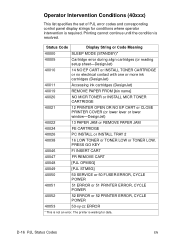
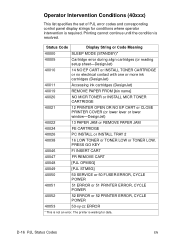
...]
40020
NO MICR TONER or INSTALL MICR TONER CARTRIDGE
40021
12 PRINTER OPEN OR NO EP CART or CLOSE PRINTER COVER (or lower lever or lower window-DesignJet)
40022
13 PAPER JAM or REMOVE PAPER JAM
40024
FE CARTRIDGE
40026
PC INSTALL or INSTALL TRAY 2
40038
16 LOW TONER or TONER LOW or TONER LOW...
HP PCL/PJL reference - Printer Job Language Technical Reference Manual - Page 320
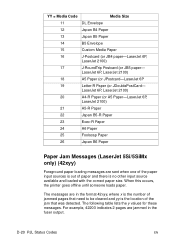
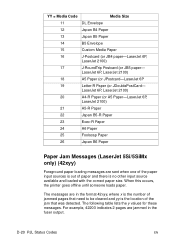
... PJL Status Codes
EN
LaserJet 6P, LaserJet 2100)
20
A4-R Paper (or A5 Paper-LaserJet 6P,
LaserJet 2100)
21
A5-R Paper
22
Japan B5-R Paper
23
Exec-R Paper
24
A6 Paper
25
Foolscap Paper
26
Japan B6 Paper
Paper Jam Messages (LaserJet 5Si/5SiMx only) (42xyy)
Foreground paper loading messages are jammed in the format 42xyy, where x is the number of the jam that was detected. The...
HP PCL/PJL reference - Printer Job Language Technical Reference Manual - Page 323
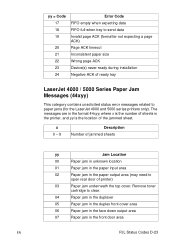
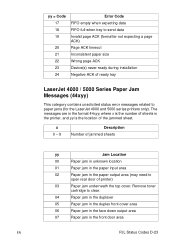
....
04
Paper jam in the duplexer
05
Paper jam in the duplex front cover area
06
Paper jam in the face down output area
07
Paper jam in the paper output area (may need to paper jams (for the LaserJet 4000 and 5000 series printers only). x 0 - 9
Description Number of jammed sheets
yy
Jam Location
00
Paper jam in unknown location
01
Paper jam in the paper input area
02
Paper jam in...
HP PCL/PJL reference - Printer Job Language Technical Reference Manual - Page 337


...switching 3-4 LaserJet 1100 series A-51 LaserJet 1100 series printers A-61 LaserJet 2100 series printers A-62 LaserJet 4 family comments A-44 LaserJet 4 printer 1-4 LaserJet 4000 and 5000 series printers paper jam messages D-23 LaserJet 4000 series printers A-44, A-59 LaserJet 4500 series printers A-63 LaserJet 4L printer A-51 LaserJet 4LC printer A-51 LaserJet 4ML printer A-51 LaserJet 4P printer...
Service Manual - Page 17
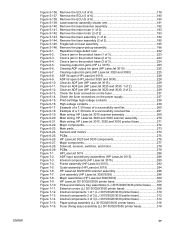
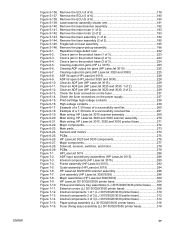
... Figure 6-26. Frame assembly (HP LaserJet 3015 292 Figure 7-5. Guide assembly (HP LaserJet 3015 294 Figure 7-6. External covers (LJ 3015/3020/3030 printer base 308 Figure 7-12. ADF lid open (HP LaserJet 3015 228 Figure 6-9. Internal components 1 of 3 223 Figure 6-3. Fuser (fixing assy) assembly (LJ 3015/3020/3030 printer base 318
xv Remove the paper-pickup assembly 186 Figure...
Service Manual - Page 121
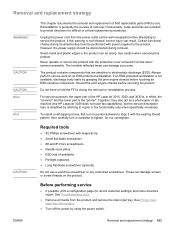
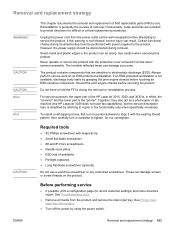
...an ESD-sensitive component. Unplug the power cord from the laser/ scanner assembly. Never operate or service the product with... followed, severe injury can be performed with the protective cover removed from the power outlet (at the wall receptacle)... Hint
CAUTION
This chapter documents the removal and replacement of the HP LaserJet 3015, 3020, and 3030 is, in the product can result.
Before...
Service Manual - Page 232
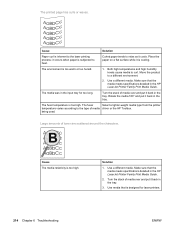
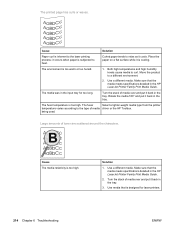
... 180° and put it is subjected to the laser printing process; Cause The media resistivity is too warm or too humid.
1. Turn the stack of toner are scattered around the characters. Place the paper on a flat surface while it back in the HP LaserJet Printer Family Print Media Guide.
2. The fuser
Select...
Service Manual - Page 243
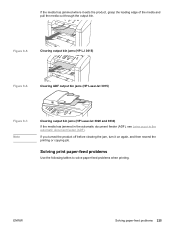
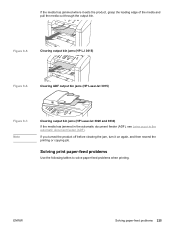
... edge of the media and pull the media out through the output bin.
Clearing ADF output bin jams (HP LaserJet 3015)
Figure 6-7. Clearing output bin jams (HP LJ 3015)
Figure 6-6. ENWW
Solving paper-feed problems 225 If the media has jammed where it on again, and then resend the printing or copying job.
Note
Clearing output bin...
Service Manual - Page 244
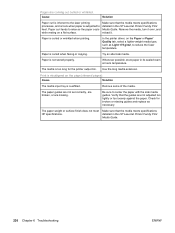
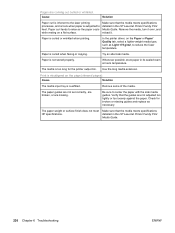
...
In the printer driver, on a flat surface.
Make sure that the media meets specifications detailed in the HP LaserJet Printer Family Print Media Guide. Paper is subjected to the laser printing processes, and occurs when paper is curled or wrinkled when printing.
Remove the media, turn it over, and reload it. Pages are coming...
Service Manual - Page 353
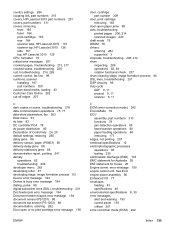
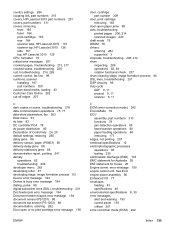
...covers, HP LaserJet 3015 part numbers 291 covers, part numbers 311 covers, removing
front 165 fuser 164 print-cartridge 163 rear 164 scanner side, HP LaserJet 3015 110 scanner top, HP LaserJet 3015 126 side 161 top, HP LaserJet 3015... 76 ECU
assembly, part numbers 313 functions 78 jam detection operations 85 laser/scanner operations 80 paper feeding operations 84 removing 177 edges, not printing ...
Service Manual - Page 357


... 94 boot process 75 components 70 ECU 78 fax 96 formatter 75 HP LaserJet 3015 87 HP LaserJet 3020/3030 93 image formation 83 jam detection 85 LIU 75 motor 79 optical system, HP LaserJet 3015 91 optical system, HP LaserJet 3020/3030 93 paper-feed system, printer 84 power system 80 print cartridges 84 sequences 71 troubleshooting...
Service Manual - Page 360
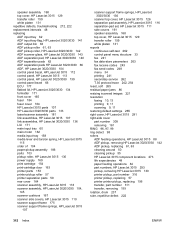
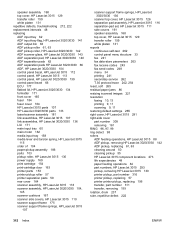
... printing 241 secondary service 262 T.30 protocol trace 242, 254 reset, soft 265 residual paper jams 86 resizing scanned images 221 resolution faxing 10, 13 printing 9, 11 scanning 9, 11 restoring default settings 265 right cover, HP LaserJet 3015 291 right-side cover part number 309 removing 161 RING 96, 97, 99 ring detect 98 rollers ADF...
Similar Questions
How To Remove Paper Jam Of Hp Laserjet Printer 3030
(Posted by krcteven 9 years ago)
How To Clear A Paper Jam Hp Laserjet M1530
(Posted by jacowlamo 10 years ago)
Hp Laserjet 3015 Clear Paper Jam How To Remove Removing Paper Tray
(Posted by Johnknoi 10 years ago)
How To Clear Paper Jam Hp Laserjet M1212nf Mfp
(Posted by davsteve 10 years ago)
Hp Laserjet 3015 Printer Paper-jam Again Again Its Saying
Hp laserjet 3015 Printer Paper-jam again again its saying
Hp laserjet 3015 Printer Paper-jam again again its saying
(Posted by tamizhancomputers 12 years ago)

