HP 3015 Support Question
Find answers below for this question about HP 3015 - LaserJet B/W Laser.Need a HP 3015 manual? We have 12 online manuals for this item!
Question posted by krcteven on May 23rd, 2014
How To Remove Paper Jam Of Hp Laserjet Printer 3030
The person who posted this question about this HP product did not include a detailed explanation. Please use the "Request More Information" button to the right if more details would help you to answer this question.
Current Answers
There are currently no answers that have been posted for this question.
Be the first to post an answer! Remember that you can earn up to 1,100 points for every answer you submit. The better the quality of your answer, the better chance it has to be accepted.
Be the first to post an answer! Remember that you can earn up to 1,100 points for every answer you submit. The better the quality of your answer, the better chance it has to be accepted.
Related HP 3015 Manual Pages
HP LaserJet 3015, 3030, and 3380 All-in-One - (English/French) Fax Guide - Page 89


... HP LaserJet Printer Family Print Media Guide at the back of the device downward. Solution
(HP LaserJet 3015 all-in-one and HP LaserJet 3030 all -in-one ) Push the print-cartridge-door release, and then open the top cover. Place the print cartridge in a paper bag or other objects can remove the media from the front of the media that involve jammed...
HP LaserJet 3015, 3030, and 3380 All-in-One - (English/French) Fax Guide - Page 90


... during the laser printing process. Make sure that all of the pieces of media are removed, and then close the control-panel door.
(HP LaserJet 3030 all-in-one and HP LaserJet 3380 all -in the automatic document feeder (ADF) input tray.
Turn over the stack of the printer and use this paper path. Cause Media has jammed in -one...
HP PCL/PJL reference - PCL 5 Comparison Guide - Page 109
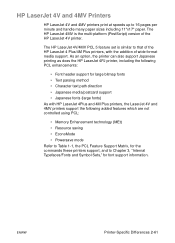
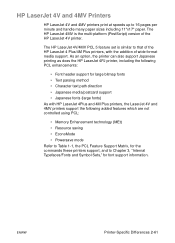
... Refer to Table 1-1, the PCL Feature Support Matrix, for the commands these printers support, and to 16 pages per minute and handle many paper sizes including 11"x17" paper. As an option, the printer can also support Japanese printing as does the HP LaserJet 4PJ printer, including the following PCL enhancements:
• Font header support for large...
HP PCL/PJL reference - PCL 5 Comparison Guide - Page 122


... of the feature differences are supported, including ledger (11" x 17"). HP LaserJet 5Si and 5SiMx printers accomplish "tray locking" using in the printers.
• HP LaserJet 5Si and 5SiMx printers do not request the envelope size every time the power is only supported by media type. Optional paper handling devices include a duplex unit, a power envelope feeder, a 2000-sheet input...
HP PCL/PJL reference - Printer Job Language Technical Reference Addendum - Page 137
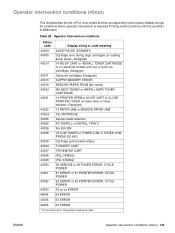
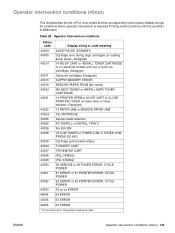
... cartridges (Designjet) Using ink cartridges (Designjet) SUPPLY MEMORY ERROR REMOVE PAPER FROM [bin name] NO MICR TONER or INSTALL MICR TONER CARTRIDGE 12 PRINTER OPEN or NO EP CART or CLOSE PRINTER COVER (or lower lever or lower window-Designjet) 13 PAPER JAM or REMOVE PAPER JAM FE CARTRIDGE Device needs attention PC INSTALL or INSTALL TRAY 2 For ELK BN...
HP PCL/PJL reference - Printer Job Language Technical Reference Manual - Page 14


... (32xxx D-13 Potential Operator Intervention
Conditions (35xxx D-14 Operator Intervention Conditions (40xxx D-16 Foreground Paper Loading (41xyy D-19 Paper Jam Messages (LaserJet 5Si/5SiMx only) (42xyy D-20 Optional (External) Paper Handling Device Messages (43xyy D-22 LaserJet 4000 / 5000 Series Paper Jam Messages (44xyy D-23 Hardware Errors (50xxx D-24
Glossary
Index
Contents-iv
EN
HP PCL/PJL reference - Printer Job Language Technical Reference Manual - Page 316
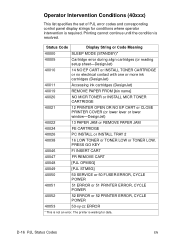
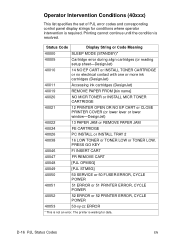
... ink cartridges (DesignJet)
40011
Accessing ink cartridges (DesignJet)
40019
REMOVE PAPER FROM [bin name]
40020
NO MICR TONER or INSTALL MICR TONER CARTRIDGE
40021
12 PRINTER OPEN OR NO EP CART or CLOSE PRINTER COVER (or lower lever or lower window-DesignJet)
40022
13 PAPER JAM or REMOVE PAPER JAM
40024
FE CARTRIDGE
40026
PC INSTALL or INSTALL TRAY...
HP PCL/PJL reference - Printer Job Language Technical Reference Manual - Page 320
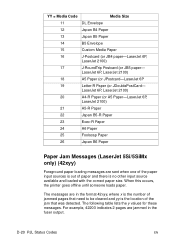
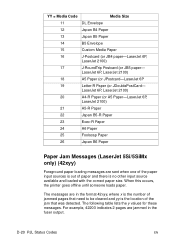
... the y values for these messages. LaserJet 6P, LaserJet 2100)
18
A5 Paper (or JPostcard-LaserJet 6P
19
Letter-R Paper (or JDoublePostCard-
LaserJet 6P, LaserJet 2100)
20
A4-R Paper (or A5 Paper-LaserJet 6P,
LaserJet 2100)
21
A5-R Paper
22
Japan B5-R Paper
23
Exec-R Paper
24
A6 Paper
25
Foolscap Paper
26
Japan B6 Paper
Paper Jam Messages (LaserJet 5Si/5SiMx only) (42xyy...
Service Manual - Page 7


... cartridge...84 Printer paper-feed system 84 Jam detection in the printer 85 HP LaserJet 3015 all-in-one unique components 87 Basic operation...87 HP LaserJet 3020 and 3030 all-in-one...HP LaserJet 3015 and 3030 only 96 PSTN operation ...96 The fax subsystem ...96 Formatter in the fax subsystem 96 LIU in the fax subsystem 96 Fax page storage in flash memory 99
5 Removal and replacement
Removal...
Service Manual - Page 17
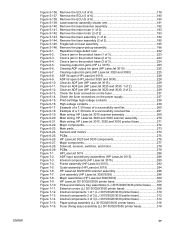
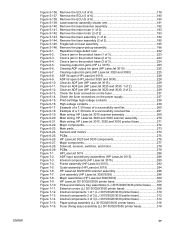
... 6-21. HP LaserJet 3015 286 Figure 7-2. Link assembly (HP LaserJet 3020/3030 298 Figure 7-8. Fragile tab on fuser assembly 185 Figure 5-146. Remove the paper-pickup assembly 186 Figure 6-1. Clear a jam in the product base (2 of 2 (LJ 3015/3020/3030 printer base 312 Figure 7-14. Clearing ADF output bin jams (HP LaserJet 3015 225 Figure 6-7. HP LaserJet 3020 and 3030 components...
Service Manual - Page 66
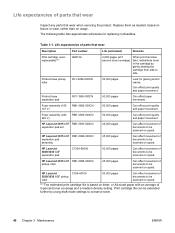
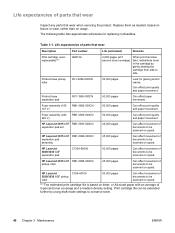
...-000CN 240 V)
50,000 pages
Can affect print quality and paper movement. HP LaserJet 3015 ADF RM1-0890-000CN separation pad assembly
25,000 pages
Can affect movement of documents to be extended further by gently shaking the cartridge from side to side. HP LaserJet 3020/3030 ADF separation pad
C7309-60009
50,000 pages
Can affect...
Service Manual - Page 119


... service 104 Parts removal order...104
HP LaserJet 3015 all-in-one ...3030 all-in-one 133 ADF input tray...133 Flatbed lid...134 Link assemblies and scanner support frame springs 136 Control-panel bezel...139 Control-panel assembly 139 ADF separation pad ...140 ADF input-tray flag...141 ADF pickup roller ...142 ADF scanner glass...143 Scanner assembly...145
Printer (product base)...153 Printer...
Service Manual - Page 122
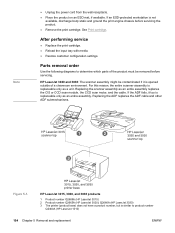
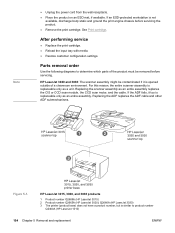
... scan motor, and the cable.
HP LaserJet 3020 and 3030: The scanner assembly might be removed before servicing the product. ● Remove the print cartridge. Replacing the ADF replaces the ADF cable and other ADF submechanisms.
Figure 5-1. HP LaserJet 3015, 3020, and 3030 products
1 Product number Q2669A (HP LaserJet 3015) 2 Product number Q2665A (HP LaserJet 3020); Note
● Unplug...
Service Manual - Page 243
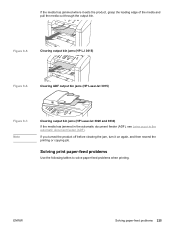
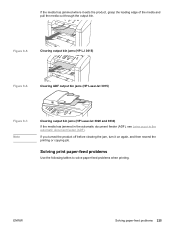
Note
Clearing output bin jams (HP LaserJet 3020 and 3030) If the media has jammed in the automatic document feeder (ADF), see Jams occur in the automatic document feeder (ADF).
Solving print paper-feed problems
Use the following tables to solve paper-feed problems when printing. If you turned the product off before clearing the jam, turn it exits the...
Service Manual - Page 245


... is dirty or damaged. The HP LaserJet 3015 ADF input tray can hold up to make sure that the media meets specifications detailed in the automatic document feeder (ADF)
Occasionally, media becomes jammed during a copy, scan, or fax job. Remove some of 60-g/m 2 (16-lb) bond-weight paper.
Jams occur in the HP LaserJet Printer Family Print Media Guide.
The...
Service Manual - Page 247
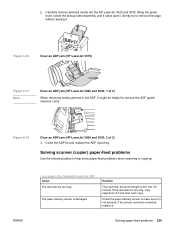
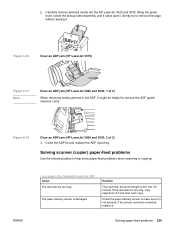
... Figure 6-10. Note
Clear an ADF jam (HP LaserJet 3020 and 3030; 1 of 2) 3.
Clear an ADF jam (HP LaserJet 3015)
Figure 6-11. Gently try to help solve paper-feed problems when scanning or copying. 2. Check the paper delivery sensor to remove the ADF guide/ cleanout comb. Carefully remove jammed media (for the HP LaserJet 3020 and 3030: lifting the green lever, rotate the pickup...
Service Manual - Page 248


... can hold up to make sure it meets specifications detailed in the HP LaserJet Printer Family Print Media Guide Use the flatbed ( HP LaserJet 3020 and 3030) to 30 (HP LaserJet 3015) or 50 (HP LaserJet 3020 and 3030) pages, depending on the thickness of the item to center the paper with the media input tray guides.
Make sure that the guides are...
Service Manual - Page 351


..., control panel
part numbers, HP LaserJet 3015 291 part numbers, HP LaserJet 3020 301 part numbers, HP LaserJet 3030 302 removing HP LaserJet 3015 112 removing HP LaserJet 3020/3030 139 replacing HP LaserJet 3020/3030 66 bidirectional communications 75, 77 billing filters, fax 99 billing log 241 bins ADF, replacing 63 capacity 8, 10 jams, clearing 225 locating 5 paper feeding operations 85 part...
Service Manual - Page 360
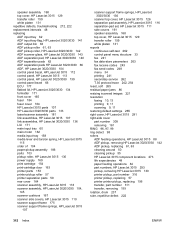
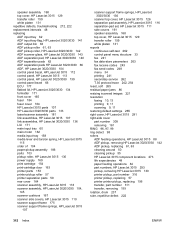
...feeding operations, HP LaserJet 3015 88 ADF pickup, removing HP LaserJet 3020/3030 142 ADF pickup, replacing 61, 63 cleaning around 50 cleaning pickup 55 HP LaserJet 3015 component locations 273 life expectancies 48 paper feeding operations 84 part numbers, HP LaserJet 3015 293 pickup, removing HP LaserJet 3015 130 printer pickup, part number 316 printer pickup, replacing 57 printer printer pickup...
Service Manual - Page 362


..., scanner part number, HP LaserJet 3015 291 removing 175 springs 107 support, technical 282
T T.30 protocol trace report, fax 242, 254 technical support 282 Technical Training 282 telephone consumer protection act 22 telephone lines
additional devices, connecting 231 DSL, troubleshooting 231 telephones, connecting extra 231, 232 temperature specifications 8 storing paper 226 troubleshooting 214...
Similar Questions
How To Remove Paper Jam Hp Laserjet 3055
(Posted by tabbaery 9 years ago)
What Is Heaviest Paper A Hp Laserjet 3015 Printer Can Print
(Posted by Glyphjos 9 years ago)
How To Clear Paper Jam Hp Laserjet M1212nf Mfp
(Posted by davsteve 10 years ago)
Hp Laserjet 3015 Printer Paper-jam Again Again Its Saying
Hp laserjet 3015 Printer Paper-jam again again its saying
Hp laserjet 3015 Printer Paper-jam again again its saying
(Posted by tamizhancomputers 12 years ago)

