HP 3050 Support Question
Find answers below for this question about HP 3050 - LaserJet All-in-One B/W Laser.Need a HP 3050 manual? We have 7 online manuals for this item!
Question posted by tabbaery on August 19th, 2014
How To Remove Paper Jam Hp Laserjet 3055
The person who posted this question about this HP product did not include a detailed explanation. Please use the "Request More Information" button to the right if more details would help you to answer this question.
Current Answers
There are currently no answers that have been posted for this question.
Be the first to post an answer! Remember that you can earn up to 1,100 points for every answer you submit. The better the quality of your answer, the better chance it has to be accepted.
Be the first to post an answer! Remember that you can earn up to 1,100 points for every answer you submit. The better the quality of your answer, the better chance it has to be accepted.
Related HP 3050 Manual Pages
HP LaserJet 3050/3052/3055/3390/3392 All-in-One - Software Technical Reference - Page 18


... icon 88 Finishing tab - Scale to Fit off (left ) and on (right 99 Watermark Details dialog box ...101 Paper tab - HP PCL 6 Unidriver 167
xvi
ENWW Legal on Letter; HP PS traditional driver 125 Graphics tab...127 Device Options tab...128 PostScript tab ...129 Advanced PostScript options...131 A typical constraint message...135 Advanced tab...
HP LaserJet 3050/3052/3055/3390/3392 All-in-One - Software Technical Reference - Page 25


... come standard on the HP LaserJet 3050 all-in-one.
Table 1-2 Features of the HP LaserJet all-in-one products
Feature
HP LaserJet 3050 HP LaserJet 3052 HP LaserJet 3055 HP LaserJet 3390 HP LaserJet 3392
all-in-one
all... (ppm)
Letter-size
Letter-size
Letter-size
Letter-size
for Letter-size
paper
paper
paper
paper
paper ● Prints and
● Prints and
● Prints and
●...
HP LaserJet 3050/3052/3055/3390/3392 All-in-One - Software Technical Reference - Page 27


...
● Full-
● Full-
● Full-
white and 21- A4-size paper. Purpose and scope
Table 1-2 Features of the HP LaserJet all-in-one products (continued)
Feature
HP LaserJet 3050 HP LaserJet 3052 HP LaserJet 3055
all-in-one
all-in-one
all-in-one
HP LaserJet 3390 all-in-one
HP LaserJet 3392 all -in -one product comparison 5 and
delayed-fax
features
● 2 MB...
HP LaserJet 3050/3052/3055/3390/3392 All-in-One - Software Technical Reference - Page 42


...file for printing with the computer and the HP LaserJet 3050 all-inone, the HP LaserJet 3055 all-in-one, the HP LaserJet 3390 all-in-one. TWAIN is not installed by default. Table 2-1 Software components for Windows
Components HP installer Uninstaller Scrubber utility HP LaserJet Scan software HP LaserJet Fax software1 HP ToolboxFX
Driver software
Readiris Professional V10.0 text-recognition...
HP LaserJet 3050/3052/3055/3390/3392 All-in-One - Software Technical Reference - Page 184


...finishes printing, remove any heavy media or media that are found on all other trays, load the letterhead paper with the...paper and use the media output bin for Straight Paper Path check box to minimize curl and avoid jams. Open the back cover on both sides manually:
1. Insert enough paper into the HP LaserJet 3050/3052/3055/3390/3392 all other Printing Preferences driver tabs. HP...
HP LaserJet 3050/3052/3055/3390/3392 All-in-One - Software Technical Reference - Page 191


... also listed as media sources on the Paper/Quality tab. example, for changing the TrueType-to-PostScript font mapping. Font Substitution Table
Clicking this option opens the Font Substitution Table and makes available the options for the HP LaserJet 3050/3052/3055/3390/3392 all the trays, and remove the size and type constraints that tray...
HP LaserJet 3050/3052/3055/3390/3392 All-in-One - Software Technical Reference - Page 231
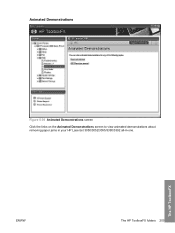
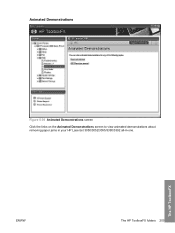
Animated Demonstrations
Figure 5-30 Animated Demonstrations screen
Click the links on the Animated Demonstrations screen to view animated demonstrations about removing paper jams in your HP LaserJet 3050/3052/3055/3390/3392 all-in-one. ENWW
The HP ToolboxFX folders 209
The HP ToolboxFX
HP LaserJet 3050/3052/3055/3390/3392 All-in-One User Guide - Page 6


...system software for networks 23 To remove software from Macintosh operating systems 23
3 Media specifications General guidelines...26 Choosing paper and other media...26 HP media...26 Media to avoid...27 ...or scan 38 Loading input trays, HP LaserJet 3050/3052/3055 all-in-one 40 Priority input slot 40 250-sheet input tray (tray 1 40 Loading input trays, HP LaserJet 3390/3392 all-in-one 41 ...
HP LaserJet 3050/3052/3055/3390/3392 All-in-One User Guide - Page 23


... setting uses less toner.
See Printing multiple pages on
one sheet of paper or Printing multiple pages on a sheet). includes a phone book, fax polling, and delayed-fax features (HP LaserJet 3050 all-in-one, HP LaserJet 3055 all-in-one, HP LaserJet 3390 all-in-one, and HP LaserJet 3392 all -inone only)
Printer driver features Automatic languageswitching Interface connections
Environmental...
HP LaserJet 3050/3052/3055/3390/3392 All-in-One User Guide - Page 58


... to be printed facing up to 250 pages of 80 g/m2 or 20 lb paper or fewer pages of heavier media (25 mm (0.9 inch) or less stack height...HP LaserJet 3050/3052/3055 all-in-one holds up to 10 sheets of media up to 163 g/m2 (43 lb) in -one envelope, transparency, or card. NOTE When you add new media, make sure that you remove all of the media from feeding into the all-in-one, which can cause jams...
HP LaserJet 3050/3052/3055/3390/3392 All-in-One User Guide - Page 59
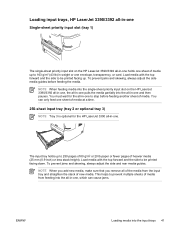
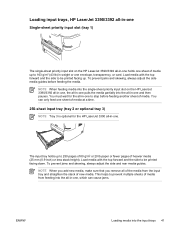
...media. NOTE When you add new media, make sure that you remove all of the media from feeding into the all-in -one,... pages of 80 g/m2 or 20 lb paper or fewer pages of new media. To prevent jams and skewing, always adjust the side media ...prevent jams and skewing, always adjust the side and rear media guides. NOTE When feeding media into the single-sheet priority input slot on the HP LaserJet 3390...
HP LaserJet 3050/3052/3055/3390/3392 All-in-One User Guide - Page 70
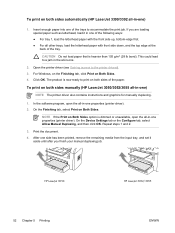
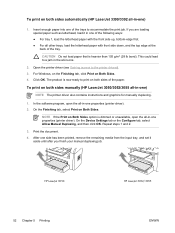
... you are loading special paper such as letterhead, load it
aside until after you finish your manual duplexing job. On the Device Settings tab or the Configure tab, select Allow Manual Duplexing, and then click OK. For Windows, on the Finishing tab, click Print on Both Sides. HP LaserJet 3050
52 Chapter 5 Printing
HP LaserJet 3052/3055
ENWW
HP LaserJet 3050/3052/3055/3390/3392 All-in-One User Guide - Page 72
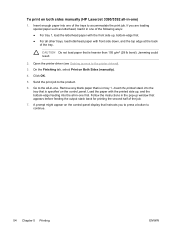
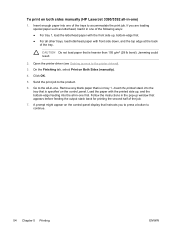
Jamming could result.
2. ... Remove any blank paper that instructs you are loading special paper such as letterhead, load it in one of the following ways: ● For tray 1, load the letterhead paper with...paper into the
tray that is specified on the control-panel display that is heavier than 105 g/m2 (28 lb bond).
On the Finishing tab, select Print on both sides manually (HP LaserJet...
HP LaserJet 3050/3052/3055/3390/3392 All-in-One User Guide - Page 75
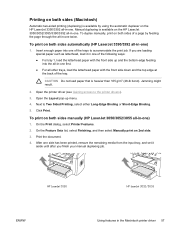
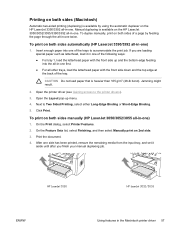
Manual duplexing is available on the HP LaserJet 3050/3052/3055/3390/3392 all -in -one )
1.
Click Print. To print on both sides manually (HP LaserJet 3050/3052/3055 all -in -one . On the Feature Sets list, select Finishing, and then select Manually print on 2nd side.
3. HP LaserJet 3050
HP LaserJet 3052/3055
ENWW
Using features in -one )
1. To duplex manually, print on both...
HP LaserJet 3050/3052/3055/3390/3392 All-in-One User Guide - Page 77
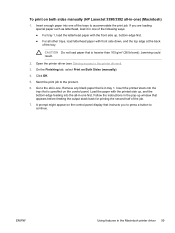
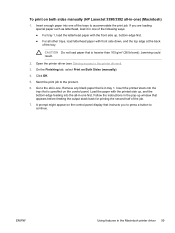
... the paper with front side down, and the top edge at the back of the job.
7. If you to press a button to the product. 6. Insert the printed stack into the all-in one . On the Finishing tab, select Print on Both Sides (manually).
4. To print on both sides manually (HP LaserJet 3390/3392...
HP LaserJet 3050/3052/3055/3390/3392 All-in-One User Guide - Page 78


Remove each sheet as card stock, envelopes, labels, or photo paper. The top output bin can occur.
1
2
1 Rear output door 2 Top output bin
...when printing to the top output bin, or when printing on average-weight paper, letterhead, and transparencies. Selecting an output location (HP LaserJet 3390/3392 allin-one)
The HP LaserJet 3390/3392 all -in-one when the rear output door is closed....
HP LaserJet 3050/3052/3055/3390/3392 All-in-One User Guide - Page 79
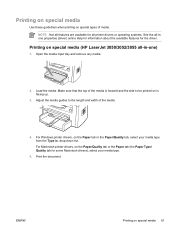
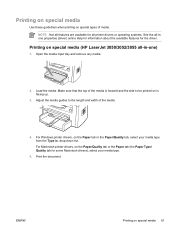
...is : drop-down list. Adjust the media guides to be printed on special media (HP LaserJet 3050/3052/3055 all -inone properties (driver) online Help for information about the available features for some ..., on the Paper tab or the Paper/Quality tab, select your media type.
5. Load the media. ENWW
Printing on special types of the media.
4. Open the media input tray and remove any media....
HP LaserJet 3050/3052/3055/3390/3392 All-in-One User Guide - Page 392


... (U.S. Go to the appropriate Web site. ● HP LaserJet 3050 all-in-one printer, fax, copier, scanner: www.hp.com/support/lj3050 ● HP LaserJet 3052 all-in-one printer, scanner, copier: www.hp.com/support/lj3052 ● HP LaserJet 3055 all-in-one printer, fax, copier, scanner: www.hp.com/support/lj3055 ● HP LaserJet 3390 all-in-one printer, fax, copier...
HP LaserJet 3050/3052/3055/3390/3392 All-in-One User Guide - Page 417


...document feeder (ADF) copying two-sided documents,
HP LaserJet 3050 130 copying two-sided documents,
HP LaserJet 3052/3055 131 copying two-sided documents,
HP LaserJet 3390/3392 132 jams 264, 320 loading originals 38 locating on HP LaserJet 3050 7 locating on HP LaserJet
3052/3055 10 locating on HP LaserJet
3390/3392 12 page sizes supported 343 paper specifications 35 part number 367 pickup roller...
HP LaserJet 3050/3052/3055/3390/3392 All-in-One User Guide - Page 420


... volume settings 94 volume, adjusting 45 fax ports, locating HP LaserJet 3050 8 HP LaserJet 3055 11 HP LaserJet 3390/3392 13 Fax tab, HP ToolboxFX 275 FCC compliance 382 features all-in-ones 5 HP LaserJet 3050 2 HP LaserJet 3052/3055 3 HP LaserJet 3390/3392 4 feeding problems, troubleshooting 339 file, scanning to Macintosh 145
Finnish laser statemnet 393 first page
blank 50 Macintosh settings 56...
Similar Questions
How To Remove Paper Jam In Output Bin Form Hp Laserjet 3050
(Posted by payrrog 9 years ago)
How To Clear Paper Jam Hp Laserjet 3052
(Posted by mcnass 10 years ago)
How To Clear Paper Jam Hp Laserjet M1212nf Mfp
(Posted by davsteve 10 years ago)
How To Remove Paper Jam Hp Color Laserjet Cm2320 Multifunction Printer Series
scan
scan
(Posted by Himik 10 years ago)
Hp Laserjet 3055 Paper Jam - Please Help
How can I open the back door to free a paper jam on my HP 3055 laser jet all in one?
How can I open the back door to free a paper jam on my HP 3055 laser jet all in one?
(Posted by postals1226 11 years ago)

