HP 3015 Support Question
Find answers below for this question about HP 3015 - LaserJet B/W Laser.Need a HP 3015 manual? We have 12 online manuals for this item!
Question posted by dnsmiCriz1 on December 29th, 2013
Laserjet 3015 Will Only Fax One Page At A Time
The person who posted this question about this HP product did not include a detailed explanation. Please use the "Request More Information" button to the right if more details would help you to answer this question.
Current Answers
There are currently no answers that have been posted for this question.
Be the first to post an answer! Remember that you can earn up to 1,100 points for every answer you submit. The better the quality of your answer, the better chance it has to be accepted.
Be the first to post an answer! Remember that you can earn up to 1,100 points for every answer you submit. The better the quality of your answer, the better chance it has to be accepted.
Related HP 3015 Manual Pages
HP LaserJet 3015, 3030, and 3380 All-in-One - (English/French) Fax Guide - Page 12
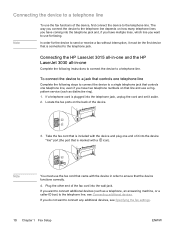
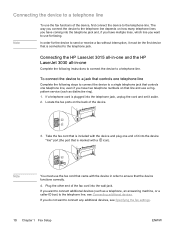
... as a telephone, an answering machine, or a caller-ID box) to the telephone line, see Specifying the fax settings.
10 Chapter 1 Fax Setup
ENWW Connecting the HP LaserJet 3015 all -in order to ensure that is marked with the device and plug one telephone line, even if you have multiple lines, which line you have two...
HP LaserJet 3015, 3030, and 3380 All-in-One - (English/French) Fax Guide - Page 13
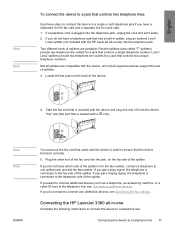
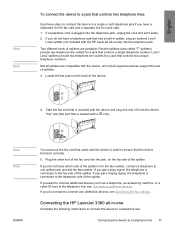
... a telephone line.
If you want to connect any additional devices, see Connecting additional devices. Connecting the device to ensure that controls a single telephone number;
Connecting the HP LaserJet 3380 all regions/countries support the use the fax cord that came with the device in -one ) into the device "line" port (the port that controls two telephone lines...
HP LaserJet 3015, 3030, and 3380 All-in-One - (English/French) Fax Guide - Page 15
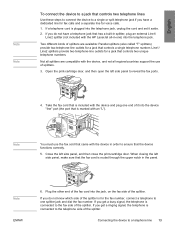
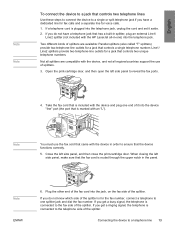
....
3. Connecting the device to reveal the fax ports.
4. English
Note Note
To connect the device to a jack that controls two telephone lines
Use these steps to connect the device to a single or... LaserJet all splitters are available: Parallel splitters (also called "T" splitters) provide two telephone-line outlets for the fax number, connect a telephone to one ) into the jack, on the fax ...
HP LaserJet 3015, 3030, and 3380 All-in-One - (English/French) Fax Guide - Page 18


... in the following steps. Unplug the power cords for each device is marked with a telephone icon).
16 Chapter 1 Fax Setup
ENWW
Note
To connect additional devices to the HP LaserJet 3015 all-inone and the HP LaserJet 3030 all the devices that you want to connect a specified device, skip the step that explains it and continue to the...
HP LaserJet 3015, 3030, and 3380 All-in-One - (English/French) Fax Guide - Page 23


...
Use the following steps. Specifying the fax settings 21 To set the time and date
To set up the fax settings, unless you are using the device fax features, you must complete the following tasks:
● Setting the time and date
● Setting the fax header
If you are installing the device software on control panel characters, see...
HP LaserJet 3015, 3030, and 3380 All-in-One - (English/French) Fax Guide - Page 31


...times, however, you to wait for pauses, dial tones, international access tones, or calling card acceptance tones before continuing to dial. Begin dialing. This allows you might want the device...FAX/SEND.
3.
Press 1 to dial each page of the following message: Another page? 1=Yes 2=No.
4.
The device...
Only the HP LaserJet 3030 all-in-one and the HP LaserJet 3380 all pages into...
HP LaserJet 3015, 3030, and 3380 All-in-One - (English/French) Fax Guide - Page 33
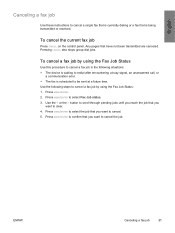
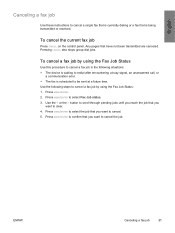
... to clear. 4. Press MENU/ENTER to be sent at a future time. Pressing CANCEL also stops group-dial jobs.
Use the following situations: ● The device is waiting to redial after encountering a busy signal, an unanswered call, or
a communication error. ● The fax is being transmitted or received. Any pages that have not been...
HP LaserJet 3015, 3030, and 3380 All-in-One - (English/French) Fax Guide - Page 45


...the answering machine answers the call, the device listens to use the following table to determine the number of times the telephone rings before the device answers an incoming call answering.)
Five rings... line (receiving both fax and voice calls) with only an attached telephone Shared line (receiving both fax and voice calls (a shared line) and that receives both fax and voice calls) with...
HP LaserJet 3015, 3030, and 3380 All-in-One - (English/French) Fax Guide - Page 80
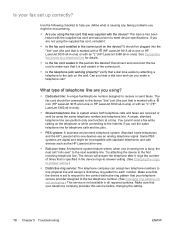
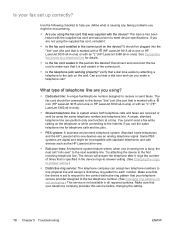
... that is marked with a (HP LaserJet 3015 all-in-one or HP LaserJet 3030 all-in-one) or with the device? See Connecting the device to a telephone line for details.
● Is the fax cord seated in the port on the wall. What type of times that is specified in the device rings-to-answer setting. (See Changing...
HP LaserJet 3015, 3030, and 3380 All-in-One - (English/French) Fax Guide - Page 88


... all -in -one ). See Using manual dial. The device automatically redials a fax number if the redial options are waiting to be
number. entered into the automatic document feeder (ADF) input tray or flatbed scanner (not available with the HP LaserJet 3015 allin-one only) with the glass-fax size set up for jobs that the...
HP LaserJet 3015, 3030, and 3380 All-in-One - (English/French) Fax Guide - Page 98


... line, connecting additional devices 15 HP LaserJet 3015 all-in-one 10 HP LaserJet 3030 all-in-one 10 troubleshooting 78 telephone line, connecting to dedicated line or splitter HP LaserJet 3015 all-in-one 11 HP LaserJet 3030 all-in-one 11 HP LaserJet 3380 all-in-one 12 troubleshooting 78, 79 telephones receiving faxes from 61 sending...
Service Manual - Page 51
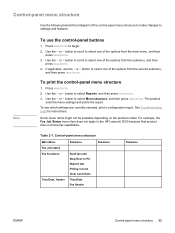
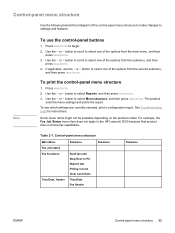
...< or > button to the HP LaserJet 3020 because that product does not have fax capabilities. See Troubleshooting tools for instructions.
Table 2-1. For example, the Fax Job Status menu item does not apply.../ENTER. Press MENU/ENTER to PC Reprint last Polling receive Clear saved faxs
Time/Date, Header
Time/Date Fax Header
Submenu
ENWW
Control-panel menu structure 33 If applicable, use the ...
Service Manual - Page 61


...all of the media from feeding through the printer at one time, reducing jams.
Specific types of media
● Transparencies ...fax such items, first make sure that have tears, perforations, or punch holes.
Media input tray
The media input tray holds up . To prevent jams and skew, always adjust the side media guides.
See the user guide on the product CD for ADF originals
HP LaserJet 3015...
Service Manual - Page 68


Cleaning the product
WARNING! Do not touch the surface of the device.
50 Chapter 3 Maintenance
ENWW Contaminants on the roller can cause print-quality problems.... printer slowly.
Do not use paper, perform the procedure two or three times to clean the glass on or around the product.
The FAX/SEND (HP LaserJet 3015 and 3030 only) and CANCEL lights blink until the cleaning process is in...
Service Manual - Page 89


HP LaserJet 3015 basic sequence of ambient light in the environment.
STAGE. To position the leading edge of the original... the initialization.
From the end of the brief pause during normal printer operation:
Table 4-1. From the time To compensate for variables in the copy, scan, or fax button is present in shadow). To scan one page of operation 71
The scanner makes a short move...
Service Manual - Page 93


... with the paper-feed system and signals the formatter to and from the LIU (HP LaserJet 3015 and 3030 only) The formatter receives print data from RAM.
The second block of code...and timing with the print engine ● communicating with the host computer through the bidirectional interface ● communicating fax data to send the print-image data. Line interface unit (HP LaserJet 3015 and ...
Service Manual - Page 208
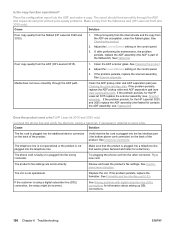
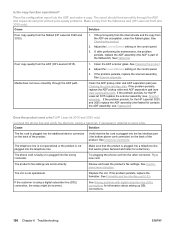
...assembly (the ADF is plugged into a telephone line that works (press fax/send and listen for the HP LaserJet 3015 replace the scanner assembly (see , Flatbed lid). See Cleaning the ...fax. Verify that the product is plugged into the fax interface port ( the bottom phone cord connector) on the back of the flatbed lid). The phone cord is faulty or is plugged into the additional device...
Service Manual - Page 209
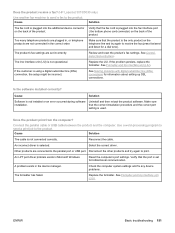
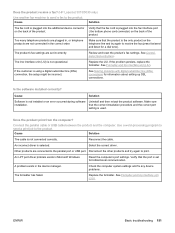
...DSL) connection, the setup might be incorrect.
Check the computer system settings and fix any device problems.
The formatter has failed.
See Formatter and line interface unit (LIU). Is the ... is used. Does the product receive a fax? (HP LaserJet 3015/3030 only)
Use another fax machine to send a fax to print. Cause
Solution
The fax cord is the only product on the telephone...
Service Manual - Page 249
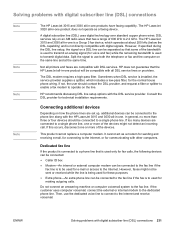
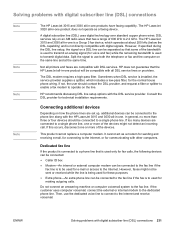
...time. Then, use both the telephone or fax and the computer on the line.
The HP LaserJet 3015 and 3030 all-in -one.
Sometimes when DSL service is not directly compatible with digital signals.
In general, no more of the devices...internal modem to the phone line along with the HP LaserJet 3015 and 3030 all-in -one is a Group 3 fax device, which includes a low-pass filter, for the normal...
Service Manual - Page 250
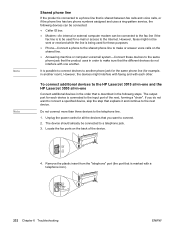
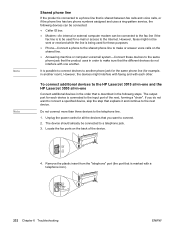
... external computer modem can be connected to the fax line if the fax line is to be used for example, in -one another room). The output port for e-mail or access to the Internet. To connect additional devices to the HP LaserJet 3015 all-in another .
The device should already be sent or received while the...
Similar Questions
Hp Laserjet 3015 Does Not Feed One Page At A Time
(Posted by jillyki 10 years ago)
How To Program Fax No In M1210 Mfp Laser Jet Professional
(Posted by Sophirayj 10 years ago)
Can Hp Laserjet Pro M1530 M1536dnf Laser Multifunction Printer Scan Text
(Posted by muecdg 10 years ago)
Hp Laserjet 3015 Printer Paper-jam Again Again Its Saying
Hp laserjet 3015 Printer Paper-jam again again its saying
Hp laserjet 3015 Printer Paper-jam again again its saying
(Posted by tamizhancomputers 12 years ago)

