HP 3015 Support Question
Find answers below for this question about HP 3015 - LaserJet B/W Laser.Need a HP 3015 manual? We have 12 online manuals for this item!
Question posted by jillyki on May 4th, 2014
Hp Laserjet 3015 Does Not Feed One Page At A Time
The person who posted this question about this HP product did not include a detailed explanation. Please use the "Request More Information" button to the right if more details would help you to answer this question.
Current Answers
There are currently no answers that have been posted for this question.
Be the first to post an answer! Remember that you can earn up to 1,100 points for every answer you submit. The better the quality of your answer, the better chance it has to be accepted.
Be the first to post an answer! Remember that you can earn up to 1,100 points for every answer you submit. The better the quality of your answer, the better chance it has to be accepted.
Related HP 3015 Manual Pages
HP LaserJet 3015 All-in-One - User Guide - Page 5


... device
Identifying the hp LaserJet 3015 all-in-one 2 Package contents ...2
Device features ...3 Identifying the hardware components 4
HP LaserJet 3015 all-in-one hardware components 4 Identifying the device ...device control panel display language 14 Changing the default media size 14 Using the device volume controls 14
3 Printing
Printing by using manual feed 18 To print by using manual feed...
HP LaserJet 3015 All-in-One - User Guide - Page 71
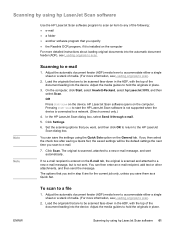
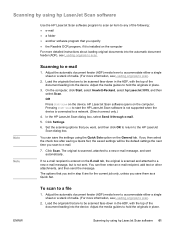
...-Packard, select hp LaserJet 3015, and then select Scan. You can save them as a Quick Set. Load the originals that you specify ● the Readiris OCR program, if it through e-mail.
5. Adjust the media guides to hold the originals in the ADF, with the top of the document leading into the device.
The original...
HP LaserJet 3015 All-in-One - User Guide - Page 72
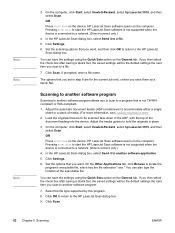
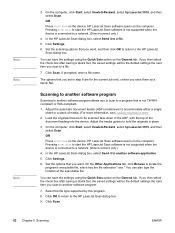
...-Packard, select hp LaserJet 3015, and then
select Scan.
Note Note
Note
3. If you then select the check box after saving a Quick Set, the saved settings will be the default settings the next time you to scan to a program that you scan to start the HP LaserJet Scan software is not supported when the device is not...
HP LaserJet 3015 All-in-One - User Guide - Page 139
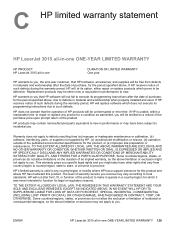
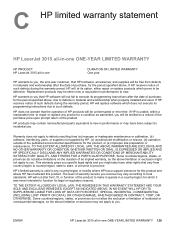
... level of warranty service you receive may not apply to you will be entitled to province. ENWW
HP LaserJet 3015 all -in material and workmanship when properly installed and used.
HP's limited warranty is unable, within a reasonable time, to execute its programming instructions due to local standards. TO THE EXTENT ALLOWED BY LOCAL LAW, THE...
HP LaserJet 3015 All-in-One - User Guide - Page 159


HP LaserJet 3015 all-in-one package contents 2
HP LaserJet Fax 6 HP LaserJet Printer Family Print Media Guide 24 HP LaserJet Scan software, scanning with 61 HP limited warranty statement 129 HP repair services 138 HP SupportPack 140 HP... for device control panel display changing 14 laser safety statement 121 length, device 111 ... 81
M manual duplexing 37 manual feed 18 margins
faxing 114 margins for ...
HP LaserJet 3015, 3030, and 3380 All-in-One - (English/French) Fax Guide - Page 7


... telephone line 15 To connect additional devices to the HP LaserJet 3015 all-in-one and the HP LaserJet 3030 all-in-one 16 To connect additional devices to the HP LaserJet 3380 all-in-one 18
Specifying the fax settings ...21 To enter text from the control panel 21 To set the time and date 21 To set the...
HP LaserJet 3015, 3030, and 3380 All-in-One - (English/French) Fax Guide - Page 80
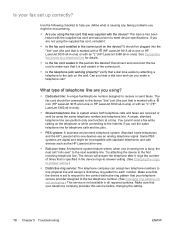
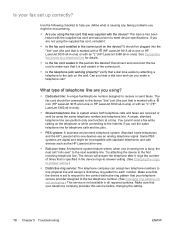
... port that is well seated in -one function at a time.
The device will answer the telephone after it is marked with a (HP LaserJet 3015 all-in-one or HP LaserJet 3030 all-in-one) or with the supplied fax cord and was supplied with devices such as the HP LaserJet all -in the port on the wall. Some PBX systems...
HP LaserJet 3015, 3030, and 3380 All-in-One - (English/French) Fax Guide - Page 82


...(ADF).
(HP LaserJet 3015 all -in-one minute has elapsed, wait a moment before pressing CANCEL. If no jam exists and less than one and HP LaserJet 3380 all-inone... problems.
Issue
Cause
Solution
The document stops feeding in the middle of a page that the device emits is too loud or too soft. ....
For instructions about setting log or report printing times, see To set the fax activity log to...
HP LaserJet 3015, 3030, and 3380 All-in-One - (English/French) Fax Guide - Page 85


... device and the receiving fax machine slow down the transmission to -answer setting). Press MENU/ ENTER (HP LaserJet 3015 all-in-one or HP LaserJet 3030 all-in-one with the device as one ). The device only...fax, such as it has saved in better quality, but also requires a longer transmission time. See Setting the answer mode for errors.
See Changing the default contrast setting to ...
HP LaserJet 3015, 3030, and 3380 All-in-One - (English/French) Fax Guide - Page 95


...times, setting 70 printing 69 troubleshooting 80
caller-ID boxes about 15 connecting to HP LaserJet 3015 all-in-one 16, 17 connecting to HP LaserJet 3030 all-in-one 16, 17 connecting to HP LaserJet...date, setting 21 dedicated fax line
additional devices, connecting 15 HP LaserJet 3015 all-in-one, connecting 11 HP LaserJet 3030 all-in-one, connecting 11 HP LaserJet 3380 all-in-one, connecting 12 ...
HP LaserJet 3015, 3030, and 3380 All-in-One - (English/French) Fax Guide - Page 96


...setting 22 stamp-received 64 Fax Job Status, canceling faxes 31 fax, defined 91 feeding problems, troubleshooting 80 fit-to-page setting 44 flatbed scanner default glass-size, ... or splitter
HP LaserJet 3015 all-in-one 11 HP LaserJet 3030 all-in-one 11 HP LaserJet 3380 all-in-one 12 troubleshooting 78, 79 jack, telephone line additional devices 15 HP LaserJet 3015 all-in-one 10 HP LaserJet 3030 all-...
HP LaserJet 3015, 3030, and 3380 All-in-One - (English/French) Fax Guide - Page 98


..., connecting extra about 15 HP LaserJet 3015 all-in-one 16, 18 HP LaserJet 3030 all-in-one 16, 18 HP LaserJet 3380 all-in-one 20 terminology 91 text, entering with control panel 21, 52 time, setting 21 tone-dialing 37 trays installing 9 jams, troubleshooting 87 troubleshooting dialing 86 error-correction setting 65 feeding problems 80 jams 87...
Service Manual - Page 7


...83 Print cartridge...84 Printer paper-feed system 84 Jam detection in the printer 85 HP LaserJet 3015 all-in-one unique components 87 Basic operation...87 HP LaserJet 3020 and 3030 all-in-...Required tools...103 Before performing service 103 After performing service 104 Parts removal order...104
HP LaserJet 3015 all-in-one 107 Link assemblies and scanner support frame springs 107 Scanner side ...
Service Manual - Page 8


... unit...177 Laser/scanner assembly 181...devices 231 Functional checks ...235 Control-panel test...235 Half self-test functional check 235 Drum rotation functional check 237 High-voltage contacts check 238 Updating the firmware code 240 Troubleshooting tools ...241 Printing a configuration report, demonstration page, or menu structure 241 Printing all fax reports at once (HP LaserJet 3015...
Service Manual - Page 14
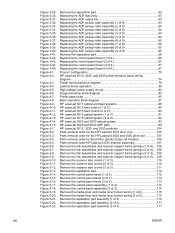
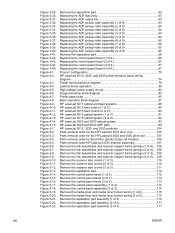
...timing diagram ...74 Printer functional block diagram 78 Laser/scanner operation 80 High-voltage power supply circuit 82 Image-formation block diagram 83 Printer paper path 85 Basic operation block diagram 87 HP LaserJet 3015 optical and feed systems 88 HP LaserJet 3015 feed control (1 of 2 89 HP LaserJet 3015 feed control (2 of 2 90 HP LaserJet 3015 optical system (1 of 2 91 HP LaserJet...
Service Manual - Page 21
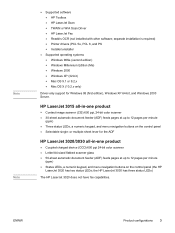
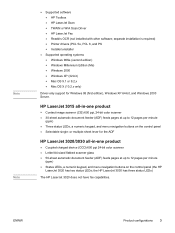
... 98 (first edition), Windows XP 64-bit, and Windows 2003 Server.
HP LaserJet 3015 all -in -one product
● Coupled charged device (CCD) 600 ppi 24-bit color scanner ● Letter/A4-sized flatbed scanner glass ● 50-sheet automatic document feeder (ADF) feeds pages at up to 12 pages per minute
(ppm) ● Status...
Service Manual - Page 61


... 10 pages of 75-g/m2 (20-lb) paper or one time, reducing jams.
Specific types of media from the input tray ... for more information. HP LaserJet 3020 and 3030: you try to be printed on the product CD for ADF originals
HP LaserJet 3015: you want to ... on facing up .
When you remove all of the media from feeding through the printer at one envelope, transparency, or card. See the...
Service Manual - Page 68


...state. 3.
Do not use paper. The transparency feeds through the printer slowly.
Clean the inside by ... ensure proper cleaning. The FAX/SEND (HP LaserJet 3015 and 3030 only) and CANCEL lights blink...product.
Do not touch the surface of the device.
50 Chapter 3 Maintenance
ENWW Make sure ... perform the procedure two or three times to clean the paper path. This process requires using...
Service Manual - Page 89


...warming up appears on the control-panel display.
The page feeds partway into the scanner, and then briefly stops. Another... end of the EJECT period. control-panel display. From the time To compensate for variables in the copy, scan, or fax ...scanning position. This occurs before media moves past the scanner. HP LaserJet 3015 basic sequence of the original document. pressed until the EJECT...
Service Manual - Page 93


... different messages depending upon the progress of the product control code. Line interface unit (HP LaserJet 3015 and 3030 only)
The line interface unit (LIU) provides the required safety isolation, ...and coordinating data placement and timing with the print engine ● communicating with the paper-feed system and signals the formatter to and from the LIU (HP LaserJet 3015 and 3030 only) The ...
Similar Questions
How To Fax With Hp Laserjet 3015 Windows 7 64 Bit
(Posted by Davmich 10 years ago)
Download Software Hp Laserjet M1319f Mfp Cb536a
download software hp laserjet m1319f mfp cb536a
download software hp laserjet m1319f mfp cb536a
(Posted by paulista300 11 years ago)
Hp Laserjet 3015 Printer Paper-jam Again Again Its Saying
Hp laserjet 3015 Printer Paper-jam again again its saying
Hp laserjet 3015 Printer Paper-jam again again its saying
(Posted by tamizhancomputers 12 years ago)

