HP 3015 Support Question
Find answers below for this question about HP 3015 - LaserJet B/W Laser.Need a HP 3015 manual? We have 12 online manuals for this item!
Question posted by eye2maria on September 12th, 2014
Hp P3015 Toner Does Not Set
The person who posted this question about this HP product did not include a detailed explanation. Please use the "Request More Information" button to the right if more details would help you to answer this question.
Current Answers
There are currently no answers that have been posted for this question.
Be the first to post an answer! Remember that you can earn up to 1,100 points for every answer you submit. The better the quality of your answer, the better chance it has to be accepted.
Be the first to post an answer! Remember that you can earn up to 1,100 points for every answer you submit. The better the quality of your answer, the better chance it has to be accepted.
Related HP 3015 Manual Pages
HP Printers - Supported Citrix Presentation Server environments - Page 29


... settings were propagated and the client was attached to the autocreated client printer in the user's session.
Printer model tested
HP Color LaserJet 3000
HP LaserJet 4000
Driver version tested
HP Color LaserJet 3000 Series PCL (61.53.25.9) &
HP Color LaserJet 3000 Series PS(61.71.661.41)
HP LaserJet 4000 Series PCL6 (4.27.4000.0)
HP Business Inkjet 1100 HP Deskjet D2360
HP...
HP LaserJet 3015 All-in-One - User Guide - Page 5


... the hp LaserJet 3015 all-in-one 2 Package contents ...2
Device features ...3 Identifying the hardware components 4
HP LaserJet 3015 all-in-one hardware components 4 Identifying the device control panel components 5 Identifying the software components 6 Print-media specifications ...7
Supported paper weights and sizes 7
2 Changing the settings by using the hp toolbox or the device control...
HP LaserJet 3015 All-in-One - User Guide - Page 9


... LaserJet 3015 all-in-one 113 HP LaserJet 3015 all-in-one specifications 113
HP LaserJet 3015 all-in-one battery 115
Appendix B Regulatory Information
...117 FCC regulations ...118 Telephone consumer protection act (United States 119 IC CS-03 requirements ...120 Regulatory information for the European Union countries/regions 120 Safety statements ...121
Laser safety statement 121 Canada DOC...
HP LaserJet 3015 All-in-One - User Guide - Page 19
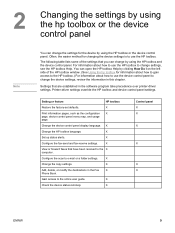
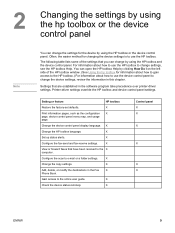
... display language. X
Control panel X X X
X
X X
ENWW
9 2 Changing the settings by using the hp toolbox or the device control panel
Note
You can change the settings for changing the device settings is to use the HP toolbox. Often, the easier method for the device by using the HP toolbox and the device control panel.
Settings that have been received to e-mail or a folder...
HP LaserJet 3015 All-in-One - User Guide - Page 29
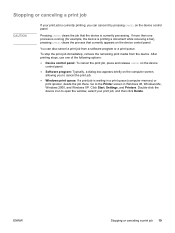
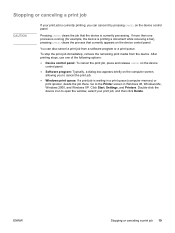
... panel.
ENWW
Stopping or canceling a print job 19 You can cancel it by pressing CANCEL on the device control panel. Click Start, Settings, and Printers.
Double-click the device icon to open the window, select your print job is currently printing, you to cancel the print job.
● Windows print queue: If a print...
HP LaserJet 3015 All-in-One - User Guide - Page 31


... the current software program, open the properties through the Print Setup menu in the device properties to accommodate the types of the toner supply and reduces the cost per page. Understanding print-quality settings
Note
Print-quality settings affect how light or dark the print is on the printer driver that you are using...
HP LaserJet 3015 All-in-One - User Guide - Page 33
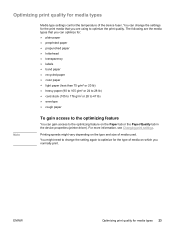
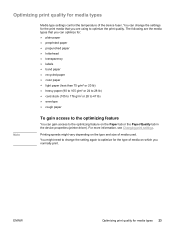
... quality.
Optimizing print quality for media types
Media type settings control the temperature of media used.
Printing speeds might need to change the settings for the print media that you are the media types...might vary depending on the Paper tab or the Paper/Quality tab in the device properties (printer driver). ENWW
Optimizing print quality for the type of media on which ...
HP LaserJet 3015 All-in-One - User Guide - Page 47
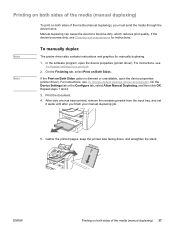
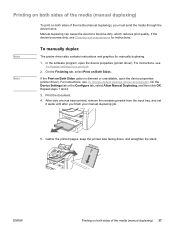
... printer driver also contains instructions and graphics for a print job.
2. For instructions, see Cleaning and maintenance for instructions.
If the device becomes dirty, see To change default settings across all programs. On the Device Settings tab or the Configure tab, select Allow Manual Duplexing, and then click OK. Repeat steps 1 and 2.
3. ENWW
Printing on...
HP LaserJet 3015 All-in-One - User Guide - Page 50
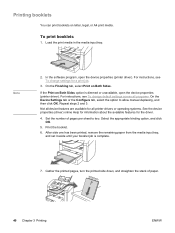
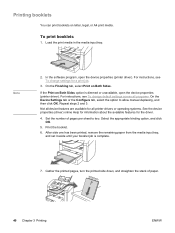
...Sides option is complete.
7. For instructions, see To change default settings across all printer drivers or operating systems. See the device properties (driver) online Help for information about the available features ...remaining paper from the media input tray, and set it aside until your booklet job is dimmed or unavailable, open the device properties (printer driver). Load the print media...
HP LaserJet 3015 All-in-One - User Guide - Page 94


... of the graphics poor? To help eliminate this problem, try to print using a different printer driver (printer software).
Is the quality of which device you use to create the document or the device properties settings in the software are different, the page format might be available.
84 Chapter 8 Troubleshooting
ENWW See Changing print...
HP LaserJet 3015 All-in-One - User Guide - Page 100


...HP print cartridge.
See HP LaserJet... of the media is set to reject toner. The manufacturing processes can cause some... areas to the appropriate media. If these steps do not correct the problem, contact an HP-authorized dealer or service representative.
Dropouts
Note
● A single sheet of media might be defective. See Device...
HP LaserJet 3015 All-in-One - User Guide - Page 153
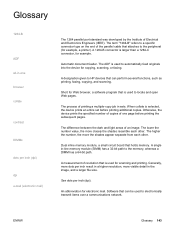
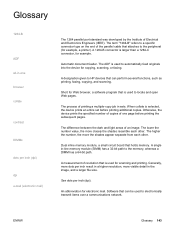
...that attaches to a specific connector type on the end of printing a multiple-copy job in sets.
Dual inline memory module, a small circuit board that can perform several functions, such as ...-B connector is used to electronically transmit items over a communications network. A designation given to HP devices that is used to the memory, whereas a DIMM has a 64-bit path. The ...
HP LaserJet 3015, 3030, and 3380 All-in-One - (English/French) Fax Guide - Page 42
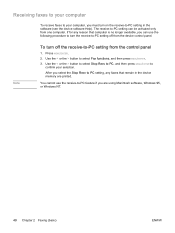
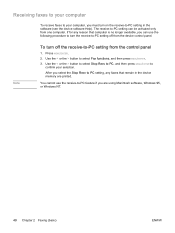
... printed.
Press MENU/ENTER.
2. After you select the Stop Recv to PC setting, any reason that remain in the software (see the device software Help). You cannot use the following procedure to turn on the receive-to-PC setting in the device memory are using Macintosh software, Windows 95, or Windows NT.
40 Chapter...
HP LaserJet 3015, 3030, and 3380 All-in-One - (English/French) Fax Guide - Page 95


..., HP LaserJet 3015 all-in-one 10 telephone line, HP LaserJet 3030 all-in-one 10 troubleshooting 78 contrast defined 91 setting default 34 troubleshooting 84 control panel, using 21, 52
D darkness, setting default contrast 34 date, setting 21 dedicated fax line
additional devices, connecting 15 HP LaserJet 3015 all-in-one, connecting 11 HP LaserJet 3030 all-in-one, connecting 11 HP LaserJet 3380...
HP LaserJet 3015, 3030, and 3380 All-in-One - (English/French) Fax Guide - Page 97


...53 pauses 52
P paper
autoreduction settings 44 jams, troubleshooting 87 parallel splitters, connecting HP LaserJet 3015 all-in-one 11 HP LaserJet 3030 all-in-one 11 HP LaserJet 3380 all-in-one 12 ... ring patterns, settings 42 rings-to-answer settings 43 sound-volume settings 46 stamp-received setting 64 to computer 40 to device 39 troubleshooting 81 redialing automatically, settings 38 manually 30...
HP PCL/PJL reference - PCL 5 Comparison Guide - Page 157


... support the same options to the PCL 5 command set as described below . The LaserJet 8000 series printers are installed.
The LaserJet 5Si printer does not support this command. They support the same PCL 5 commands and options, except as the LaserJet 5Si printer. HP LaserJet 8000 Series Printers
The HP LaserJet 8000 is a 24-ppm printer with the exceptions...
HP PCL/PJL reference - Printer Job Language Technical Reference Manual - Page 16
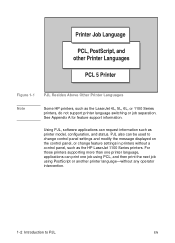
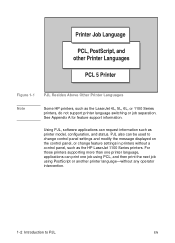
Figure 1-1 PJL Resides Above Other Printer Languages
Note
Some HP printers, such as the HP LaserJet 1100 Series printers. PJL also can be used to change control panel settings and modify the message displayed on the control panel, or change feature settings in printers without any operator intervention.
1-2 Introduction to PJL
EN
For those printers supporting...
HP PCL/PJL reference - Printer Job Language Technical Reference Manual - Page 78
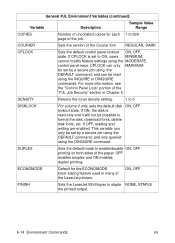
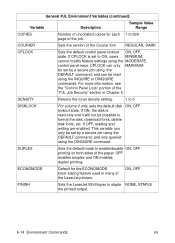
... Job Security" section in many of the LaserJet printers.
REGULAR, DARK
CPLOCK
Sets the default control panel lockout ON, OFF, state. CPLOCK can only MAXIMUM be set by a secure job using the DEFAULT command, and only queried using the MODERATE, control panel keys. DENSITY
Returns the toner density setting.
1 to format the disk, download fonts...
HP PCL/PJL reference - Printer Job Language Technical Reference Manual - Page 84


... DL, Monarch, and LEDGER, A3,
B5 are derived, either from the device's control-panel settings or through the software application. the LaserJet 4V/4MV (see Appendix A)
printers interpret CUSTOM as 3 x 5 and ... dense or complex
images, especially HP-GL/2 images. MONARCH, B5,
CUSTOM is not enough memory to
run the job. In these cases, the job may
be set to any time, regardless of the...
HP PCL/PJL reference - Printer Job Language Technical Reference Manual - Page 122
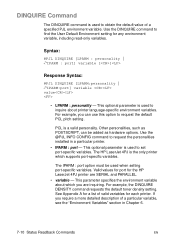
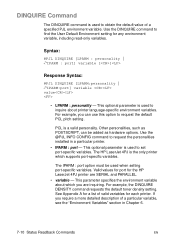
...-specific variables.
PCL is used when setting port-specific variables. The HP LaserJet 4PJ is used to inquire about which supports port-specific variables. For example, you are SERIAL and PARALLEL. • variable - For example, the DINQUIRE DENSITY command requests the default toner density setting. See Appendix A for a list of valid variables for any environment...
Similar Questions
Can I Override My Hp M1522nf Toner Counter
(Posted by Toutotpmar 9 years ago)
How To Reset Maintenance Message On Hp P3015
(Posted by odienjb1 9 years ago)
Why Am I Getting Fuser Error On Hp P3015
(Posted by Jejhjeon 9 years ago)

