HP 3015 Support Question
Find answers below for this question about HP 3015 - LaserJet B/W Laser.Need a HP 3015 manual? We have 12 online manuals for this item!
Question posted by Jejhjeon on May 28th, 2014
Why Am I Getting Fuser Error On Hp P3015
The person who posted this question about this HP product did not include a detailed explanation. Please use the "Request More Information" button to the right if more details would help you to answer this question.
Current Answers
There are currently no answers that have been posted for this question.
Be the first to post an answer! Remember that you can earn up to 1,100 points for every answer you submit. The better the quality of your answer, the better chance it has to be accepted.
Be the first to post an answer! Remember that you can earn up to 1,100 points for every answer you submit. The better the quality of your answer, the better chance it has to be accepted.
Related HP 3015 Manual Pages
HP Printers - Supported Citrix Presentation Server environments - Page 6


...XP/2003: 4.27.2100.410 Win2003-x64: use HP LaserJet 2100 driver included in the Windows
OS
Win2k/XP/2003: 4.27.2200.410 Win2003-x64: use HP
LaserJet 2200 driver included in the Windows
OS
Win2k/XP...
Win2k/XP/2003: 1.0.0.0
Win2003-x64: Use HP Color LaserJet 4550 driver included in the Windows OS Win2k/XP/2003: 60.34.78.41
Win2003-x64: Use HP Color LaserJet 4550 driver included in the Windows OS
N/A...
HP Printers - Supported Citrix Presentation Server environments - Page 8


...41
Win2k/XP/2003/2003x64: 61.071.661.41 Win2k/XP/2003: 4.27.4000.400 Win2003-x64: use HP LaserJet 4050 driver
included in the Windows OS
Win2k/XP/2003/2003x64: 61.071.661.41
PCL5: Win2k/XP/2003/...: 61.063.461.41 N/A N/A
N/A
N/A
N/A
N/A
PS Win2k/XP/2003: 60.051.564.021 Win2003-x64: Use HP LaserJet P3005 driver
N/A
Win2k/XP/2003/2003x64: 61.063.346.00
Win2k/XP/2003/2003x64: 61.082.41.00
Use the UPD...
HP Printers - Supported Citrix Presentation Server environments - Page 9


... 61.071.661.41
Win2k/XP/2003/2003x64: 60.051.502.32
Win2k/XP/2003: 4.1.1 Win2003-x64: use HP
Color LaserJet 4500 driver included in the
Windows OS
Win2k/XP/2003/2003x64: 61.081.32.00
Win2k/XP/2003: 5.00....Yes Yes Yes
Yes
Yes
Yes
Yes
Yes Yes
PCL
Win2k/XP/2003: 4.27.4100.441 Win2003-x64: use HP LaserJet 4100 driver included in the Windows
OS
Win2k/XP/2003/2003x64: 61.063.461.42
Win2k/XP/2003/2003x64:...
HP Printers - Supported Citrix Presentation Server environments - Page 11


.../2003: 60.33.176.32
PCL6 Win2k/XP/2003: 60.33.189.21
Win2003-x64: use HP LaserJet 9040 driver
PCL5 Win2k/XP/2003: 60.33.176.32
PCL6 Win2k/XP/2003: 60.33.189.21
Win2003-x64: ... 61.071.661.41
Win2k/XP/2003: 60.33.104.43
Win2003-x64: use HP LaserJet 9040 driver
Win2k/XP/2003: 60.33.104.43
Win2003-x64: use HP Color LaserJet 8550 driver included in the Windows
OS
Win2k/XP/2003: 4.27.8550.440 Win2003...
HP Printers - Supported Citrix Presentation Server environments - Page 26


...connected to client and server systems using HP Jetdirect print server devices.
Note on printer drivers used - Note...HP LaserJet 3020 HP Universal, PCL, PS printers & 32-bit/64-bit drivers
HP Officejet Pro K5400
HP Officejet Pro L7680 All-in-One
HP Deskjet 5440
HP Business Inkjet 1100
HP Officejet 720
HP LaserJet 3200
HP LaserJet 4000
HP Designjet 4000 PostScript
HP Color LaserJet...
HP Printers - Supported Citrix Presentation Server environments - Page 27


...Server settings for client device mapping, for configuring ...HP Color LaserJet 3000
HP LaserJet 4000 HP Business Inkjet 1100 HP Deskjet D2360 HP Deskjet 5440 HP Designjet 4000 PostScript
Driver version tested
HP Color LaserJet 3000 Series PCL (61.53.25.9) &
HP Color LaserJet 3000 Series PS(61.71.661.41)
HP LaserJet 4000 Series PCL6 (4.27.4000.0)
HP Business Inkjet 1100 Series (2.236.2.0)
HP...
HP Printers - Supported Citrix Presentation Server environments - Page 29


... that control the configuration of the more common settings are configured locally on the client system, and then the client system connected to the client device using the HP LaserJet/Business Inkjet/Designjet/Deskjet printers and drivers listed above. These settings are propagated to print successfully.
29 Test methodology An...
HP Printers - Supported Citrix Presentation Server environments - Page 34


... farm. The client system connected to a Citrix XenApp™ Server that did have HP LaserJet/Business Inkjet/Designjet/Deskjet printers attached, but that the XenApp™ Server client users can... copies the necessary driver files. Printer model tested
HP Color LaserJet 3800
Driver version tested
HP Color LaserJet 3800 PS (61.071.661.41) &
HP Color LaserJet 3800 PCL6 (61.071.661.41)
34 Use...
HP Printers - Supported Citrix Presentation Server environments - Page 35


...
HP Color LaserJet 4600
HP Business Inkjet 2300 HP Deskjet 5440
Driver version tested
HP Color LaserJet 4600 PS (61.53.25.9) &
HP Color LaserJet 4600 PCL5 (61.53.25.9)
HP Business Inkjet 2300 PCL5 (61.53.25.9)
HP Deskjet 5400 Series (61.53.25.9)
Known issues with the HP Scanners/All-in-One devices and drivers listed for HP All-in-One devices...
HP LaserJet 3015 All-in-One - User Guide - Page 106
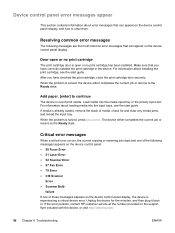
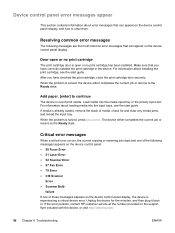
... messages
The following messages appears on the device control panel: ● 50 Fuser Error ● 51 Laser Error ● 52 Scanner Error ● 57 Fan Error ● 79 Error ● CIS Scanner
Error ● Scanner Bulb
failure If one of these messages appears on the device control panel display, the device is experiencing a critical device error.
Door open or no print cartridge
The...
HP PCL/PJL reference - PCL 5 Comparison Guide - Page 163


...HP Color LaserJet 4500 printer. The supported color spaces are not supported. Furthermore, the specification of the command is selected using the same value as cRGB to enable files printed with the Color LaserJet and Color LaserJet 5 drivers to avoid rounding errors...allowed a complete specification of sRGB for the Device RGB and CMY color spaces, and the HP-GL/2 Color Range command, is the ...
HP PCL/PJL reference - PCL 5 Comparison Guide - Page 198


...-stored raster graphics data using a PJL command (refer to one-fourth its original size by trading off , more memory to reducing all HP LaserJet 4, 5, and 6 family printers and the HP Color LaserJet printer have caused a Memory Out error on some of compression techniques. Image Adapt
Image Adapt is especially true for further information-the Color...
HP PCL/PJL reference - Printer Job Language Technical Reference Addendum - Page 7


... foreground paper-loading messages 141 Jam messages 143 Optional (external) paper-handling device messages 144 Optional (external) paper-handling device messages 144 HP LaserJet 4000 and 5000 series jam messages 146 Jam location codes for HP LaserJet 4000 and 5000 series jam messages 146 Hardware errors 147 Personality errors 150
ENWW
Contents 5 Table 36. Table 32. Table 24.
HP PCL/PJL reference - Printer Job Language Technical Reference Manual - Page 14


... Auto-Continuable Conditions (30xxx D-11 PJL File System Errors (32xxx D-13 Potential Operator Intervention
Conditions (35xxx D-14 Operator Intervention Conditions (40xxx D-16 Foreground Paper Loading (41xyy D-19 Paper Jam Messages (LaserJet 5Si/5SiMx only) (42xyy D-20 Optional (External) Paper Handling Device Messages (43xyy D-22 LaserJet 4000 / 5000 Series Paper Jam Messages (44xyy D-23...
HP PCL/PJL reference - Printer Job Language Technical Reference Manual - Page 266


HP LaserJet 4PJ and 4LJ Pro printers perform implicit language switching, but does not contain an
ENTER command immediately before the printable data.
Then the printer begins to the correct printer language. This method improves performance and eliminates errors in the newly selected printer language. A-44 Product-Specific Feature Support
EN
Under these conditions...
HP PCL/PJL reference - Printer Job Language Technical Reference Manual - Page 267


... other response, ignore that you receive either error, resend the status request. EN
Product-Specific Feature Support A-45 HP LaserJet 4PJ and 4LJ Pro printers return the 10010 error code.) Reading the 10010 or 30010 error clears the status buffer; For example, if you request INFO ID and get USTATUS or some other printer users in...
Service Manual - Page 212
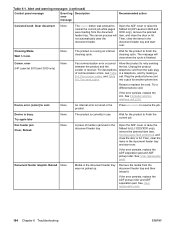
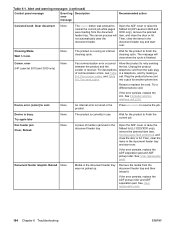
...from the document feeder tray and then reload it.
Device is running an internal cleaning cycle. See Formatter and line interface unit (LIU). Device error. [enter] to finish the current job. Open the... in the document feeder tray.
error (HP LaserJet 3015 and 3030 only)
None
Fax communication error occurred between the product and the sender or receiver. See, User ...
Service Manual - Page 215


..., Formatter and line interface unit (LIU). Fit to Page on the phone line by pressing FAX/SEND.
Ask the sender to flatbed copies.
Fax Send error (HP LaserJet 3015 and 3030 only)
None
An error occurred while trying to another reduction/enlargement setting. Alert and warning messages (continued)
Control panel message
Event log Description...
Service Manual - Page 221
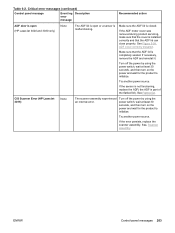
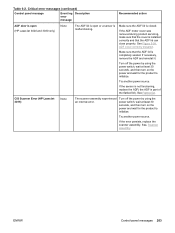
... lid is closed.
ADF cover correctly installed. See Flatbed lid.
Make sure that the ADF lid can close properly.
CIS Scanner Error (HP LaserJet 3015)
None
The scanner assembly experienced an internal error. If the error persists, replace the scanner assembly. Turn off the power by using the power switch, wait at least 30 seconds, and...
Service Manual - Page 351


... block diagrams HP LaserJet 3015 operations 87 image formation 83 printer functions 78 block fax list 241 boot process 75 breaking paper reams 227 buffer memory 77 bushing, part number 315 buttons, control panel 33
ENWW
Index 333 Index
Symbols/Numerics ###: error message 193 50 Fuser Error message 201 51 Laser Error message 202 52 Scanner Error message 202...
Similar Questions
What Is Fuser Error Hp Color Laserjet Cm 6030
(Posted by hobPal 9 years ago)
How To Get Alert For Hp Color Laserjet Cm1312nfi Mfp Supplies Status
(Posted by snalupi1 10 years ago)

