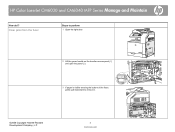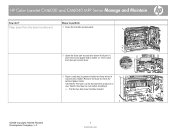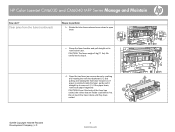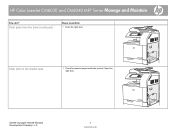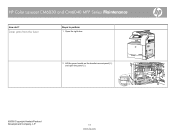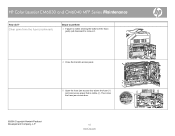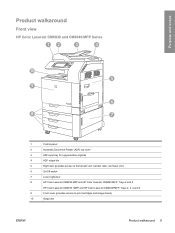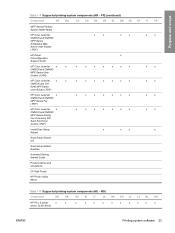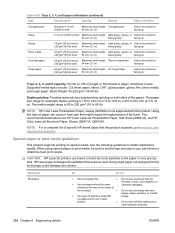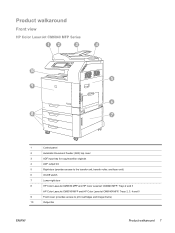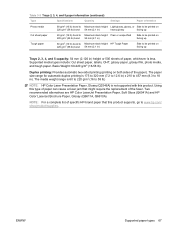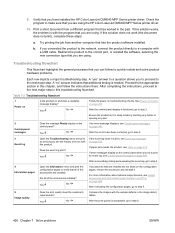HP CM6030 Support Question
Find answers below for this question about HP CM6030 - Color LaserJet MFP Laser.Need a HP CM6030 manual? We have 20 online manuals for this item!
Question posted by hobPal on June 24th, 2014
What Is Fuser Error Hp Color Laserjet Cm 6030
The person who posted this question about this HP product did not include a detailed explanation. Please use the "Request More Information" button to the right if more details would help you to answer this question.
Current Answers
Answer #1: Posted by freginold on September 18th, 2014 3:10 AM
When your printer shows a fuser error, often replacing the fuser kit and rebooting the printer will correct the error. Occasionally, the error can be caused by another component, such as one of the circuit boards, but generally a new fuser will fix the problem.
Related HP CM6030 Manual Pages
Similar Questions
Hp Color Laserjet Cm 6030f Mfp Printer Is Giving The Error Replace Fuser Kit Thi
HP color laserjet cm 6030f mfp printer is giving error replace fuser kit This supply has reached end...
HP color laserjet cm 6030f mfp printer is giving error replace fuser kit This supply has reached end...
(Posted by atiqafsar 9 years ago)
How To Remove Fuser Kit Hp Color Laserjet 2320
(Posted by Ulbrcder 9 years ago)
How To Replace A Image Fuser Kit Hp Color Laserjet Cm6040 Mfp Series
(Posted by leslsan 9 years ago)
Solution For Error 59.63 On Hp Color Laser-jet Cm6040mfp
(Posted by ashokkaku 11 years ago)
Hp 6930 Mfp 58.04 Error Does Not Exist In The Service Manual Can Anyone Help?
Can´t find this error meaning on the HP service Manual. Can anyone please help? Thanks for yo...
Can´t find this error meaning on the HP service Manual. Can anyone please help? Thanks for yo...
(Posted by llsilva 12 years ago)