HP CM6030 Support Question
Find answers below for this question about HP CM6030 - Color LaserJet MFP Laser.Need a HP CM6030 manual? We have 20 online manuals for this item!
Question posted by llsilva on January 23rd, 2012
Hp 6930 Mfp 58.04 Error Does Not Exist In The Service Manual Can Anyone Help?
Can´t find this error meaning on the HP service Manual . Can anyone please help?
Thanks for your help.
Luis Lopes da Silva
Portugal
Current Answers
There are currently no answers that have been posted for this question.
Be the first to post an answer! Remember that you can earn up to 1,100 points for every answer you submit. The better the quality of your answer, the better chance it has to be accepted.
Be the first to post an answer! Remember that you can earn up to 1,100 points for every answer you submit. The better the quality of your answer, the better chance it has to be accepted.
Related HP CM6030 Manual Pages
HP Color LaserJet CM6040/CM6030 MFP Series - Job Aid - Print - Page 7


... Automatic to and touch Administration. Select an option from the If job name exists dropdown
list.
Receive notification when a
In the Job Notification Options area (4), click...the existing name, or select Replace
5
Existing File to overwrite a job that already has that
name.
6
How do I
Set sleep delay
Steps to use the
4
default job name. HP Color LaserJet CM6030 and CM6040 MFP ...
HP Color LaserJet CM6040/CM6030 MFP Series - Quick Reference Guide - Page 16
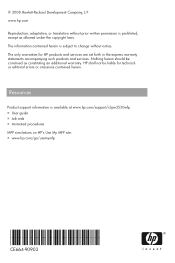
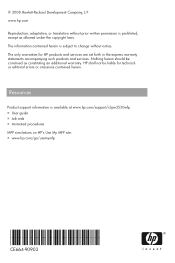
...services. © 2008 Hewlett-Packard Development Company, L.P. The information contained herein is available at www.hp.com/support/cljcm3530mfp. ■ User guide ■ Job aids ■ Animated procedures MFP simulations on HP's Use My MFP site: ■ www.hp... errors or omissions contained herein. HP shall not be construed as allowed under the copyright laws. www.hp.com Reproduction, adaptation...
HP 3-bin Stapler/Stacker Accessory - (multiple language) Install Guide - Page 1
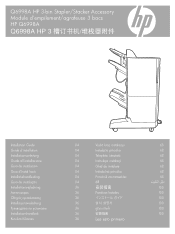
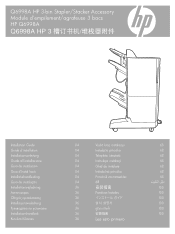
... Accessory Module d'empilement/agrafeuse 3 bacs HP Q6998A
Q6998A HP 3
Installation Guide
04
Vodič kroz instalaciju
68
Guide d'installation
04
Instalační příručka
68
Installationsanleitung
04
Telepítési útmutató
68
Guida all'installazione
04
Instrukcja instalacji
68
Guía de instalación
04
Ghid de instalare
68
Guia...
HP Color LaserJet CM6030/CM6040 MFP Series - Software Technical Reference (external) - Page 7


...Color Consortium (ICC) profiles 55 PANTONE color profiles [INTERNAL 55
Embedded Web server ...57 HP Web Jetadmin ...58 Scan Setup Wizard ...59 MFP... Windows general installation overview 70 HP Color LaserJet CM6030 and CM6040 MFP Series printing-system software CD for...HP Driver Installation Utility (HPDIU 80 Install the printer driver using the Microsoft Add Printer Wizard 89 Use an existing...
HP Color LaserJet CM6030/CM6040 MFP Series - Software Technical Reference (external) - Page 80
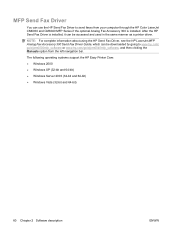
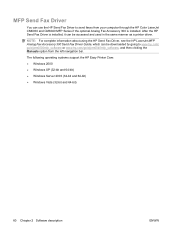
... and used in the same manner as a printer driver.
MFP Send Fax Driver
You can use the HP Send Fax Driver to www.hp.com/ go/cljcm6030mfp_software or www.hp.com/go/cljcm6040mfp_software, and then clicking the Manuals option from your computer through the HP Color LaserJet CM6030 and CM6040 MFP Series if the optional Analog Fax Accessory 300 is...
HP Color LaserJet CM6030/CM6040 MFP Series - Software Technical Reference (external) - Page 126
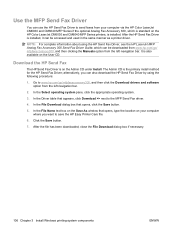
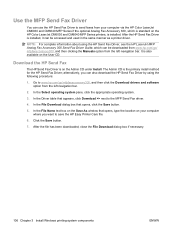
... then clicking the Manuals option from your computer where you can use the HP Send Fax Driver to send faxes from the left navigation bar.
2. In the File Name text box on the Save As window that opens, type the location on your computer via the HP Color LaserJet CM6030 and CM6040 MFP Series if the optional...
HP Color LaserJet CM6030/CM6040 MFP Series - Software Technical Reference (external) - Page 137


... User CD or downloaded from www.hp.com/go/mfpfaxaccessory300, and then clicking the Manuals option from the product;
ENWW
Use the MFP Send Fax Driver 117 NOTE: If you select the Yes option, the HP Send Fax Driver will be accessed on your computer via the HP Color LaserJet CM6030 and CM6040 MFP Series if the optional Analog...
HP Color LaserJet CM6030/CM6040 MFP Series - Software Technical Reference (external) - Page 148
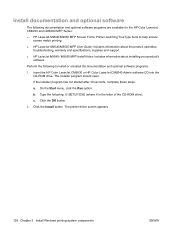
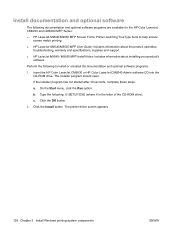
...software
The following documentation and optional software programs are available for the HP Color LaserJet CM6030 and CM6040 MFP Series: ● HP LaserJet M9040/M9050 MFP Screen Fonts: Printer-matching TrueType fonts to help ensure
screen match printing. ● HP LaserJet M9040/M9050 MFP User Guide: Includes information about the product operation,
troubleshooting, warranty and specifications...
HP Color LaserJet CM6030/CM6040 MFP Series - Software Technical Reference (external) - Page 179
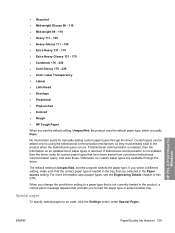
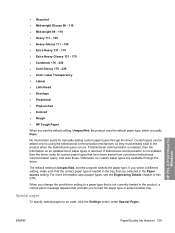
... the product when the bidirectional query occurs.
HP PCL 6 Print Driver for manually adding custom paper types through the driver. ... 176 - 220 ● Color Laser Transparency ● Labels ● Letterhead ● Envelope ● Preprinted ● Prepunched ● Colored ● Rough ● HP Tough Paper
When you use the...exist in the Paper source setting. When you to load the...
HP Color LaserJet CM6030/CM6040 MFP Series - Software Technical Reference (external) - Page 201
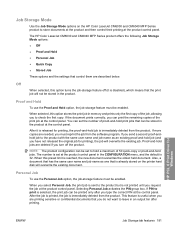
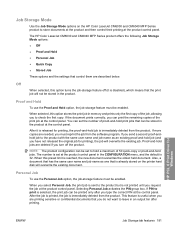
... control panel. If you turn off (it is disabled), which means that has the same user name and job name as an existing proof-and-hold jobs are deleted if you send a second proof... but is 32.
After the job is printed, the job is already stored on the HP Color LaserJet CM6030 and CM6040 MFP Series product to store documents at the product and then control their printing at the control...
HP Color LaserJet CM6030/CM6040 MFP Series - Software Technical Reference (external) - Page 211
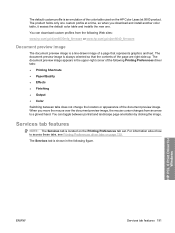
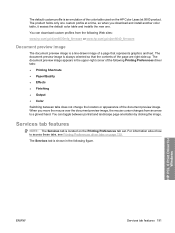
...
The document preview image is located on the Printing Preferences tab set.
HP PCL 6 Print Driver for Windows
ENWW
Services tab features 191 Services tab features
NOTE: The Services tab is a line-drawn image of a page that the contents of... to access these tabs, see Printing Preferences driver tabs on the HP Color LaserJet 9500 product. The default custom profile is an emulation of the...
HP Color LaserJet CM6030/CM6040 MFP Series - Software Technical Reference (external) - Page 213


Device services
Click the Device and Supplies status icon to the HP Color LaserJet CM6030 and CM6040 MFP Series product. HP PCL 6 Print Driver for Windows
ENWW
Services tab features 193 Click the Print color usage job log icon to print a page that shows information about users, print jobs, and applications that have printed to open the Device Status screen of the HP EWS...
HP Color LaserJet CM6030/CM6040 MFP Series - Software Technical Reference (external) - Page 320


...Services tab 258 watermarks 255
Macintosh operating systems Bonjour Settings 252 Device Information 240 dialog boxes, Mac OS X printingsystem software installation 213 direct printing 272 directory structure, CDROM 210 e-mail alerts 250 File Upload command 244 firmware upgrades 245 hardware requirements 205 HP...capacity 6
manuals. See ...MFP Send Fax driver, install Add Printer Wizard 111 HP...
Service Manual - Page 1


HP Color LaserJet CM6030 and CM6040 MFP Series
Service Manual
CM6030 MFP CM6040 MFP
CM6030f MFP CM6040f MFP
Service Manual - Page 4


... only warranties for HP products and services are trademarks of Microsoft Corporation in the express warranty statements accompanying such products and services. Part number: Q3938-90953
Edition 1, 04/2008
Trademark Credits... trademark for technical or editorial errors or omissions contained herein. Nothing herein should be liable for color.
PANTONE® is a trademark or registered trademark ...
Service Manual - Page 27
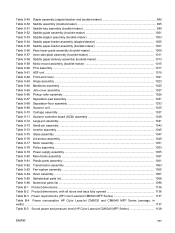
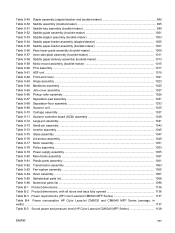
...-maker 1009 Table 9-57 Inner side-plate assembly (booklet-maker 1011 Table 9-58 Saddle paper-delivery assembly (booklet-maker 1013 Table 9-59 Motor-mount assembly (booklet... (HP Color LaserJet CM6040 MFP Series 1137 Table B-4 Power consumption HP Color LaserJet CM6030 and CM6040 MFP Series (average, in watts) ...1137 Table B-5 Sound power and pressure level (HP Color LaserJet CM6040 MFP Series...
Service Manual - Page 472
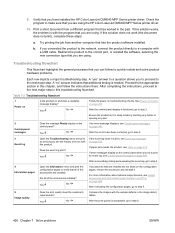
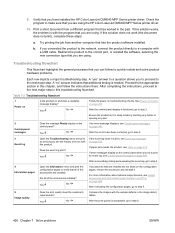
...After the control-panel display is needed.
For more information about optional output devices, see Control-panel messages on page 669.
Check the program to the ... A "no" answer indicates that has the product software installed. After the errors have installed the HP Color LaserJet CM6040 MFP Series printer driver.
After the print quality is with this solution does not ...
Service Manual - Page 479


... Jetdirect page The second configuration page is the HP embedded Jetdirect page, which contains the following information.
Figure 7-2 HP embedded Jetdirect page
hp color LaserJet CP 6040 MFP Series
Embedded Jetdirect Page
1
4
1
2
5
3
6
1 HP Jetdirect Configuration indicates the product status, model number, hardware firmware version, port select, port configuration, auto negotiation...
Service Manual - Page 515
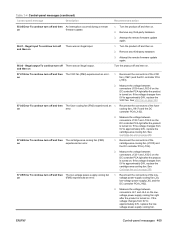
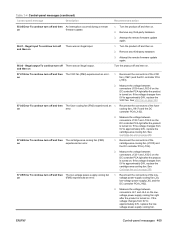
... lowvoltage power-supply cooling fan right after the product is turned on .
57.01 Error To continue turn off There was an illegal input.
1. Measure the voltage between connectors...289.
57.04 Error To continue turn off and then on
(FM5) experienced an error.
1.
Table 7-4 Control-panel messages (continued)
Control panel message
Description
Recommended action
55.05 Error To continue...
Service Manual - Page 526


...)
The speed-change motor M40 and sensor PI49 associated with this error have been removed from the output device prior to introduction to Technical Marketing.
66.12.21
Finisher upper-...when it is driven for 4 seconds. Finisher error - Check the stapler unit for 5 seconds.
If error message appears, contact HP Support and report the error. Verify that the stapler unit is driven backwards ...
Similar Questions
Hp Cm6040 Getting 49 Error When Printing Configuration Page
(Posted by rosiCarol 9 years ago)
Hp Color Laserjet Cm 6030f Mfp Printer Is Giving The Error Replace Fuser Kit Thi
HP color laserjet cm 6030f mfp printer is giving error replace fuser kit This supply has reached end...
HP color laserjet cm 6030f mfp printer is giving error replace fuser kit This supply has reached end...
(Posted by atiqafsar 9 years ago)
How Do You Clear 58.04 Error From A 4345mfp
(Posted by cwhagl 9 years ago)
I Have Two Hp Cm6040 Mfp.i Replaced Transfer Beltand The Other I Replaced Fuser.
Both the one with the transfer belt changed and the fuser unit changed does not authomatically reset...
Both the one with the transfer belt changed and the fuser unit changed does not authomatically reset...
(Posted by dbentilus 12 years ago)

