HP M5035x Support Question
Find answers below for this question about HP M5035x - LaserJet MFP B/W Laser.Need a HP M5035x manual? We have 42 online manuals for this item!
Question posted by dougutz2002 on March 24th, 2011
58.04 Error, How To Fix It
The person who posted this question about this HP product did not include a detailed explanation. Please use the "Request More Information" button to the right if more details would help you to answer this question.
Current Answers
There are currently no answers that have been posted for this question.
Be the first to post an answer! Remember that you can earn up to 1,100 points for every answer you submit. The better the quality of your answer, the better chance it has to be accepted.
Be the first to post an answer! Remember that you can earn up to 1,100 points for every answer you submit. The better the quality of your answer, the better chance it has to be accepted.
Related HP M5035x Manual Pages
HP LaserJet MFP and Color MFP Products - Configuring Security for Multiple LaserJet MFP Products - Page 3


... 57
Device Page Settings...58 Fax Page Options ...58 Digital Sending Page Options 58 Embedded Web Server Page Options 59 File System Page Options ...60 Network Page Options ...62 Security Page Options...64 Final Configurations ...65 Overall Limitations ...66 Chapter 7: Physical Security 67 Chapter 8: Appendix 1: Glossary of Terms and Acronyms 68
HP LaserJet and Color LaserJet MFP...
HP LaserJet MFP and Color MFP Products - Configuring Security for Multiple LaserJet MFP Products - Page 10


... to the MFP • Changing the network location of the MFP • Causing an error state that interrupts...MFP. Denial of Service
Denial of service is gathering information from the network • Causing interference with normal use of the following ways: • Install Jetdirect 635n Print Servers to encrypt the data stream to unauthorized users. HP LaserJet and Color LaserJet MFP...
HP LaserJet MFP and Color MFP Products - Configuring Security for Multiple LaserJet MFP Products - Page 15


... list, and it may vary. Note:
To select more than one MFP in the Device Tools dropdown menu (Figure 2). HP LaserJet and Color LaserJet MFP Security Checklist
15
Click to select the MFPs to configure them using this checklist are for the specified HP LaserJet and Color LaserJet MFPs. 3.
The Multiple Device Configuration Tool will appear (Figure 3) showing the Configure...
HP LaserJet MFP and Color MFP Products - Configuring Security for Multiple LaserJet MFP Products - Page 29


...network access to view MFP status, to set preferences, and to retype all of the functions of the information in the Device List, and click Configure Devices. Click Refresh to configure...view an MFP Embedded Web Server by typing the MFP IP address into a web browser. Follow these instructions:
1. Click Embedded Web Server in Web Jetadmin. HP LaserJet and Color LaserJet MFP Security Checklist
...
HP LaserJet MFP and Color MFP Products - Configuring Security for Multiple LaserJet MFP Products - Page 57


...the MFP.
If you wish to provide access to groups of users, be sure to use the correct information. Once it blocks all other tool.
HP LaserJet and Color LaserJet MFP Security.... However, Web Jetadmin includes a convenient device cache feature that only those using Web Jetadmin or any other access. The MFP will observe errors when attempting to configure settings using authorized ...
HP LaserJet MFP and Color MFP Products - Configuring Security for Multiple LaserJet MFP Products - Page 58


...saves fax or print jobs on the ACL will print the job.
The MFP will be able to recover jobs that printed faxes are not accessible after the timeout period.
Device Page Settings
• Enable Job Retention. For printing, a user sets... settings.
• Enable Job Hold Timeout. For fax printing, the PIN is present. HP LaserJet and Color LaserJet MFP Security Checklist
58
HP LaserJet MFP and Color MFP Products - Configuring Security for Multiple LaserJet MFP Products - Page 64


... panel states that no way to give access to setup authorization for Novell. The MFP does not include functionality to authorized users. HP LaserJet and Color LaserJet MFP Security Checklist
64 The Device Password helps prevent unauthorized users from changing configurations in its encrypted device cache.
With it disabled, Novell components will not prompt for the...
HP LaserJet MPF Products - Configuring Security for Multiple MFP Products - Page 13


Use the Discovery options to restore contact, or configure the MFPs with an MFP that the MFPs you wish to configure appear in the Device Model List. You can also use the Discovery options to find the MFPs on your network. Click to select the MFPs to lose contact temporarily with static IP addresses. If they are...
HP LaserJet MPF Products - Configuring Security for Multiple MFP Products - Page 36


... settings. Now, however, you should configure the settings below for a valid username and password. If you choose Use Device User's Credentials, each MFP will be able to send multiple jobs to configure the MFP. 11. Click to select either Immediately reset to default settings or Delay before resetting the default settings, users will...
HP LaserJet MFPs and Digital Senders - Automatic Daylight Saving Time adjustment - Page 1


... Daylight Saving Time enhancement in the last digit when compared to new units. Firmware obtained from hp.com may be lower by one in LaserJet MFPs.
Release 2 contains additional fixes listed at the end of 9
white paper The two firmware versions are functionally identical. Page 1 of this document. The products below have the...
HP LaserJet MFPs and Digital Senders - Automatic Daylight Saving Time Adjustment - Page 1


...com may be lower by one in the firmware releases listed. Release 2 contains additional fixes listed at the end of 9
white paper The latest firmware releases for manufacturing after... to new units. How it works:
Page 1 of this document.
white paper
HP LaserJet MFPs and Digital Senders
Automatic Daylight Saving Time Adjustment
Security Level: Public Date Written/Updated: October...
HP LaserJet M5025/M5035 MFP - Software Technical Reference (external) - Page 70
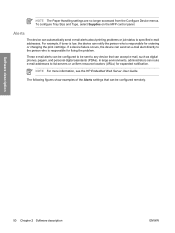
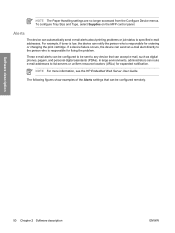
...to the person who is low, the device can route e-mail addresses to specified e-mail addresses.
For example, if toner is responsible for fixing the problem.
In large environments, administrators...To configure Tray Size and Type, select Supplies on the MFP control panel. These e-mail alerts can be configured to any device that can automatically send e-mail alerts about printing problems or...
HP LaserJet M5025/M5035 MFP - Software Technical Reference (external) - Page 214


... options on this adjustment. HP drivers for Windows
194 Chapter 5 HP PCL 6, PCL 5, and PS Emulation drivers for MS Windows
ENWW
The HP LaserJet M5025/M5035 MFP supports smart duplexing. The device pauses while the user makes this tab must be updated, and might show the default setting for 2-Sided Printing)
The HP...
HP LaserJet M5025/M5035 MFP - Software Technical Reference (external) - Page 274


... ● Configuration page ● Supplies Status page ● Event Log ● Usage Page
254 Chapter 6 Macintosh
ENWW Choose the HP LaserJet M5025/M5035 MFP from the list of devices.
The Status tab contains the following sections describe the screens and features that are available in the HP EWS. Information tab
The Information tab...
HP LaserJet M5025/M5035 MFP - User Guide - Page 191


... print the transferred data. (Some data might be lost .)
30.1.YY Scanner failure
An error has occurred in use a tray that the device will be lost .) the computer.
40 EIO bad transmission To continue The connection between the device and the
touch OK
EIO card in the unlocked position. Touch OK to use...
HP LaserJet M5025/M5035 MFP - User Guide - Page 193


... to www.hp.com/ support/M5025mfp or www.hp.com/support/ M5035mfp.)
58.XX ERROR To continue turn off then on .
Turn the device off, and then turn off then on . Turn the device off, and then turn off then A problem exists with Turn the device off, and then turn off then on A scan buffer...
HP LaserJet M5025/M5035 MFP - User Guide - Page 276


... what is installed in the EIO slot, print a configuration page. NOTE The HP LaserJet M5025 MFP and the HP LaserJet M5035 Series MFP come with memory and print server cards
ENWW See Use information pages.
264 Appendix E Working with a network device already installed. DIMMs are not compatible with an additional network connection, such as a wireless...
HP LaserJet MFP - Analog Fax Accessory Guide - Page 6


... 58 Initiate polling receive ...59 Changing notification settings 59 Set the error correction mode ...61 Set the modem volume ...62 Set the ringer volume ...63
3 Use Fax Fax feature screen ...66 HP LaserJet 4345mfp and 9040/9050mfp, and HP Color LaserJet 4730mfp and 9500mfp fax feature screen 66 HP LaserJet M3035 MFP, M3027 MFP, M4345 MFP, M5025 MFP, M5035 MFP...
HP LaserJet MFP - Analog Fax Accessory Guide - Page 143


... Color LaserJet 4730mfp 12
HP Color LaserJet CM4730 MFP 12
HP Color LaserJet CM6040 MFP Series 23
HP LaserJet 4345mfp 6 HP LaserJet 9040/9050mfp 3 HP LaserJet M9040 MFP /
M9050 MFP 31
...a fax 80 Clear all numbers from the blocked- fax list 58 clearing log/report data 112 company name 38 configuration
remote 42...error
codes 105 transmitted fax notification 59 error correction mode settings 61 EWS.
HP LaserJet MFP - Analog Fax Accessory Guide - Page 144


.../dark setting for
transmitted faxes on the HP LaserJet 4345mfp and 9040/9050mfp, and the HP Color LaserJet 4730mfp and 9500mfp 52 clear all number(s) from the blocked fax list 58 destination paper bin 56 dial tone detection 44 dialing mode 45 dialing prefix 46 error correction mode 61 fax forwarding 90 fax number...
Similar Questions
Download File Rfu Send Rfu Upgrade On Usb Dev Port Error Showing Error On Displa
(Posted by mianfiazullah 3 years ago)
How Do You Clear 58.04 Error From A 4345mfp
(Posted by cwhagl 9 years ago)
Need The Service Manual For Hp Laserjet M5035x Mfp Printer
(Posted by dssdata 11 years ago)
Hp 6930 Mfp 58.04 Error Does Not Exist In The Service Manual Can Anyone Help?
Can´t find this error meaning on the HP service Manual. Can anyone please help? Thanks for yo...
Can´t find this error meaning on the HP service Manual. Can anyone please help? Thanks for yo...
(Posted by llsilva 12 years ago)

