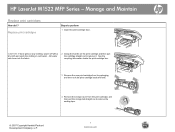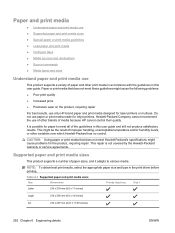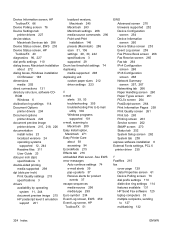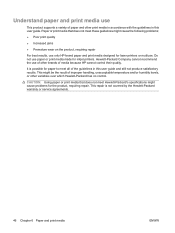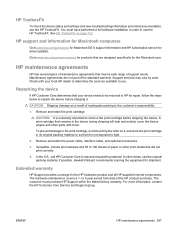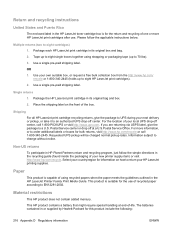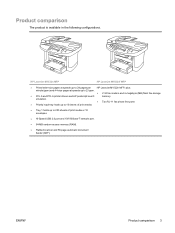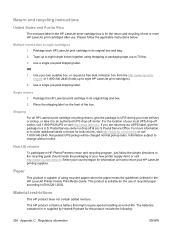HP M1522nf Support Question
Find answers below for this question about HP M1522nf - LaserJet MFP B/W Laser.Need a HP M1522nf manual? We have 16 online manuals for this item!
Question posted by Toutotpmar on July 4th, 2014
Can I Override My Hp M1522nf Toner Counter
The person who posted this question about this HP product did not include a detailed explanation. Please use the "Request More Information" button to the right if more details would help you to answer this question.
Current Answers
Answer #1: Posted by waelsaidani1 on July 4th, 2014 10:48 AM
Cartridge Out Override can only be enabled from the printer's control panel menu.
1. From the main menu, press (RIGHT ARROW) to System setup and press Check Mark button (SELECT).
2. Press (RIGHT ARROW) to Print quality and press the Check Mark button (SELECT).
3. Press (RIGHT ARROW) to Replace supplies and press Check Mark button (SELECT).
4. Press (RIGHT ARROW) to Override out and press Check Mark button (SELECT).
5. Press (Check Mark button SELECT).
If Stop at out is selected, the printer will stop printing when a cartridge reaches the recommended replacement point. If Override out is selected, the printer will continue printing when a cartridge reaches the recommended replacement point. The factory default setting is Stop at out.
On-going operation
Override can be enabled or disabled at any time, and does not have to be re-enabled for each cartridge. The printer will automatically continue printing when a cartridge reaches recommended replacement. The printer will display a message Replace supply Override in use while a cartridge is used in Override mode. When the cartridge is replaced with a new supply, Override will de-activate until another cartridge reaches recommended replacement.
1. From the main menu, press (RIGHT ARROW) to System setup and press Check Mark button (SELECT).
2. Press (RIGHT ARROW) to Print quality and press the Check Mark button (SELECT).
3. Press (RIGHT ARROW) to Replace supplies and press Check Mark button (SELECT).
4. Press (RIGHT ARROW) to Override out and press Check Mark button (SELECT).
5. Press (Check Mark button SELECT).
If Stop at out is selected, the printer will stop printing when a cartridge reaches the recommended replacement point. If Override out is selected, the printer will continue printing when a cartridge reaches the recommended replacement point. The factory default setting is Stop at out.
On-going operation
Override can be enabled or disabled at any time, and does not have to be re-enabled for each cartridge. The printer will automatically continue printing when a cartridge reaches recommended replacement. The printer will display a message Replace supply Override in use while a cartridge is used in Override mode. When the cartridge is replaced with a new supply, Override will de-activate until another cartridge reaches recommended replacement.
Related HP M1522nf Manual Pages
Similar Questions
Hp M1522nf Door Problem
I'm using HP M1522nf since 3 years. problem is the my printer door did not close properly. can u tel...
I'm using HP M1522nf since 3 years. problem is the my printer door did not close properly. can u tel...
(Posted by shahzad18october 3 years ago)
Hp M1522nf Scan On Os X Yosemite
Hello everyone. I connected my M1522nf and downloaded the SW update on my Macbook Pro (OS X Yosemite...
Hello everyone. I connected my M1522nf and downloaded the SW update on my Macbook Pro (OS X Yosemite...
(Posted by saelensth 8 years ago)
How To Take Board Out Of Hp M1522nf
(Posted by corsCOMP 9 years ago)
How To Do A Cold Reset On A Hp M1522nf Mfp
(Posted by Sasex 10 years ago)
Hp 4730 Itb Counter Reset.
Hello, I am working on an HP 4730mfp, I have replaced the ITB 3 times already and yet the counter wi...
Hello, I am working on an HP 4730mfp, I have replaced the ITB 3 times already and yet the counter wi...
(Posted by Techguy13 11 years ago)