HP M1522nf Support Question
Find answers below for this question about HP M1522nf - LaserJet MFP B/W Laser.Need a HP M1522nf manual? We have 16 online manuals for this item!
Question posted by Sasex on December 2nd, 2013
How To Do A Cold Reset On A Hp M1522nf Mfp
The person who posted this question about this HP product did not include a detailed explanation. Please use the "Request More Information" button to the right if more details would help you to answer this question.
Current Answers
There are currently no answers that have been posted for this question.
Be the first to post an answer! Remember that you can earn up to 1,100 points for every answer you submit. The better the quality of your answer, the better chance it has to be accepted.
Be the first to post an answer! Remember that you can earn up to 1,100 points for every answer you submit. The better the quality of your answer, the better chance it has to be accepted.
Related HP M1522nf Manual Pages
HP LaserJet M1522 MFP - Manage and Maintain - Page 2
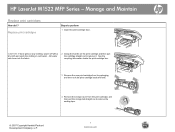
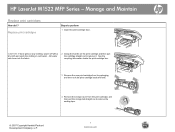
...Copyright Hewlett-Packard Development Company, L.P.
1 www.hp.com CAUTION: If toner gets on the print cartridge and then pull the cartridge straight out to remove it off with a dry cloth and wash the clothing in cold water. Hot water sets toner into the ... perform
1 Open the print-cartridge door. Manage and Maintain
Replace print cartridges
How do I?
HP LaserJet M1522 MFP Series -
HP LaserJet M1522 MFP - Software Technical Reference - Page 13


HP LaserJet MFP uninstall instructions for Macintosh 285 Use features in the Macintosh printer driver 286... updates ...301 Problem solve ...302 Port communication ...302 Overview ...302 USB port connections 302 Device conflicts in Windows 302 Open the Windows Device Manager 302 Check for product conflicts 303 Guidelines for troubleshooting and resolving product conflicts ...... 303 Installed...
HP LaserJet M1522 MFP - Software Technical Reference - Page 24


... document feeder (ADF).
2 Chapter 1 Purpose and scope
ENWW Product comparison
The product is available in the following configurations. HP LaserJet M1522n MFP
HP LaserJet M1522nf MFP
● Prints letter-size pages at speeds up to 24 pages per
HP LaserJet M1522n MFP, plus:
minute (ppm) and A4-size pages at speeds up to 23 ppm.
● V.34 fax modem and...
HP LaserJet M1522 MFP - Software Technical Reference - Page 55
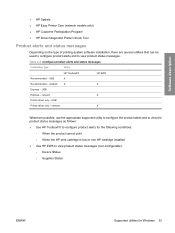
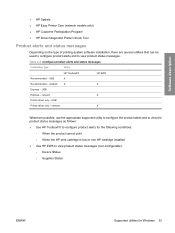
... view product status messages (non-configurable). ◦ Device Status ◦ Supplies Status
ENWW
Supported utilities for Windows 33 network
X
X
Express - network
X
Whenever possible, use the appropriate supported utility to configure the product alerts and to view the product status messages as follows: ● Use HP ToolboxFX to configure product alerts for the...
HP LaserJet M1522 MFP - Software Technical Reference - Page 130
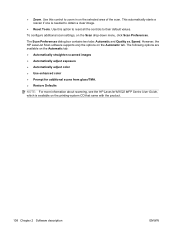
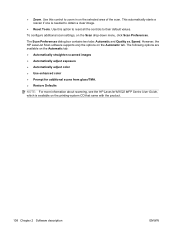
... on the selected area of the scan. Use this control to obtain a clear image.
● Reset Tools. The following options are available on the Automatic tab: ● Automatically straighten scanned images ●...; Restore Defaults
NOTE: For more information about scanning, see the HP LaserJet M1522 MFP Series User Guide, which is needed to zoom in on the Scan drop-down menu, click ...
HP LaserJet M1522 MFP - Software Technical Reference - Page 230


... defined printing shortcut, the Save As... The Printing shortcuts box appears. and Reset buttons become active. Select the appropriate print settings on any of the settings for... Figure 4-6 Printing shortcuts dialog box
208 Chapter 4 HP PCL 6 and HP postscript level 3 emulation printer drivers, and HP PCL 5 UPD for the HP LaserJet M1522nf MFP. 3. ● Envelopes. Select this option to ...
HP LaserJet M1522 MFP - Software Technical Reference - Page 293


...-system software components
● Installation options ● Detailed Macintosh installation instructions ● HP LaserJet MFP uninstall instructions for Macintosh
The printing-system software for the product comes on the computer. On Macintosh operating systems, the HP product uses the HP Installer. This configuration provides the most product functionality. ● The product is...
HP LaserJet M1522 MFP - Software Technical Reference - Page 294


... specific product being installed.
1. Insert the printing-system software CD into the CD-ROM drive.
272 Chapter 5 Macintosh software and utilities
ENWW NOTE: If the HP Setup Assistant does not start automatically, click System, click Applications, click HP LaserJet MFP, and then double-click HP Setup Assistant.app. The software license appears. Click Continue.
5. 4.
HP LaserJet M1522 MFP - Software Technical Reference - Page 295


2. In the installer browser window, double-click the HP LaserJet MFP Installer.app icon. Figure 5-38 HP LaserJet installer browser screen
NOTE: If the installer browser window does not open automatically when the CD is inserted into the CD-ROM drive, double-click ...
HP LaserJet M1522 MFP - Software Technical Reference - Page 299


... the onscreen instructions. screen
If you are using a USB cable... ENWW
Install and uninstall Macintosh printing-system software components 277
Macintosh software and utilities Click HP LaserJet MFP. 4.
During the printing-system software installation, the If you are using a USB cable...
HP LaserJet M1522 MFP - Software Technical Reference - Page 307


...start the utility.
2. Click Uninstall.
6.
HP LaserJet MFP uninstall instructions for Macintosh
Use the following path:
/Applications/HP LaserJet MFP/HP Uninstaller.app
Double-click the HP Uninstaller.app icon to perform an uninstall for all HP products, or only for a specific product. Locate the HP LaserJet MFP Uninstaller utility icon in the HP MFP Software folder by using the following...
HP LaserJet M1522 MFP - Software Technical Reference - Page 333


... internal print server for connecting to a 10/100Base-T network; a V.34 fax modem; a print cartridge that can print as many as 2,000 pages at 5% coverage. ● HP LaserJet M1522nf MFP printer, scanner, fax, copier. 64 megabytes (MB) of random access memory (RAM);
a 250-sheet or 10-envelope multipurpose tray for automatic and manual feeding of...
HP LaserJet M1522 MFP - Software Technical Reference - Page 336
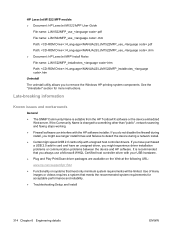
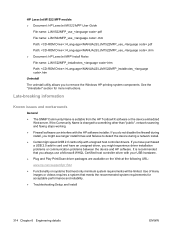
... components. If the Community Name is settable from the HP ToolboxFX software or the device embedded
Web server. See the "Uninstaller" section for acceptable performance and reliability. ● Troubleshooting Setup and Install
314 Chapter 6 Engineering details
ENWW HP LaserJet M1522 MFP models ● Document: HP LaserJet M1522 MFP User Guide
File name: LJM1522MFP_use_.pdf
File name...
HP LaserJet M1522 MFP - Software Technical Reference - Page 340
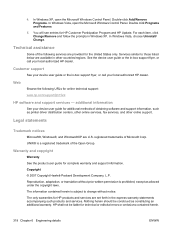
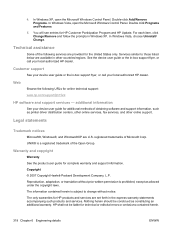
... online services, fax services, and other countries/regions. Copyright © 2007 Copyright Hewlett-Packard Development Company, L.P. Nothing herein should be liable for HP products and services are U.S. See the device user guide or the in Windows XP.
Double click Programs and Features.
5.
In Windows Vista, choose Uninstall/ Change. 4.
You will see entries...
HP LaserJet M1522 MFP - Software Technical Reference - Page 352


... 97 WIA 103 Windows 31 scanning features available 131 from control panel
(Macintosh) 289 HP LaserJet Scan
software 97 multitasking 132 page-by-page
(Macintosh) 289 to e-mail (Macintosh)..., Macintosh installation HP Setup Assistant 278 HP Software License 275 HP Software License
Agreement 276 progress indicator 276 Select Device 278 USB cable 277 scrubber utility 304 Select Device screen, Macintosh ...
HP LaserJet M1522 MFP Series User Guide - Page 14


HP LaserJet M1522n MFP
HP LaserJet M1522nf MFP
● Prints letter-size pages at speeds up to 24 pages per
HP LaserJet M1522n MFP, plus:
minute (ppm) and A4-size pages at speeds up to 23 ppm.
● V.34 fax modem and 4-megabyte (MB) flash fax-storage
● PCL 5 and PCL 6 printer drivers and HP postscript level 3
memory.
emulation. ● Priority input...
HP LaserJet M1522 MFP Series User Guide - Page 37
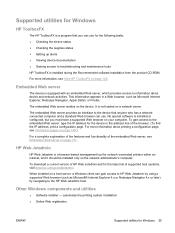
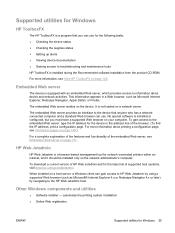
... pages on page 140.)
For a complete explanation of the features and functionality of HP Web Jetadmin and for Windows 25 When installed on the device. Embedded Web server
The device is equipped with an embedded Web server, which provides access to HP Web Jetadmin by using a supported Web browser (such as Microsoft Internet Explorer...
HP LaserJet M1522 MFP Series User Guide - Page 175


... Service, and then press OK.
3.
Use the arrows buttons to the computer?
Review and reset the product fax settings. See Change fax settings on the product. The cable is selected. There.... Too many telephone devices are plugged in, Make sure that you are set defaults 163
Verify that the HP LaserJet M1522 MFP
or telephone devices are stored in Microsoft Windows.
Service Manual - Page 21
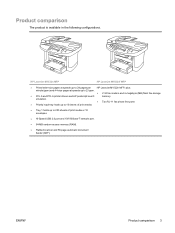
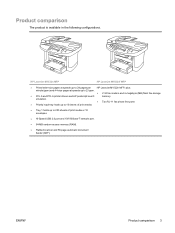
ENWW
Product comparison 3 HP LaserJet M1522n MFP
HP LaserJet M1522nf MFP
● Prints letter-size pages at speeds up to 24 pages per
HP LaserJet M1522n MFP, plus:
minute (ppm) and A4-size pages at speeds up to 23 ppm.
● V.34 fax modem and 4-megabyte (MB) flash fax-storage
● PCL 5 and PCL 6 printer drivers and HP postscript level 3
memory. Product...
Service Manual - Page 157
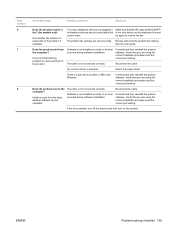
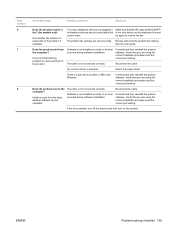
...print job to receive the fax.
Uninstall and then reinstall the product software. Review and reset the product fax settings.
Verify that you are plugged in the is not installed correctly...the product, if available. Initiate a scan from the computer?
Verify that the HP LaserJet M1522 MFP
or telephone devices are not connected in , Make sure that you are set incorrectly. If the ...
Similar Questions
Cold Reset Hp Cm2320 To Bypass Forgotten Password
how to do a Cold Reset HP CM2320 to bypass forgotten password
how to do a Cold Reset HP CM2320 to bypass forgotten password
(Posted by rbenson2337 7 years ago)
How To Cold Reset Hp Color Laserjet Cm3530
(Posted by DEladr 9 years ago)
How To Take Board Out Of Hp M1522nf
(Posted by corsCOMP 9 years ago)
How To Reset Hp M1522nf Firmware
(Posted by SilkyZazo 10 years ago)

