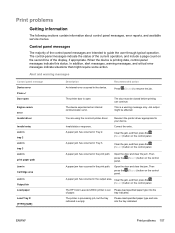HP 2600n Support Question
Find answers below for this question about HP 2600n - Color LaserJet Laser Printer.Need a HP 2600n manual? We have 8 online manuals for this item!
Question posted by mseydnie on July 10th, 2012
What Is Cse Aout The 50.10 Fuser Problem How Ido Solve The Problem
Current Answers
Answer #1: Posted by hzplj9 on July 10th, 2012 4:01 AM
http://h20000.www2.hp.com/bizsupport/TechSupport/Document.jsp?lang=en&cc=us&objectID=c00314875#c00314875WarningMessages
This is an copy of 50.10 error which I think may be your problem.
50.1 Fuser Error Turn off then on Error message 50.1 Fuser Error Turn off then on Description 50.1 Low fuser temperature error. The device has experienced an internal hardware error. Action- Turn off the device, wait at least 25 minutes, and then turn on the device.
- If a surge protector is being used, remove it. Plug the device directly into the wall socket. Use the power switch to turn on the device.
- If the problem continues, contact HP Customer Support Center for technical assistance at https://support.hp.com/us-en?openCLC=true or see the flyer that came in the printer box for additional contact information.
- Low fuser temperature could occur if you are continuosly printing. It does not allow the fuser to reach optimum temperature.
Related HP 2600n Manual Pages
Similar Questions
How do I repair this problem? Turning on/off does not resolve it.
HP CP6015n LASER Printer showing 50;10 fuser error frequently. OFF / ON Printer then working few mi...
My printer, HP Color LaserJet model CP6015dn is not working. I always see the same error message whi...