HP 2600n Support Question
Find answers below for this question about HP 2600n - Color LaserJet Laser Printer.Need a HP 2600n manual? We have 8 online manuals for this item!
Question posted by hanztravel on June 21st, 2012
Cartridge Error
how do i need remove cartridge error
Current Answers
There are currently no answers that have been posted for this question.
Be the first to post an answer! Remember that you can earn up to 1,100 points for every answer you submit. The better the quality of your answer, the better chance it has to be accepted.
Be the first to post an answer! Remember that you can earn up to 1,100 points for every answer you submit. The better the quality of your answer, the better chance it has to be accepted.
Related HP 2600n Manual Pages
HP Universal Print Driver for Windows, Version 4.1 - Technical Frequently Asked Questions (FAQ) - Page 11


... issues
• Web Jetadmin 10.0 printer list xml definitions are not compatible with Universal Print Driver 4.4.2
Job storage/secure printing issues
• The HP Color LaserJet 5550 does not use the client's username as default. • Navigating to Printing Shortcuts resets the Job Storage options. Universal Print Driver defaults
How does ...
HP Universal Print Driver for Windows, Version 4.1 - Technical Frequently Asked Questions (FAQ) - Page 12


... properly. Other resolved issues
• The printer hostname fails if it contains a "." (period...printer's control panel.
Reported defects resolved with Universal Print Driver 4.0
• The PCL 5e driver prints four copies when only two are not job logging. • In the version 4.1 driver, garbage displays in the spooler. • HP Color LaserJet 5550 displays an intermittent error...
HP Color LaserJet 1600 and 2600n Series Printers - Errors in Windows Vista after Install of the Printer and During Printing - Page 1


...
Include tips for troubleshooting and fix or workaround for the printer:
Page 1 of 3 In addition, error messages may then be completed (error 0x00000015).
Issue / Solution
HP Color LaserJet 1600 and 2600n Series Printers - The device is not ready.
Errors in Windows Vista after Install of the HP Color LaserJet 1600 or 2600n CD. You may appear when printing or when a status...
HP Color LaserJet 1600 and 2600n Series Printers - Errors in Windows Vista after Install of the Printer and During Printing - Page 3


...Q6455-60117
Document Attributes Product Models: HP Color LaserJet 1600, HP Color LaserJet 2600n Product Numbers: CB373A, Q6455A
Page 3 of this document to remove the software and obtain the Windows Vista specific driver from the printer if connected. 2) In Windows Vista click..."Description" heading. Use the steps below for your printer. 8) Go to various errors during install and printing.
Service Manual - Page 6


...printer ...34 To clean the printer at the printer 34 To clean the fuser using HP Toolbox 35 Cleaning spilled toner ...35 Calibrating the printer ...36 To calibrate the printer at the printer 36 To calibrate the printer......41 Image formation process ...43 Latent image formation 44 Laser/scanner system 45 Developing stage ...45 Print cartridge ...46 Transfer belt (ETB 47 Transfer stage ...48 ...
Service Manual - Page 11
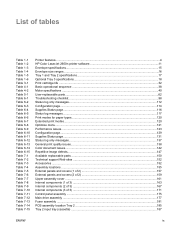
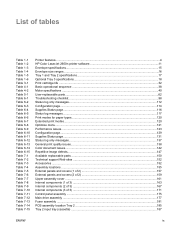
...Color LaserJet 2600n printer software 11 Envelope specifications...15 Envelope size ranges...16 Tray 1 and Tray 2 specifications...17 Optional Tray 3 specifications...18 Print cartridge... Table 7-8 Table 7-9 Table 7-10 Table 7-11 Table 7-12 Table 7-13 Table 7-14 Table 7-15
Printer features...4. List of 3) ...171 Control panel assembly ...175 Main drive assembly ...177 Fuser assembly ...181 PCB ...
Service Manual - Page 13


...Figure 7-10
HP Color LaserJet 2600n printer...3 Front view (shown with optional Tray 3 6 Back and side view...7 Transfer belt (ETB) and print cartridges 7 Model and ...Printer dimensions ...22 Package contents ...24 Engine control system ...39 Image formation system ...42 Image formation process ...43 Latent image formation ...45 Laser beam exposure ...45 Developing stage ...46 Print cartridge...
Service Manual - Page 17


... an HP built-in both monochrome (black and white) and color. ■ Trays. No additional memory can be added. ENWW
Printer configuration 3 It supports an optional 250-sheet paper tray (optional Tray 3). ■ Connectivity.
Printer configuration
HP Color LaserJet 2600n The HP Color LaserJet 2600n printer is a four-color laser printer that holds up to a 10/100Base-T network. ■...
Service Manual - Page 18
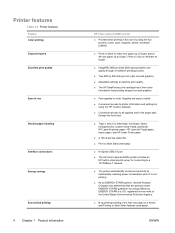
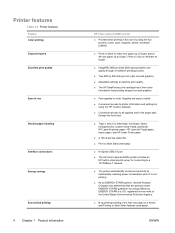
...Color LaserJet 2600n printer
■ Provides laser printing in full color by substantially reducing power consumption when it is a U.S. Printer features
Table 1-1 Printer features Feature Color....
■ Adjustable settings to optimize print quality. ■ The HP UltraPrecise print cartridge has a finer toner
formulation that this product meets ENERGY STAR® guidelines for connecting...
Service Manual - Page 19


...capability.
■ Online user guide that is compatible with print cartridge gauges that show the supply levels that remain. NOTE No additional memory can be added. Only one hand.
■ Optional Tray 3. Table 1-1 Printer features (continued) Feature Supplies
Accessibility Expandability Memory
HP Color LaserJet 2600n printer
■ A Supplies Status page with text screen-readers.
■...
Service Manual - Page 22


... Q6455A, for the HP Color LaserJet 2600n printer.
It will flash. The serial number contains information about the country/region of origin, the printer version, production code, and the production number of the printer. The model number is empty, the gauge will also appear when the printer shows a warning or error message concerning a print cartridge or multiple supplies. Model...
Service Manual - Page 26


...printer driver.
Software for Macintosh
The printer includes the following directions for your operating system. Macintosh printer driver When you install the software for the computer to select and remove... Network software
Supported networks The HP Color LaserJet 2600n printer supports network printing on the control panel. Printer drivers A printer driver is a software component that ...
Service Manual - Page 121
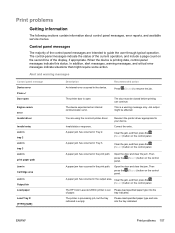
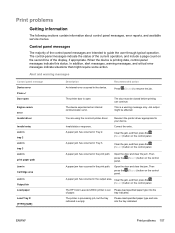
... the control panel.
A paper jam has occurred in the device. The HP Color LaserJet 2600n printer is printing data, control-panel messages indicate this status. ENWW
Print problems 107 Print problems
Getting information
The following sections contain information about control panel messages, error reports, and available service menus.
Then
press the (SELECT) button on the...
Service Manual - Page 146


... Cartridge area Jam in Output bin Load paper
Load Tray X [TYPE] [SIZE]
Description An internal error occurred in Tray 3. A paper jam has occurred in the device.
tray indicated.
The printer ...error Press Door open .
The door must be affected.
Clear the jam, and then press the (SELECT) button on the control panel. Open the door and clear the jam. The HP Color LaserJet 2600n printer...
Service Manual - Page 152


...
Problem Print is low or empty, remove the print cartridges one at a time and inspect the toner ...any low print cartridges. The paper path might not meet HP specifications.
The media might need cleaning. Clean ...cartridges might be defective.
If none of the settings to check the remaining life.
Use media that follow list the typical cause and solution for color laser printers...
Service Manual - Page 153


... on the media.
Check the device environment. If you are using nonHP print cartridges, no messages appear on the leading edge of the paper, the media guides ...color laser printers. If you are dirty, or debris has accumulated in the HP Toolbox.
The manufacturing processes can increase the amount of background toner shading becomes unacceptable. Replace any low print cartridges...
Service Manual - Page 154


... more pages.
Marks repeatedly appear at even
The device is intended for color laser printers. Clean the device.
A print cartridge may have a problem.
Table 6-13 General print quality issues (continued)
Problem
Cause
Solution
The paper path might need service.
type of paper on which cartridge has a problem, print the PQ diagnostics page from HP Toolbox.
Clean...
Service Manual - Page 156
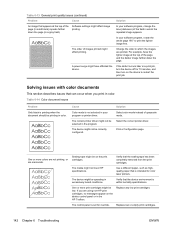
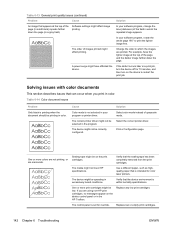
...environment is set for color laser printers. The control panel is within humidity specifications.
A power surge might be printing in a gray field).
Cause
Color mode is not ...printer driver might not be low.
Solving issues with color documents
This section describes issues that the sealing tape has been completely removed from the print cartridges.
In your program or printer...
Service Manual - Page 157


...Cause
Solution
A color is intended for color laser printers. AaBbCc AaBbCc AaBbCc AaBbCc AaBbCc
Another print cartridge might interpret extremely light colors as white or extremely dark colors as they appear on the printed color page is made for override. The colors on screen are using extremely light or extremely dark colors. If extremely light colors or extremely dark colors on your...
Service Manual - Page 284
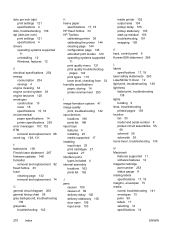
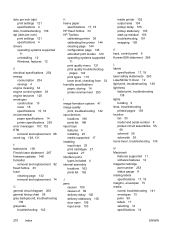
...printer specifications 255 error messages 107, 132 ETB removal and replacement 66 event log 128, 131
F faded print 138 Finnish laser statement 267 firmware updates 148 formatter
removal and replacement 82 fraud hotline 33 fuser
cleaning page 132 removal... 139
M Macintosh
features supported 11 software features 12 magenta cartridge part number 253 status gauge 8 mailing labels specifications 17,...
Similar Questions
Hp1010 Printer Series
how to setup printer,hp deskjet 1010 printer series for windows 10. My cd disk is for windows 7.
how to setup printer,hp deskjet 1010 printer series for windows 10. My cd disk is for windows 7.
(Posted by tucker12 8 years ago)
Hp Phtosmart Printer Hookup To Hp Envy Dv6 Notebook Pc
I had my HP Photosmart printer hooked up to my laptop HP ENVY dv6 Notebook PC along with my HP deskt...
I had my HP Photosmart printer hooked up to my laptop HP ENVY dv6 Notebook PC along with my HP deskt...
(Posted by kbrucemoore 8 years ago)
New Printer Cartridge Error Message
Replaced magenta cartridge with brand new cartridges three times. Magenta "replace supplies" message...
Replaced magenta cartridge with brand new cartridges three times. Magenta "replace supplies" message...
(Posted by housemanager 12 years ago)

