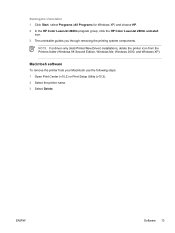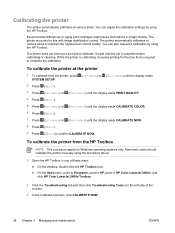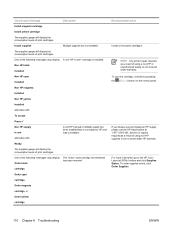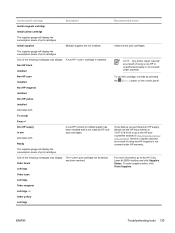HP 2600n Support Question
Find answers below for this question about HP 2600n - Color LaserJet Laser Printer.Need a HP 2600n manual? We have 8 online manuals for this item!
Question posted by tucker12 on April 15th, 2016
Hp1010 Printer Series
Current Answers
Answer #2: Posted by AbhishekSharma on April 15th, 2016 9:31 AM
Windows 10 64bit driver (HP Universal Print Driver for Windows PCL5 (64-bit) v6.1.0.20062) - http://h20564.www2.hp.com/hpsc/swd/public/readIndex?sp4ts.oid=503484&swLangOid=8&swEnvOid=4192
1. Make sure that your printer is turned ON.
2. Connect your printer to your computer, you will see this screen:
leave it to install and close it once it is finished.
2. Run upd-pcl5-x32-6.1.0.20062.exe or upd-pcl5-x64-6.1.0.20062.exe depending whether you are installing on 32bit windows or 64bit windows. After that click yes.
3. Select "Traditional Mode" and click "Next"
4.Select "Add a local printer or network printer with manual settings" and click "Next".
5.Select "Use an existing port" and click the drop down box and select "DOT4_001 (HP Print Device)"
6. select "HP Universal Printing PCL 5 (v6.1.0)" and click "Next".
7.Rename the printer then click "Next".
8.select "do not share this printer" and click "Next".
9.Select "Print a test page" in order to test the printer, you will hopefully see the screen below screen and a test print will be printed, then click "Close":
If you go in to 'control panel' - 'devices and printers' you will see your printer now and it will be set as the default device. You may see a printer with the same name under the "unspecified devices" section, just ignore that.
That is it, your HP LaserJet 1010 printer should now work on 32bit and 64bit versions of Windows 10 :)
Please respond to my effort to provide you with the best possible solution by using the "Acceptable Solution" and/or the "Helpful" buttons when the answer has proven to be helpful. Please feel free to submit further info for your question, if a solution was not provided. I appreciate the opportunity to serve you!
Related HP 2600n Manual Pages
Similar Questions
I wont a driver for hp LaserJet 1300 PCL 6 Q1334A to be work on windows 7
sir, i have a problem to installing of hp laser jet p1007 printer in windows 98se. we have usb pri...