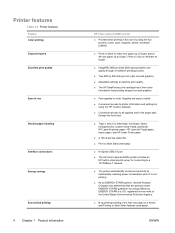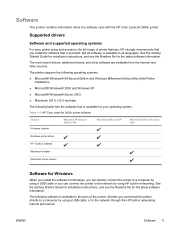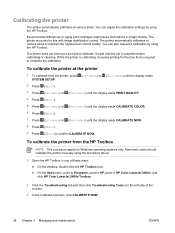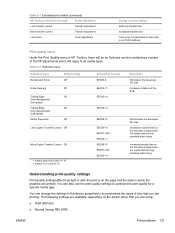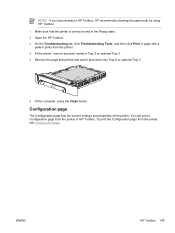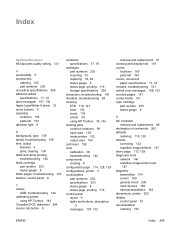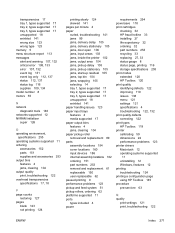HP 2600n Support Question
Find answers below for this question about HP 2600n - Color LaserJet Laser Printer.Need a HP 2600n manual? We have 8 online manuals for this item!
Question posted by alreair on September 30th, 2014
How To Clean The Fuser On Laserjet 1600 Without Using Hp Toolbox
Current Answers
Answer #1: Posted by BusterDoogen on September 30th, 2014 9:18 AM
I hope this is helpful to you!
Please respond to my effort to provide you with the best possible solution by using the "Acceptable Solution" and/or the "Helpful" buttons when the answer has proven to be helpful. Please feel free to submit further info for your question, if a solution was not provided. I appreciate the opportunity to serve you!
Related HP 2600n Manual Pages
Similar Questions
How can I access area between fuser and delivery slot to remove crinkled paper jam
Are there any instructions on how to install the fuser unit on a HP 1518 printer ?