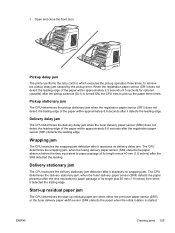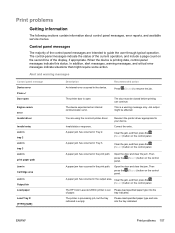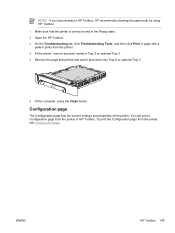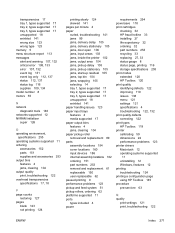HP 2600n Support Question
Find answers below for this question about HP 2600n - Color LaserJet Laser Printer.Need a HP 2600n manual? We have 8 online manuals for this item!
Question posted by sheiaws2 on July 10th, 2013
Clearing Paper Jam Delivery Slot Area Hp Clj 1600 2600
How can I access area between fuser and delivery slot to remove crinkled paper jam
Current Answers
Related HP 2600n Manual Pages
Similar Questions
Hp Phtosmart Printer Hookup To Hp Envy Dv6 Notebook Pc
I had my HP Photosmart printer hooked up to my laptop HP ENVY dv6 Notebook PC along with my HP deskt...
I had my HP Photosmart printer hooked up to my laptop HP ENVY dv6 Notebook PC along with my HP deskt...
(Posted by kbrucemoore 8 years ago)
Hp P2035n How To Clear Paper Jam
(Posted by lloydkris 9 years ago)
How To Install A Hp Clj 2600n Transfer Belt
(Posted by Eklha 10 years ago)
Colours Not Lining Up
Since a paper jam, the colours are not lining up. Have callibrated many times but still does not imp...
Since a paper jam, the colours are not lining up. Have callibrated many times but still does not imp...
(Posted by jan66800 12 years ago)