HP LaserJet 4200 Support Question
Find answers below for this question about HP LaserJet 4200.Need a HP LaserJet 4200 manual? We have 15 online manuals for this item!
Question posted by fmnjdaivy on June 28th, 2014
Hp Laserjet 4200 Cannot Remove Roller
The person who posted this question about this HP product did not include a detailed explanation. Please use the "Request More Information" button to the right if more details would help you to answer this question.
Current Answers
There are currently no answers that have been posted for this question.
Be the first to post an answer! Remember that you can earn up to 1,100 points for every answer you submit. The better the quality of your answer, the better chance it has to be accepted.
Be the first to post an answer! Remember that you can earn up to 1,100 points for every answer you submit. The better the quality of your answer, the better chance it has to be accepted.
Related HP LaserJet 4200 Manual Pages
HP LaserJet Printer Family - Print Media Specification Guide - Page 12


...media, the shade or color of the media will vary the shades of rollers, damage to achieve adequate toner adhesion. Paper types
This section describes the ...laser printing and advertise the paper as those found in vinyl folders. or other pigment-coated papers must be degraded by printing a pattern of dots, overlaying and varying their use colored paper in your HP LaserJet printer...
HP LaserJet Printer Family - Print Media Specification Guide - Page 14


... as standard paper (see "Guidelines for using paper" on HP LaserJet printers and has found that have a finish or coating. Ask for HP color LaserJet printers). Cutouts can interact with paper-path sensors or can be properly... it is too close to remove most of acceptable performance. Seal the forms in a laser printer. Typically, oxidation-set or oil-based inks meet this requirement.
HP LaserJet 4200 and 4300 printers - Software Technical Reference Manual - Page 1
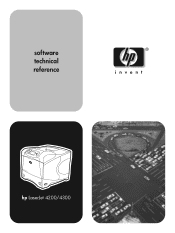
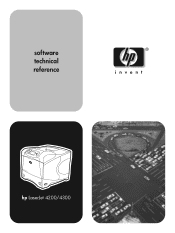
software technical reference
hp LaserJet 4200/4300
HP LaserJet 4200 and 4300 printers - Software Technical Reference Manual - Page 3


hp LaserJet 4200 and 4300 series printers software technical reference
HP LaserJet 4200 and 4300 printers - Software Technical Reference Manual - Page 5
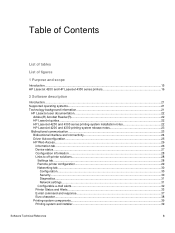
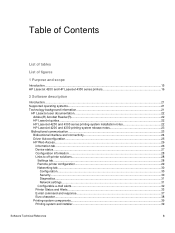
... and scope
Introduction...15 HP LaserJet 4200 and HP LaserJet 4300 series printers 16
2 Software description
Introduction...21 Supported operating systems...21 Technology background information...21
HP LaserJet user documentation...22 Adobe(R) Acrobat Reader(R)...22 HP LaserJet guides...22 HP LaserJet 4200 and 4300 series printing-system installation notes 22 HP LaserJet 4200 and 4300 printing...
HP LaserJet 4200 and 4300 printers - Software Technical Reference Manual - Page 6


... option...58 % of Normal Size option...58 Watermarks...58 Current watermarks...59 Watermark message...60
4
Software Technical Reference HP LaserJet 4200 and 4300 software CD-ROMs for Windows systems 39 Installer features...40 Installable components...41 Printer drivers...41
PCL 5e, PCL 6, and PS drivers 41 Windows 95, 98, Me, NT 4.0, 2000, and XP...
HP LaserJet 4200 and 4300 printers - Software Technical Reference Manual - Page 8


... features ...83 Configuring the trays...83 PS driver features for Windows 95, 98, Me, and NT 4.0 84 PS Level 3 Emulation support for the HP LaserJet 4200 and 4300 series printers 84
Page Setup tab features...84 Advanced tab features ...85 Job Storage tab features...86 Off...87 Proof and Hold...87 Private Job and...
HP LaserJet 4200 and 4300 printers - Software Technical Reference Manual - Page 9


... and fulfillment...114 In-box CD-ROMs...114 Web deployment...115 Software component availability 116 Software component localization 117
Driver support tables for the HP LaserJet 4200 and 4300 series printers 119 Job stream output...119 Stream output modes...119 Connectivity...119 Bidirectional communication 119 Driver Management and Configuration utility 120
Software Technical Reference
7
HP LaserJet 4200 and 4300 printers - Software Technical Reference Manual - Page 12


... Mopier mode and collation settings 112 Table 15: CD-ROM versions...114 Table 16: Software component availability for HP LaserJet 4200 and 4300 series printers 116 Table 17: Software component localization for the HP LaserJet 4200 and 4300 series printers ......117 Table 18: Driver support for job stream output feature 119 Table 19: Driver support for stream output...
HP LaserJet 4200 and 4300 printers - Software Technical Reference Manual - Page 13
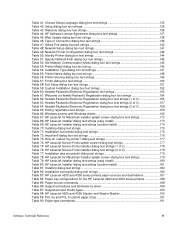
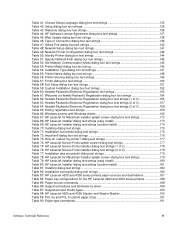
... dialog text strings (2 of 3 158 Table 65: Exiting registration text strings 159 Table 66: Windows servers with Windows clients 162 Table 67: HP LaserJet for the HP LaserJet 4200 and 4300 series printers 188 Table 85: Paper-source commands 188 Table 86: Supported features and attributes by driver 189 Table 87: Supported input media types 190...
HP LaserJet 4200 and 4300 printers - Software Technical Reference Manual - Page 24
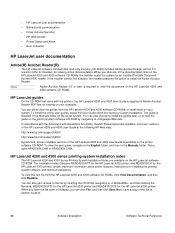
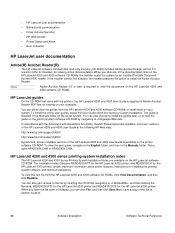
... the Adobe Acrobat Reader. There, open in Adobe Acrobat Reader PDF files for the HP LaserJet 4300 printer). The installation notes (filename READ4200.RTF for the HP LaserJet 4200 printer, and READ4300.rtf for the HP LaserJet 4300 printer) contain important information about printer features, instructions for an installed Portable Document Format (PDF) reader.
When you can either...
HP LaserJet 4200 and 4300 printers - Software Technical Reference Manual - Page 25
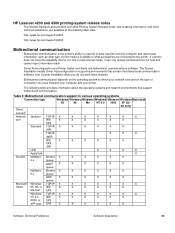
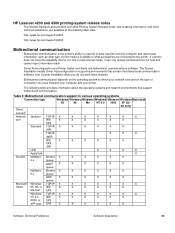
... or what type of connection you do not want these features.
Bidirectional communication depends on the operating system on which your printer. HP LaserJet 4200 and 4300 printing-system release notes
The Hewlett-Packard LaserJet 4200 and 4300 Printing System Release notes, late-breaking information, and other technical assistance, are connected to data inquiries from the...
HP LaserJet 4200 and 4300 printers - Software Technical Reference Manual - Page 27
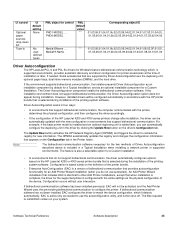
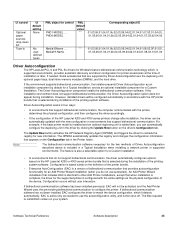
... after installation, the driver can automatically
configure the duplexing unit in the driver by clicking the Update Now button on the HP LaserJet 4200 or 4300 series printer bundle that support bidirectional communication. Note
The bidirectional communication software necessary for control
PHD1-MODEL . . . EAC is active only as an optional installable component for ...
HP LaserJet 4200 and 4300 printers - Software Technical Reference Manual - Page 73
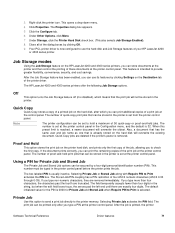
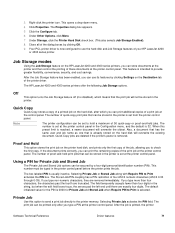
... will overwrite the oldest. If you can be set from the printer control panel.
This feature is intended to Print is removed. After the Job Storage feature has been enabled, you can print the remaining copies of your HP LaserJet 4200
or 4300 series printer.
Job Storage modes
Using the Job Storage feature on the Destination...
HP LaserJet 4200 and 4300 printers - Software Technical Reference Manual - Page 85


... This Tray Contains/ Type drop-down menu contains a list of standard paper sizes the HP LaserJet 4200 and 4300 series printers support, as well as any custom forms that is configured for the tray. 4 Repeat... loaded in each of the media types supported by the HP LaserJet 4200 and 4300 series printers. The Clear All button removes all the printer trays that are loaded in
that tray. 3 Use the...
HP LaserJet 4200 and 4300 printers - Software Technical Reference Manual - Page 86
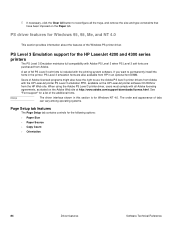
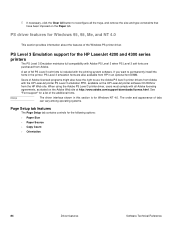
... Windows NT 4.0. See "Font support" for the HP LaserJet 4200 and 4300 series printers
The PS Level 3 Emulation maintains full compatibility with Adobe PS Level 3 when PS Level 3 soft fonts are also available from HP in this section is included with the HP LaserJet printer PS Level 3 emulation PPD, available on the HP LaserJet printer software CD-ROM or from Adobe.
HP LaserJet 4200 and 4300 printers - Software Technical Reference Manual - Page 109
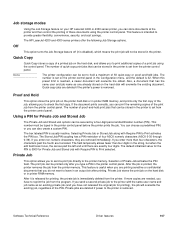
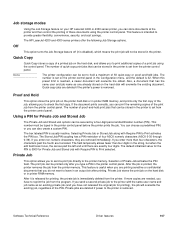
... or confidential documents that can also create a custom PIN.
The HP LaserJet 4200 and 4300 series printers offer the following Job Storage options. Off
This option turns the Job Storage feature off (it is immediately deleted from the program.
When this preset limit is removed. Quick-copy jobs are truncated. The number of the PIN...
HP LaserJet 4200 and 4300 printers - Software Technical Reference Manual - Page 111
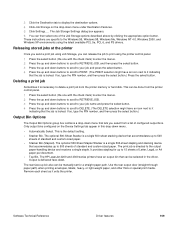
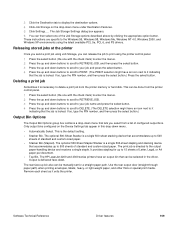
... 500-Sheet Stapler/Stacker is locked. It provides stapling for a straight paper path. The HP LaserJet 4200 and 4300 series printers have an icon next to it exits the printer. or light-weight paper, and other thick or special print media. Remove each sheet as it indicating
that the job is a single 500-sheet stapling and...
HP LaserJet 4200 and 4300 series printer - User Guide - Page 23
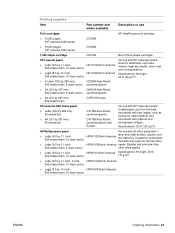
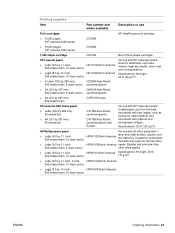
...HPM1120/North America
laser and inkjet printers, copiers, and fax machines. Printing supplies
Item
Part number and where available
Description or use with graphics and photographic images. HP LaserJet paper
...and Europe
For use
Print cartridges
HP UltraPrecise print cartridge.
12,000 pages (HP LaserJet 4200 series)
Q1338A
18,000 pages (HP LaserJet 4300 series)
Q1339A
1,000-...
HP LaserJet 4200 and 4300 series printer - User Guide - Page 82


... expectancy by checking the supply level, as a result of 12,000 pages (HP LaserJet 4200 series) or 18,000 pages (HP LaserJet 4300 series).
Print-cartridge storage
Do not remove the print cartridge from its package until you purchased an HP print cartridge, call the HP fraud hotline. When printing text at 5 percent coverage (typical for more than...
Similar Questions
How To Clean Label Stuck On Rollers On Hp Laserjet 4200 Printer
(Posted by ltokevin 9 years ago)
How To Set Up An Hp Laserjet 4200/4300 Series On Mac
(Posted by wanbeudyt 10 years ago)
Hp Laserjet 4200 Printer How Do I Define An Escape Sequence
(Posted by kccris1 10 years ago)
Hp Laserjet 4200/4300 Series Printer
How to I connect my Laserjet 4200/4300 Series printer to my laptop? It was originally connected to m...
How to I connect my Laserjet 4200/4300 Series printer to my laptop? It was originally connected to m...
(Posted by shamarionwhitaker 12 years ago)

