HP 2430dtn Support Question
Find answers below for this question about HP 2430dtn - LaserJet B/W Laser Printer.Need a HP 2430dtn manual? We have 15 online manuals for this item!
Question posted by ainkurunziza on December 9th, 2011
Reach The Solutions The Errors
80.0066 EIO 0 ERROR?
Current Answers
There are currently no answers that have been posted for this question.
Be the first to post an answer! Remember that you can earn up to 1,100 points for every answer you submit. The better the quality of your answer, the better chance it has to be accepted.
Be the first to post an answer! Remember that you can earn up to 1,100 points for every answer you submit. The better the quality of your answer, the better chance it has to be accepted.
Related HP 2430dtn Manual Pages
HP LaserJet Printer Family - Print Media Specification Guide - Page 5


...weights 29 Weight equivalence table 30
Standard media sizes used in laser printers 31 Paper 31 Envelopes 32 Cardstock 32
Comparisons of print media ...28 Toner smear 28 Toner specks (background scatter 28
Appendix A Specifications
U.S. Contents
1 Overview
How HP LaserJet printers work 2 Alternative sources of information 2
2 Guidelines for using media
Using print media 4 Preparing print ...
HP LaserJet Printer Family - Print Media Specification Guide - Page 7


... best performance from your HP LaserJet printer. This document does not support HP LaserJet 2686A, HP LaserJet Plus, HP LaserJet 500, or HP LaserJet 2000 printers. Chapter 1 Overview 1
This manual provides guidelines for use with your printer or MFP supports, see the glossary in this manual do not apply to laser printer users. When HP LaserJet printers are available to paper that...
HP LaserJet Printer Family - Print Media Specification Guide - Page 8


..., caliper, finish, moisture content, and stiffness can provide you purchased your printer. You can also obtain support through the paper path.
While passing through the fuser, where heat and pressure are outlined in a laser printer, the print media must be picked from whom you with information about your HP LaserJet printer. How HP LaserJet printers work
ENWW
HP LaserJet Printer Family - Print Media Specification Guide - Page 10


... that are designed for one or two reams, store the print media for the electrophotographic process that laser printer and copy machines use are now making process to prevent contamination of paper with an HP color LaserJet printer can become wavy or the sheets might curl soon after the package is significant, a week or...
HP LaserJet Printer Family - Print Media Specification Guide - Page 12


... HP LaserJet printer if the paper meets the same specifications as standard paper; Some of paper with properties optimized for colored paper. however, the pH should last as long as cockle, laid, or linen, might require the special fuser modes that are more information about your printer's specifications, see the support documentation for laser printers...
HP LaserJet Printer Family - Print Media Specification Guide - Page 13


...and controls that it causes print-quality problems. If you are available in photocopiers and laser printers. CAUTION
Copier paper (plain paper)
Although copier paper is often referred to as a...using media 7 Different HP LaserJet printer models and their input trays support various ranges of the paper, rather than 15 mm (0.59 inch) from nesting.
Laser paper
Laser paper is less stiff in...
HP LaserJet Printer Family - Print Media Specification Guide - Page 14


...be careful not to a cutout location.
q Avoid using paper" on your laser printer must be properly designed and manufactured to virgin-fiber grades. Choose recycled paper ....
Printed waste paper is used in your HP LaserJet printer.
q Avoid processing preprinted forms that will be used in a laser printer. A recycled sheet of acceptable performance.
However, such...
HP LaserJet Printer Family - Print Media Specification Guide - Page 20


... best performance. All materials in this section generally apply to all HP color LaserJet printers support printing on labels. CAUTION Note
Using labels
Labels are used in this section when selecting label stock. If labels other than those compatible with laser printers are a type of a face sheet (the printable surface), pressure-sensitive adhesive, and...
HP LaserJet Printer Family - Print Media Specification Guide - Page 21


...will not peel off during printing. The liner must provide stability for HP color LaserJet printers).
Polyester and vinyl labels require a topcoat to purchase labels from different materials, ... electrical and toner adhesion properties. q If many sheets of labels are preferred for laser printing because they can provide removable, permanent, or semi-permanent fixing of labels. ...
HP LaserJet Printer Family - Print Media Specification Guide - Page 22


... 1010 to 1013 ohms/square. Fusing compatibility
Overhead transparency materials must be compatible with laser printers because of the fusing process. Guidelines for using monochrome transparencies with HP LaserJet monochrome printers and color transparencies with laser printers.
CAUTION
CAUTION Note
Using overhead transparencies
Overhead transparency film must be designed specifically for...
HP LaserJet Printer Family - Print Media Specification Guide - Page 23


... support documentation for using media 17 and are fed again into the paper, laser printers use the following guidelines to prepare mailings. Automatic duplexing
Automatic duplexing requires an HP LaserJet printer that are specifically formulated for laser-printed mailings, please contact your printer model or duplex accessory for smaller companies and in envelopes.
Do not refeed...
HP LaserJet Printer Family - Print Media Specification Guide - Page 37


Standard media sizes used in laser printers
The following sections list the English and metric dimensions of the most commonly used paper, envelope, and cardstock sizes. Use only media that your printer for specific information about the media that is supported. See the support documentation that came with your HP LaserJet printer supports.
Paper
Size Letter...
HP LaserJet Printers - USB Walk Up Printing - Page 2


...certification will be printed. The quality of the supported HP partner solutions for host USB please go /ipgsolutions . The Walk Up Printing ... printed.
PDF is a new feature on the latest HP LaserJet printers and MFPs. The USB port located on the USB storage device...by pressing the folder button on and operating normally (no error messages) the control panel will try to detect a ...
HP Printers - Supported Citrix Presentation Server environments - Page 37


... trademarks or trademarks of Microsoft Corporation. Planned future testing
HP LaserJet/Business Inkjet/Designjet/Deskjet printers and Scanner/All-in-One devices testing is subject to the test matrix. Feedback
To help us improve our documents, please provide feedback at www.hp.com/solutions/feedback.
© 2006, 2007, 2008 Hewlett-Packard Development Company...
HP LaserJet 2400 Series - User Guide - Page 21
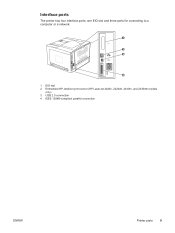
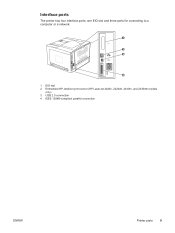
Interface ports
The printer has four interface ports: one EIO slot and three ports for connecting to a computer or a network.
1
EIO
2 3
4
1 EIO slot 2 Embedded HP Jetdirect print server (HP LaserJet 2420n, 2420dn, 2430tn, and 2430dtn models
only) 3 USB 2.0 connection 4 IEEE 1284B-compliant parallel connection
ENWW
Printer parts 9
HP LaserJet 2400 Series - User Guide - Page 84


If you find solutions. This service analyzes your printer.
● Order Supplies. Then, you can search for ...printer is connected to your printer error log and configuration information to provide diagnostic and support information specific to an IP-based network. Other links
This section contains links that you to the HP Web site to the support site for the HP LaserJet 2400 series printer...
HP LaserJet 2400 Series - User Guide - Page 139
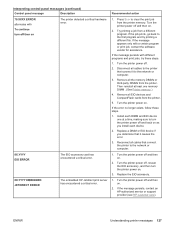
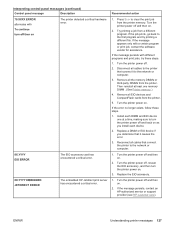
...To continue turn off then on
The printer detected a critical hardware error.
1. Replace a DIMM or EIO device if you install each DIMM and EIO device one memory DIMM . (See Printer memory.)
4. Replace the EIO accessory.
8X.YYYY EMBEDDED JETDIRECT ERROR
The embedded HP Jetdirect print server has encountered a critical error.
1. Interpreting control-panel messages (continued)
Control panel...
HP LaserJet 2400 Series - User Guide - Page 151


....
Click Start, click Settings, and then click Printers. Click OK. Click OK. Error message: "General Protection FaultException OE" "Spool32" "Illegal Operation" Cause
Solution
Close all temp files from a software program. Delete all software programs, restart Windows, and try again.
Right-click the HP LaserJet 2400 series printer driver and select Properties. You can determine the...
HP LaserJet 2400 Series - User Guide - Page 213
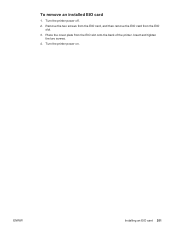
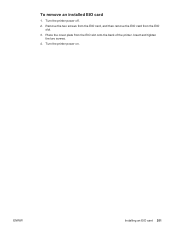
Insert and tighten the two screws.
4. To remove an installed EIO card
1. ENWW
Installing an EIO card 201 Remove the two screws from the EIO card, and then remove the EIO card from the EIO slot onto the back of the printer. Place the cover plate from the EIO slot.
3. Turn the printer power on.
Turn the printer power off.
2.
HP LaserJet 2400 Series - User Guide - Page 243


...168 language, control panel 21, 96, 175 languages, printer included 5 settings 17, 174 switching, PCL commmands 208 laser safety statements 217 LaserJet Utility, Macintosh 27 last page, different paper 65 ...110 loose toner, troubleshooting 132 low toner 19, 174 low toner message 90 LPT error messages 139
M Macintosh
AppleTalk settings 176 background printing 141 default driver settings, changing ...
Similar Questions
Downed File Now Rfu Load Error Resent Rfu Over Parallel Port
Solution to my HP color lesarjet printer with
Solution to my HP color lesarjet printer with
(Posted by sundayfowoo 4 years ago)
Printer Error '79.14fe.
I have been working on this printer (hp8150dn). I have replaced the maintainance kit and reseated me...
I have been working on this printer (hp8150dn). I have replaced the maintainance kit and reseated me...
(Posted by Leonardwey2010 9 years ago)
How Can I Change Ip Address On Hp Laserjet 2430
(Posted by ulSa 10 years ago)
Assign Ip Address To Printer Hp Laserjet 2430dtn
How to Assign IP address to printer HP LaserJet 2430dtn
How to Assign IP address to printer HP LaserJet 2430dtn
(Posted by haunhoeu 12 years ago)
How To Install Additional Memory In A Hp Laserjet 2430dtn?
I just purchased and received a 256 MB memory chip. Where can I obtain infirmation, and/or videos, s...
I just purchased and received a 256 MB memory chip. Where can I obtain infirmation, and/or videos, s...
(Posted by kfogel 12 years ago)

