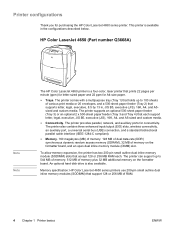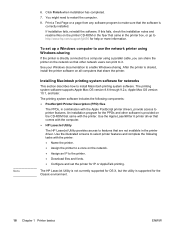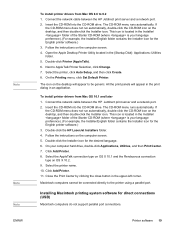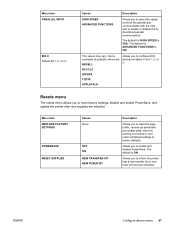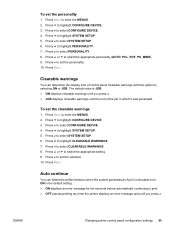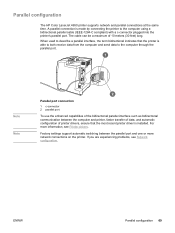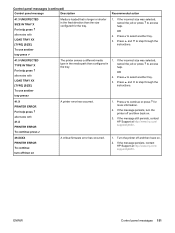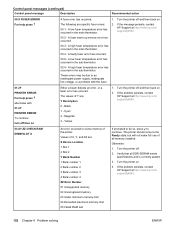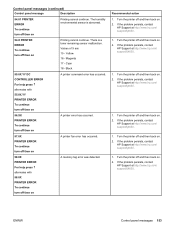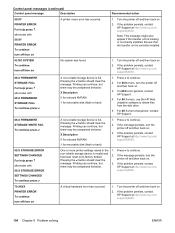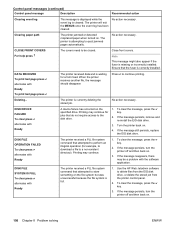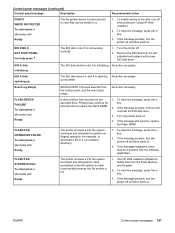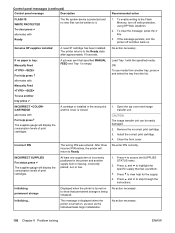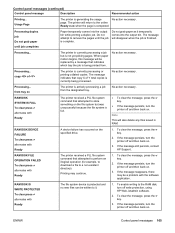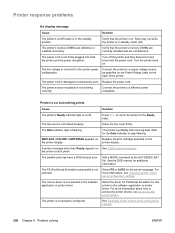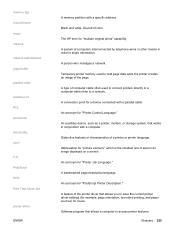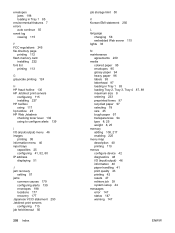HP 4650dn Support Question
Find answers below for this question about HP 4650dn - Color LaserJet Laser Printer.Need a HP 4650dn manual? We have 1 online manual for this item!
Question posted by sundayfowoo on March 26th, 2019
Downed File Now Rfu Load Error Resent Rfu Over Parallel Port
Current Answers
Answer #1: Posted by hzplj9 on March 27th, 2019 10:35 AM
Option 1 not in any order.
RFU = remote firmware upgrade.
While the firmware was being downloaded, something interrupted the process. For example somebody tried to use the printer, you had a power problem, your internet went down etc, etc.
You are going to have to try the firmware upgrade again.
If you can't get passed the RFU error, you will probably have to get the formatter replaced.
Option 2
SEND RFU UPGRADE ON USB DEV PORT
install printer Driver
change print port to "Virtual printer port for usb"
use usb line
down load the right firmware .rfu file
in CMD mode,type:
copy /b firmwarefilename.rfu \\pc name\printer name
waitting
it will be down (it will be downloaded?)
good luck!
This is a link to the HP site.
Hope that helps to solve your dilemma.
Related HP 4650dn Manual Pages
Similar Questions
I have already tried to clear the machine. I have turned it off and on. I have unplugged everything....