HP 4650dn Support Question
Find answers below for this question about HP 4650dn - Color LaserJet Laser Printer.Need a HP 4650dn manual? We have 1 online manual for this item!
Question posted by carolboarts on January 22nd, 2014
Insuffiecient Disk Space For This Job How Do I Delete Some Files From The Disk?
The person who posted this question about this HP product did not include a detailed explanation. Please use the "Request More Information" button to the right if more details would help you to answer this question.
Current Answers
There are currently no answers that have been posted for this question.
Be the first to post an answer! Remember that you can earn up to 1,100 points for every answer you submit. The better the quality of your answer, the better chance it has to be accepted.
Be the first to post an answer! Remember that you can earn up to 1,100 points for every answer you submit. The better the quality of your answer, the better chance it has to be accepted.
Related HP 4650dn Manual Pages
HP Color LaserJet 4650 series printer - User Guide - Page 26


... of the program you want is not on the printer CD-ROM or is not listed here, check the installation notes and Readme files to see the HP Driver Preconfiguration Support Guide, which....hp.com/support/lj4650. For more information, see if the printer driver is supported.
Check the installation notes and readme files on the configuration of tools that came in managed corporate printing...
HP Color LaserJet 4650 series printer - User Guide - Page 44
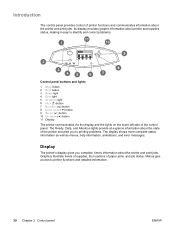
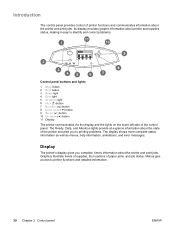
Introduction
The control panel provides control of paper jams, and job status. Graphics illustrate levels of supplies, the locations of printer functions and communicates information about the printer and print jobs.
Its display provides graphic information about printer and supplies status, making it easy to identify and correct problems.
Control panel buttons and lights
1 MENU button...
HP Color LaserJet 4650 series printer - User Guide - Page 54


... samples act as a guide for color matching on the HP Color LaserJet 4650. Prints the name and directory of files stored in a scrollable list.
Prints the available PS (emulated PostScript) fonts.
40 Chapter 2 Control panel
ENWW Prints the printer configuration page.
The samples act as a guide for color matching on the HP Color LaserJet 4650.
Prints a count of...
HP Color LaserJet 4650 series printer - User Guide - Page 58


...jobs stored on the hard disk at the printer.
Sets the period of the card in job storage before deleting them from the queue. If more information, see Calibrating the printer.
The default is 32. The default is ON.
The COLOR...keeps files in the first slot is shown on or turn on the display with the Ready message. Performs all printer calibrations. Menu item JOB STORAGE LIMIT JOB ...
HP Color LaserJet 4650 series printer - User Guide - Page 64


...the maximum number of jobs stored on the hard disk at the printer. The computer shows the same information that only the system administrator change the value. 8.
Job storage limit
This option ... from the queue. Job held timeout
This option sets the period of time that the system keeps files in job storage before deleting them from a computer by using the printer control panel, you ...
HP Color LaserJet 4650 series printer - User Guide - Page 90


...and Size results in unsatisfactory print quality. Controlling print jobs
In the Microsoft Windows operating system, three settings affect how the printer driver tries to print from this tray, no matter...job, the printer pulls media from the Page Setup dialog box, the Print dialog box, or the Print Properties dialog box, depending on the application.
● If you often print on the File...
HP Color LaserJet 4650 series printer - User Guide - Page 108
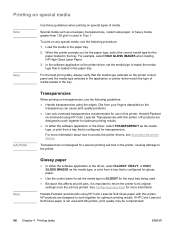
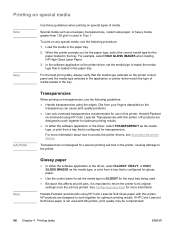
... compromised.
94 Chapter 4 Printing tasks
ENWW If HP Color LaserJet Soft Gloss paper is not used .
● Because this affects all print jobs, it is loaded in the paper tray. For example, select HIGH GLOSS IMAGES when loading HP High Gloss Laser Paper.
3.
When the printer prompts you for the paper type, select the correct...
HP Color LaserJet 4650 series printer - User Guide - Page 110


... 44 lb
When printing on heavy paper, use the printer control panel to set the media type for this printer. In general do not use paper that are wrinkled, bubbled, or otherwise damaged.
Doing so can be used with the HP Color LaserJet 4650 series printer. CAUTION
● Do not re-feed a sheet of labels...
HP Color LaserJet 4650 series printer - User Guide - Page 118
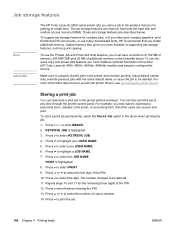
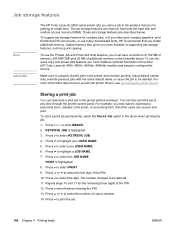
...5. To store a print job permanently, select the Stored Job option in the printer (HP Color LaserJet 4650, 4650n, 4650dn, 4650dtn models) and properly configure the drivers. Press to be deleted. Press to download a personnel... to the printer without printing it. PRINT is highlighted. 3. To use memory from both the hard disk and random access memory (RAM). Storing a print job
You can ...
HP Color LaserJet 4650 series printer - User Guide - Page 119


... check the first copy.
This option stores the print job on the printer hard disk or in the printer is set from the printer control panel. The number of proof-and-hold feature ...-copy print jobs that can be turned on or off from deleting it, select the Stored Job option in the printer is set from the printer control panel.
Printing stored jobs
1. RETRIEVE JOB is highlighted....
HP Color LaserJet 4650 series printer - User Guide - Page 120
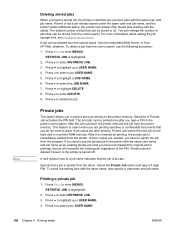
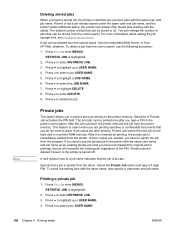
... to select RETRIEVE JOB. 3. Press to highlight a JOB NAME. 6. After the job is highlighted. 2. Private Job stores the print job on the hard disk or in the printer control panel. Private jobs are deleted if power to the printer is not a job already stored under the same user and job name, and the printer needs additional space, the printer may delete other stored jobs starting with the...
HP Color LaserJet 4650 series printer - User Guide - Page 121


... at least 192 MB of the PIN. 9. The HP Color LaserJet 4650 series printers support the mopying feature, provided they have enough total memory (at the printer's fastest speed.
Press or to highlight a JOB NAME. 6. Press MENU to select PRINT. 8. You can be deleted from a single print job. Press to enter MENUS. Press to select the first...
HP Color LaserJet 4650 series printer - User Guide - Page 145


... provides print cartridge information.
An HP color print cartridge lasts an average of 8,000 pages and an HP black print cartridge lasts an average of toner that print jobs require. This takes you can check the print cartridge life using the printer control panel, the embedded Web server, printer software, or HP Web Jetadmin...
HP Color LaserJet 4650 series printer - User Guide - Page 168
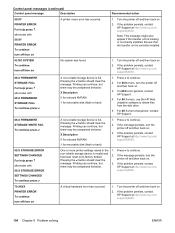
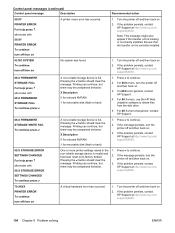
... and then back on .
2. Pressing the button should clear the
2. For 68.0 errors, turn the printer off and then back on
A critical hardware error has occurred.
1. Press to delete files from the disk drive.
5. Printing can continue, but there may be unexpected behavior. If the problem persists, contact
there may be unexpected behavior. For...
HP Color LaserJet 4650 series printer - User Guide - Page 170
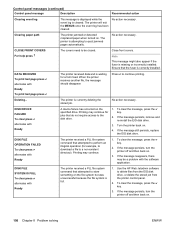
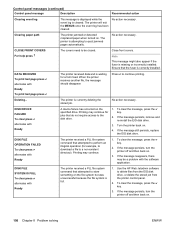
... disk drive. DISK FILE OPERATION FAILED To clear press alternates with Ready To print last page press
The printer received data and is missing or incorrectly installed. DISK FILE SYSTEM IS FULL To clear press alternates with the software application. Use the HP Web Jetadmin software to delete files from the EIO disk drive, or delete the stored job from the printer...
HP Color LaserJet 4650 series printer - User Guide - Page 171
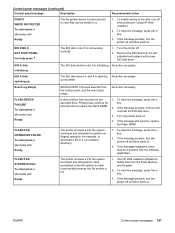
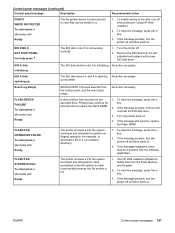
... action necessary. If the message persists, turn the printer off and then back on .
To clear the message, press the key.
2. Use HP Web Jetadmin software to it.
1. Printing may be written to delete files from the slot indicated and replace with a new EIO disk drive. EIO DISK X NOT FUNCTIONAL For help press
The EIO...
HP Color LaserJet 4650 series printer - User Guide - Page 179
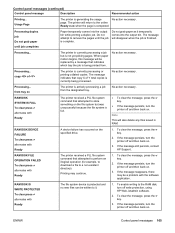
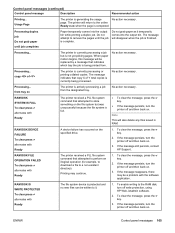
... HP Web Jetadmin software.
2. RAM DISK FILE OPERATION FAILED To clear press alternates with Ready
The printer received a PJL file system command that indicates which tray the job is being processed. To clear the message, press the key.
3.
The message will also delete any files saved in RAM. No action necessary.
RAM DISK SYSTEM IS FULL To clear...
HP Color LaserJet 4650 series printer - User Guide - Page 190
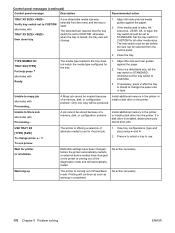
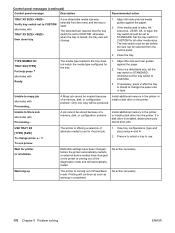
...Job alternates with Processing... If a disk... printer or
of a memory, disk, or configuration
install a disk drive in the printer....printer to mopy job alternates with Processing... Unable to reinitialize
RAM disk settings have changed or the printer... is coming out of the diagnostics mode and will continue as soon as warmup is open. A job... printer...
HP Color LaserJet 4650 series printer - User Guide - Page 273
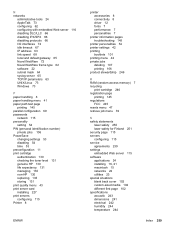
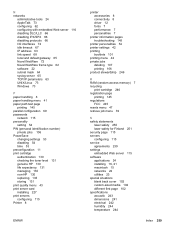
... information pages troubleshooting 145
printer personalities 54 printer settings 42 printing
booklets 101 printing menu 42 private jobs
deleting 107 printing 106 product stewardship 246
R RAM (random access memory) 7 recycling
print cartridge 246 registration page
printing 145 regulations
FCC 245 resets menu 47 retrieve job menu 39
S safety statements
laser safety 250 laser safety for Finland 251...
HP Color LaserJet 4650 series printer - User Guide - Page 274
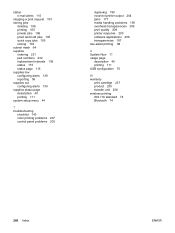
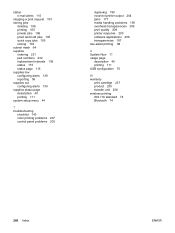
...
stopping a print request 103 storing jobs
deleting 106 printing 105 private jobs 106 proof and hold jobs 105 quick copy jobs 105 storing 104 subnet mask 64 supplies...troubleshooting
checklist 143 color printing problems 207 control panel problems 203
duplexing 199 incorrect printer output 204 jams 177 media handling problems 195 overhead transparencies 209 print quality 209 printer response 200 ...
Similar Questions
Downed File Now Rfu Load Error Resent Rfu Over Parallel Port
Solution to my HP color lesarjet printer with
Solution to my HP color lesarjet printer with
(Posted by sundayfowoo 5 years ago)
How To Delete Files Hp Color Laserjet 3800 Printer, Windows 7
(Posted by mimov 10 years ago)
Why Wont Pdf Files Print To Hp Laser Jet P2035
(Posted by petehimmaf 10 years ago)
Insufficient Memory Error When Printing Multiple Pdf Files In Hp Laserjet
p2015n
p2015n
(Posted by edmcreza13 10 years ago)
The Printing Is Blurred On My Copy Jobs, No Matter What Colors I Am Using.
(Posted by ckondra 11 years ago)

