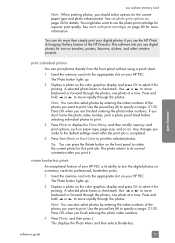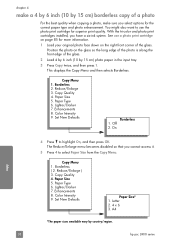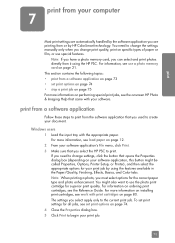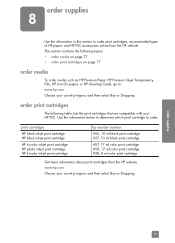HP 2410 Support Question
Find answers below for this question about HP 2410 - Psc Color Inkjet.Need a HP 2410 manual? We have 2 online manuals for this item!
Question posted by elivitsanos on September 3rd, 2012
The Printer Makes An Irritating Sound And Prints Very Slow
The person who posted this question about this HP product did not include a detailed explanation. Please use the "Request More Information" button to the right if more details would help you to answer this question.
Current Answers
Answer #1: Posted by hzplj9 on September 3rd, 2012 1:01 PM
Sounds like the toner cartridge is suffering. It could also need cleaning out of debris or odd pieces of paper that may have been left after a paper jam.
Check the internals that are visble when the toner cartridge is removed.
This is the link to the HP site for your printer which could help.
Related HP 2410 Manual Pages
Similar Questions
Hp 4500 Printer Makes Banging Sound When Trying To Print
(Posted by Lozdn 10 years ago)
Will This Printer Be Compatible With Our New Pc?
A friend gave this printer to us. We don't know how old it is. The hp guy at the retail store said a...
A friend gave this printer to us. We don't know how old it is. The hp guy at the retail store said a...
(Posted by juliebrn99 11 years ago)
Hp Psc 2410v Photosmart Printer Carriage Keeps Jammimg Not Printing Correctly
(Posted by harvey4jesus 12 years ago)
Envy Printer Making Noise When Printing
(Posted by nikkimc1 12 years ago)
Hourglass Stuck On Screen. Printer Will Not Work. Tried Restarting By Unplugging
please help me to reset my printer. everytime power surge the printer will not work. I have a blinki...
please help me to reset my printer. everytime power surge the printer will not work. I have a blinki...
(Posted by r43moves 12 years ago)