HP 2410 Support Question
Find answers below for this question about HP 2410 - Psc Color Inkjet.Need a HP 2410 manual? We have 2 online manuals for this item!
Question posted by r43moves on September 4th, 2011
Hourglass Stuck On Screen. Printer Will Not Work. Tried Restarting By Unplugging
please help me to reset my printer. everytime power surge the printer will not work. I have a blinking "on" lite and hourglass on display screen. everytime I try to repower, the printer makes an unusal noise.
Current Answers
There are currently no answers that have been posted for this question.
Be the first to post an answer! Remember that you can earn up to 1,100 points for every answer you submit. The better the quality of your answer, the better chance it has to be accepted.
Be the first to post an answer! Remember that you can earn up to 1,100 points for every answer you submit. The better the quality of your answer, the better chance it has to be accepted.
Related HP 2410 Manual Pages
HP PSC 2400 Photosmart series All-in-One - (English) Reference Guide - Page 4


... the online Troubleshooting help.
9 No operator...on the product.
4 Unplug this product from wall
...deposit • Copyrighted works
safety information
Warning!...outlet is subject to a power source.
Potential shock hazard...- Refer servicing to make expressed or implied warranty...device to change without the prior written consent of Hewlett-Packard Company. The HP PSC 2400 Series includes printer...
HP PSC 2400 Photosmart series All-in-One - (English) Reference Guide - Page 25


...make sure the stack of your HP PSC....Help prevent rips, wrinkles, curled or bent edges by storing all media flat in the HP PSC... if the media is not stored properly.
1 Remove the output tray.
2 Remove all paper from the input tray. Make... sure the paper is no higher than the top of 4 by 6 inch (10 by 15 cm) photo paper.
Make... into your HP PSC for further assistance ...your HP PSC. Extreme ...
HP PSC 2400 Photosmart series All-in-One - (English) Reference Guide - Page 27


... paper, use with HP inkjet products (such as Avery Inkjet Labels), and make sure that the labels are not over...displays the Copy Menu and then selects Paper Type. 2 Press to make sure none of the pages are sticking together.
• Place a stack of the HP PSC...originals & paper
load originals and load paper
paper
tips
Labels (work only with printing)
• Always use letter or A4 label...
HP PSC 2400 Photosmart series All-in-One - (English) Reference Guide - Page 83
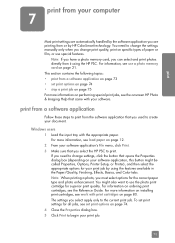
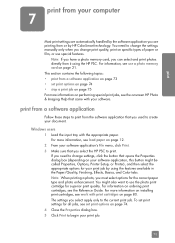
...PSC to print. You might be called Properties, Options, Printer Setup, or Printer...software application's File menu, click Print. 3 Make sure that you need to change the settings... Paper/Quality, Finishing, Effects, Basics, and Color tabs. This section contains the following topics: ...see work with print cartridges on ordering print cartridges, see the onscreen HP Photo & Imaging Help that ...
HP PSC 2400 Photosmart series All-in-One - (English) Reference Guide - Page 84


... or not you display print settings depends on your software application's File menu, select Page Setup. How you want to display the print settings.
74
hp psc 2400 series Select ...document, and to send the document to begin printing.
Make sure that the selected printer is the HP PSC. 2 Click Properties, Options, Printer Setup, or Printer (the option names are using OS X, the Copies ...
HP PSC 2400 Photosmart series All-in-One - (English) Reference Guide - Page 87
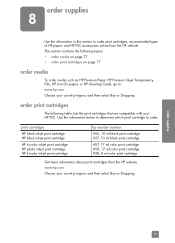
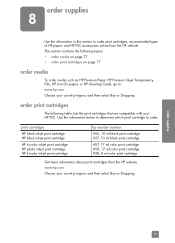
... tri-color inkjet print cartridge
hp reorder number
#56, 19 ml black print cartridge #27, 10 ml black print cartridge
#57, 17 ml color print cartridge #58, 17 ml color print cartridge #28, 8 ml color print cartridge
Get more information about print cartridges from the HP website. order supplies
77
www.hp.com Choose your HP PSC...
HP PSC 2400 Photosmart series All-in-One - (English) Reference Guide - Page 89


... to reset the date and time.
You might seep under it . Do not place or spray liquids directly on the glass; Caution! This section provides instructions for keeping your hp psc
9
The HP PSC requires little maintenance. Note: When you unplug the power cord, you might want to Page. 1 Turn off the HP PSC, unplug the power cord...
HP PSC 2400 Photosmart series All-in-One - (English) Reference Guide - Page 90


...need to remove any residual alcohol. work with a chamois or soft cloth. maintain your HP PSC, you might scratch the backing....From the HP Director, choose Settings, choose Print Settings, and then
choose Printer Toolbox. 2 Click the Estimated Ink Levels tab. This section contains the ...contacts on the front panel or the lid of the device as well as these might need to check the ink...
HP PSC 2400 Photosmart series All-in-One - (English) Reference Guide - Page 142


... the Work area.
4 Click Next. The Create HP Instant Share E-Mail screen appears.
7 Complete the To, From, Subject, and Message fields. Your photo is uploaded, the Photos E-mailed screen appears. Your e-mail is different from a number of processing options.
132
hp psc 2400 series The HP Instant Share tab within the HP Gallery displays. Note: Make...
HP PSC 2400 Photosmart series All-in-One - (English) Reference Guide - Page 143
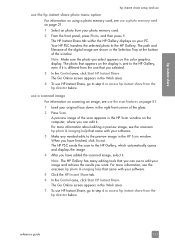
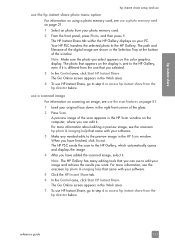
...memory card.
2 From the front panel, press Photo, and then press 9. The Go Online screen appears in the Work area.
7 To use HP Instant Share, go to the preview image in the HP Scan... imaging help that came with your software.
3 Make any needed edits to step 6 in access hp instant share from the hp director below . The photo that appears on the color graphics display. The HP PSC sends the...
HP PSC 2400 Photosmart series All-in-One - (English) Reference Guide - Page 144


...onscreen hp photo & imaging help that came with your country/region from a number of processing options.
134
hp psc 2400 series
The Select an HP Instant Share Service screen appears.
9 Select HP Instant...more information, see the onscreen hp photo & imaging help that stores your e-mail to multiple addresses, click How to as image in the Work area.
6 Click Next. The HP Photo & ...
HP PSC 2400 Photosmart series All-in-One - (English) Reference Guide - Page 147


...screen • You are included in the HP PSC • A green OK and check mark appear on page 6. To check the installation on a PC, verify the following: • Start the HP Director and check to our online troubleshooting help are requested to plug in this section for a possible solution. References to make...use the hp director software to restart your computer (might need
137
HP PSC 2400 Photosmart series All-in-One - (English) Reference Guide - Page 148


... checks screen appears
Your system does not meet the minimum requirements to install the software.
138
hp psc 2400 series Click Details to see that the HP PSC is ready. This indicates that the HP PSC is ...might encounter while installing the HP PSC software. Otherwise, see Some of the icons are missing in the hp director on page 140.
• Open the Printers dialog box and check to see ...
HP PSC 2400 Photosmart series All-in-One - (English) Reference Guide - Page 149


... that the front panel cover is firmly attached, then unplug the HP PSC and plug it in again.
2 Verify that the USB and power cables are missing in the hp director on page 140. has occurred
reference guide
139 If you have several USB devices attached to your computer, you might want to a keyboard...
HP PSC 2400 Photosmart series All-in-One - (English) Reference Guide - Page 150
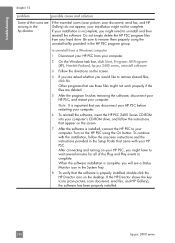
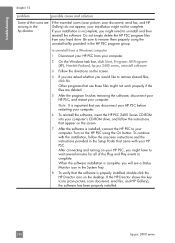
...PSC from your HP PSC. Turn on your installation is incomplete, you might not work properly if the files are asked whether you disconnect your HP PSC before restarting your computer.
6 To reinstall the software, insert the HP PSC...psc 2400 series, uninstall software.
3 Follow the directions on the screen.
4 If you will see a Status Monitor icon in the Setup Poster that appear on the screen...
HP PSC 2400 Photosmart series All-in-One - (English) Reference Guide - Page 151
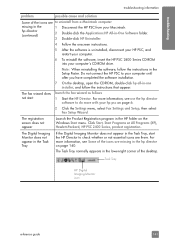
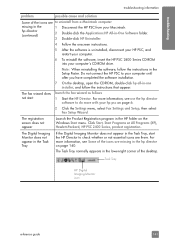
...not connect the HP PSC to your hp psc on page 6.
2 Click the Settings menu, select Fax Settings and Setup, then select Fax Setup Wizard. The registration screen does not appear
...onscreen instructions.
5 After the software is uninstalled, disconnect your HP PSC, and restart your computer.
6 To reinstall the software, insert the HP PSC 2400 Series CD-ROM into your computer's CD-ROM drive. For...
HP PSC 2400 Photosmart series All-in-One - (English) Reference Guide - Page 153
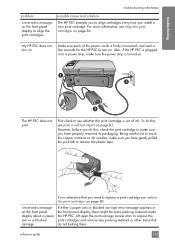
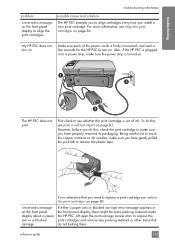
...-carriage access door to touch the copper contacts or ink nozzles, make sure the power strip is out of the power cords is firmly connected, and wait a few seconds for the HP PSC to see align the print cartridges on the front panel display about a paper jam or a blocked carriage
If either a paper jam or...
HP PSC 2400 Photosmart series All-in-One - (English) Reference Guide - Page 156
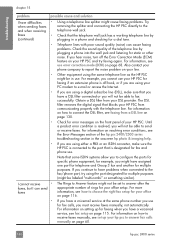
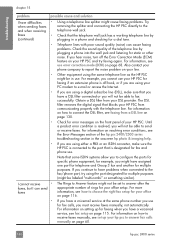
...correction mode (ECM) on your HP PSC and try using a digital subscribe line (DSL), make sure the HP PSC is designated for static or other noise.... by
(continued)
plugging in the onscreen hp photo & imaging help.
• If you will not be able to e-mail ... cannot use . Note that the telephone wall jack has a working telephone line by plugging a phone into the wall jack and listening...
HP PSC 2400 Photosmart series All-in-One - (English) Reference Guide - Page 159
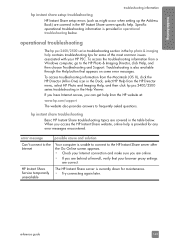
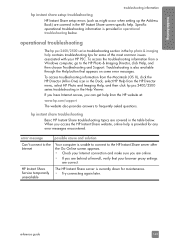
...troubleshooting
The hp psc 2400/2500 series troubleshooting section in the HP Instant Share screen-specific help.
troubleshooting
troubleshooting ...make sure you are online.
• If you can get help is unable to connect to frequently asked questions. error message
possible cause and solution
Can't connect to the Internet
Your computer is provided for maintenance. • Try...
HP PSC 2400 Photosmart series All-in-One - (English) Setup Poster - Page 1


... not appear on your computer screen after inserting the CD, see...display.
c Do not connect the USB cable yet. a
b
c
d
8 Connect USB cable
Make sure that matches your computer, the Fax Setup Wizard appears. Tri-Color
Black
a Make sure the power is complete. Do not touch the gold-colored...psc 2400 photosmart series all the buttons are using the CD and side of the poster that you restart...
Similar Questions
Hp 2410 Printer Won't Reset After A Power Outage
(Posted by selite 10 years ago)
Why Does My Hp Officejet Printer Make Knocking Noises
(Posted by alpinrharar 10 years ago)
Why Does My Printer Making Clicking Noise? It's A Hp Deskjet 1050
(Posted by tdvr 10 years ago)
Will This Printer Be Compatible With Our New Pc?
A friend gave this printer to us. We don't know how old it is. The hp guy at the retail store said a...
A friend gave this printer to us. We don't know how old it is. The hp guy at the retail store said a...
(Posted by juliebrn99 11 years ago)
The Printer Makes An Irritating Sound And Prints Very Slow
(Posted by elivitsanos 11 years ago)

