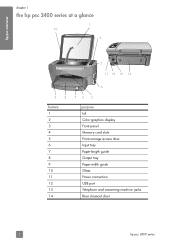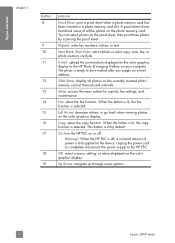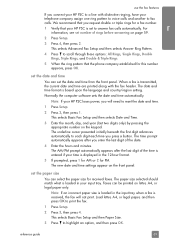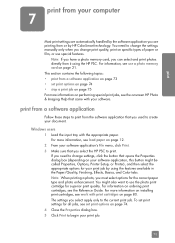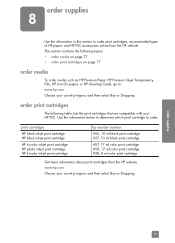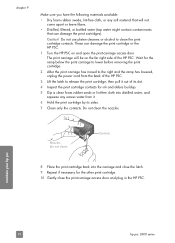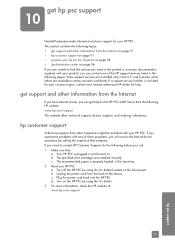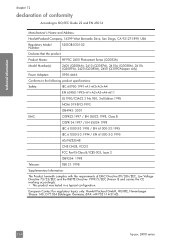HP 2410 Support Question
Find answers below for this question about HP 2410 - Psc Color Inkjet.Need a HP 2410 manual? We have 2 online manuals for this item!
Question posted by selite on March 20th, 2014
Hp 2410 Printer Won't Reset After A Power Outage
The person who posted this question about this HP product did not include a detailed explanation. Please use the "Request More Information" button to the right if more details would help you to answer this question.
Current Answers
Answer #1: Posted by freginold on May 23rd, 2014 5:43 AM
Often when a printer won't power on, it's either because of a bad power cord/adapter or a bad internal power supply. If it's after a power outage or surge, it's likely the internal power supply. If the power supply board has a fuse or breaker, you may just be able to replace the fuse or reset the breaker, but otherwise you may need to replace the power supply.
Related HP 2410 Manual Pages
Similar Questions
How To Stop Hp Wireless Printer From Going Into Power Save Mode
(Posted by Herebeth2 10 years ago)
How To Get Hp Officejet 4500 Wireless Printer Online After A Power Outage
(Posted by Roberaaronb 10 years ago)
Installation Driveer For Hp 2410 Printer
Dear Team, I lost my Driver CD for HP 2410 printer. Is there a link were I can download the install...
Dear Team, I lost my Driver CD for HP 2410 printer. Is there a link were I can download the install...
(Posted by enbuti1 11 years ago)
Is Hp 2410 Photosmart All In One Compatible With Mac Os 10.7.4?
(Posted by jann 11 years ago)
My Hp 2410
my hp 2410 i did not use it for more than tow months an now i found it prints half oh the page and t...
my hp 2410 i did not use it for more than tow months an now i found it prints half oh the page and t...
(Posted by boklifa 12 years ago)