HP 2410 Support Question
Find answers below for this question about HP 2410 - Psc Color Inkjet.Need a HP 2410 manual? We have 2 online manuals for this item!
Question posted by judygamboa on July 19th, 2012
My Printer Only Prints Half The Page
The person who posted this question about this HP product did not include a detailed explanation. Please use the "Request More Information" button to the right if more details would help you to answer this question.
Current Answers
There are currently no answers that have been posted for this question.
Be the first to post an answer! Remember that you can earn up to 1,100 points for every answer you submit. The better the quality of your answer, the better chance it has to be accepted.
Be the first to post an answer! Remember that you can earn up to 1,100 points for every answer you submit. The better the quality of your answer, the better chance it has to be accepted.
Related HP 2410 Manual Pages
HP PSC 2400 Photosmart series All-in-One - (English) Reference Guide - Page 4


...HP PSC 2400 Series includes printer driver ...in the Setup Poster.
2 Use only a grounded electrical
outlet when connecting the device to , the implied warranties of moisture.
Windows®, Windows NT®, ... service papers - Postage stamps -
Publication number: Q3083-90207
First edition: July 2003
Printed in a well-ventilated area. notice
The information contained in doubt, check with ,...
HP PSC 2400 Photosmart series All-in-One - (English) Reference Guide - Page 5


...3 menu overview 5 use the hp director software to do more with your hp psc 6
2 load originals and load paper 11 load an original 11 load paper 12... a memory card and save the files to your computer 22 print photos from a proof sheet 23 set photo print options 26 print photos directly from a memory card 28 view photos in a ... a poster 48 prepare a color t-shirt transfer 49 stop copying 50
v
HP PSC 2400 Photosmart series All-in-One - (English) Reference Guide - Page 12
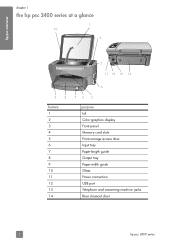
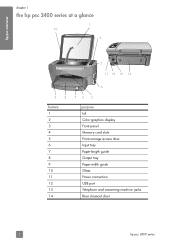
...
chapter 1
the hp psc 2400 series at a glance
1 10
2
3 11 12 13 14
4
9
8
feature 1 2 3 4 5 6 7 8 9 10 11 12 13 14
76 5
purpose Lid Color graphics display Front panel Memory card slots Print-carriage access door Input tray Paper-length guide Output tray Paper-width guide Glass Power connection USB port Telephone and answering machine...
HP PSC 2400 Photosmart series All-in-One - (English) Reference Guide - Page 14
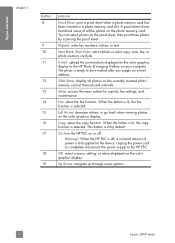
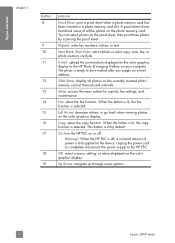
... photo displayed on the proof sheet, then print those photos by default. When the button is lit, the fax function is ready to the device.
OK: select a menu, setting, or value displayed on or off , a minimal amount of all photos on the color graphics display. hp psc overview
chapter 1
button 8
9 10 11
12 13...
HP PSC 2400 Photosmart series All-in-One - (English) Reference Guide - Page 16


... the hp director for the selected device.
6
hp psc 2400 series Double-click the HP Director icon on your projects. Print Proof Sheet 2. The HP Director ...color graphics display 90 degrees.
In the Windows taskbar, click Start, point to Programs or All Programs (XP), point to Hewlett-Packard, point to HP PSC 2400 Series, then select HP Photo & Imaging Director. 2 In the Select Device...
HP PSC 2400 Photosmart series All-in-One - (English) Reference Guide - Page 18


... features.
open the hp director (all devices of copies, color, size, and then start your Macintosh, you install more than one for each device is launched automatically during the HP Photo ...same kind of device (for example, two HP PSC devices) only one ) using Macintosh OS X
If you are present in the Dock for your device. Note: If you can view and edit images, print photos in ...
HP PSC 2400 Photosmart series All-in-One - (English) Reference Guide - Page 32


... devices use one memory card in your HP PSC at a time.
1 Insert the memory card into the appropriate slot on your computer. When the memory card is inserted correctly, the Photo button on the color ... card while it is being accessed. appears on the front panel begins to your HP PSC. You can print them immediately or save them directly to blink. Doing so can only use the FAT ...
HP PSC 2400 Photosmart series All-in-One - (English) Reference Guide - Page 52
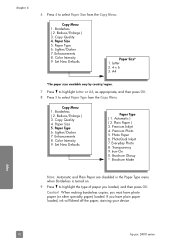
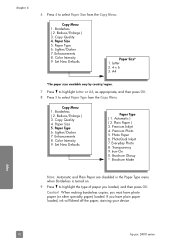
... 4
6 Press 4 to select Paper Size from the Copy Menu. Reduce/Enlarge ) 3. Borderless ( 2. Premium Inkjet 4. PhotoQual Inkjet 7. Everyday Photo 8. Brochure Glossy *.
Copy Quality 4. Reduce/Enlarge ) 3. Lighter/Darker 7. Enhancements 8. Color Intensity 9. Premium Photo 5. Photo Paper 6. copy
42
hp psc 2400 series Paper Size 5. Paper Type 6. A4
*The paper sizes available vary by...
HP PSC 2400 Photosmart series All-in-One - (English) Reference Guide - Page 63


... borderless prints and album pages from other devices that support the memory card. 1 Load your hp psc You ...can send the scanned image to the memory card that is currently inserted in the right front corner of the memory card slots on the front panel.
The HP PSC...Cancel on the HP PSC. use the photo memory card features to highlight Photo Memory ...
HP PSC 2400 Photosmart series All-in-One - (English) Reference Guide - Page 83
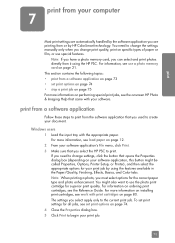
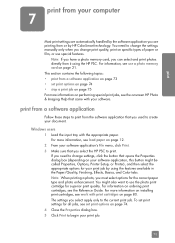
..., Finishing, Effects, Basics, and Color tabs. For more information, see set print options on your software application, this button might also want to the current print job. If you need to change print quality, print on page 12. 2 From your print job.
73 You might be called Properties, Options, Printer Setup, or Printer), and then select the appropriate...
HP PSC 2400 Photosmart series All-in-One - (English) Reference Guide - Page 85


... box to see a preview of the Print dialog box.
The options displayed depend on the color graphics display.
print from the HP PSC, press Cancel on a sheet and to save your settings appears in the Print dialog box to print the job. in the Print dialog box to customize the print settings.
output options panel Use the Output...
HP PSC 2400 Photosmart series All-in-One - (English) Reference Guide - Page 87
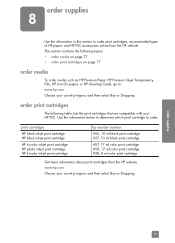
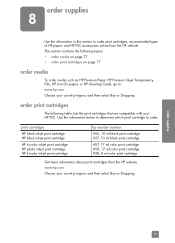
... PSC accessories online from the HP website.
print cartridges
HP black inkjet print cartridge HP black inkjet print cartridge
HP tri-color inkjet print cartridge HP photo inkjet print cartridge HP tri-color inkjet print cartridge
hp reorder number
#56, 19 ml black print cartridge #27, 10 ml black print cartridge
#57, 17 ml color print cartridge #58, 17 ml color print cartridge #28, 8 ml color...
HP PSC 2400 Photosmart series All-in-One - (English) Reference Guide - Page 90


... Settings, choose Print Settings, and then
choose Printer Toolbox. 2 Click the Estimated Ink Levels tab. Caution! The interior of ink remaining in the print cartridges. Note:...print cartridges on page 86 • clean the print cartridges on page 87 • clean the print cartridge contacts on the front panel or the lid of the device as well as these might need to painted parts of the HP PSC...
HP PSC 2400 Photosmart series All-in-One - (English) Reference Guide - Page 91


... Report Setup
The HP PSC prints a Self-Test Report, which might indicate the source of color
Color blocks
maintain your print cartridges, including status information. 1 Press Setup. 2 Press 1, then press 4. The estimated ink levels appear for Macintosh users 1 From the HP Director, click Settings, and then choose Maintain Printer. 2 If the Select Printer dialog box opens, select...
HP PSC 2400 Photosmart series All-in-One - (English) Reference Guide - Page 97


... replacing print cartridges, see replace the print cartridges on page 83. to align the print cartridges from the hp director for Windows users 1 From the HP Director, choose Settings, choose Print Settings, and then
choose Printer Toolbox. 2 Click the Device Services tab. 3 Click Align the Print Cartridges. This wastes ink and shortens the life of color. Clean Print Cartridge...
HP PSC 2400 Photosmart series All-in-One - (English) Reference Guide - Page 102


... you call. To display your HP PSC, as of the publication date of our constant efforts to check our website on the device, available. - Make a color copy. - US phone support is free...are current as it appears on a regular basis for new information regarding service features and delivery. Print a Self-Test Report. Be prepared to the following : -
A fee may change without notice)....
HP PSC 2400 Photosmart series All-in-One - (English) Reference Guide - Page 114
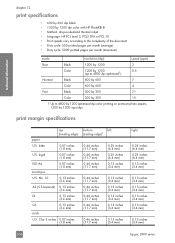
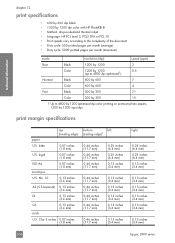
...mm)
U.S.
print margin specifications
paper
top (leading edge)
U.S. technical information
chapter 12
print specifications
• 600 by 600 dpi black • 1200 by 1200 dpi color with HP PhotoREt III • Method: drop-on-demand thermal inkjet • ... (3.4 mm) 0.13 inches (3.4 mm) 0.13 inches (3.4 mm)
0.13 inches (3.4 mm)
104
hp psc 2400 series letter
0.07 inches (1.8 mm)
U.S.
HP PSC 2400 Photosmart series All-in-One - (English) Reference Guide - Page 161


...print cartridge, 85 replace, 83 store, 85 clean exterior, 80 glass, 79 lid backing, 79 print cartridge contacts, 87 print cartridges, 87 color copies, 47 faxes, 57 intensity, 46 print...91 North America, 92 outside U.S., 92 return your HP PSC, 94 website, 91
D darken
copies, 46 faxes,... use, 108 environmental product
stewardship program, 108
inkjet supplies recycling, 109
material safety data sheets, ...
HP PSC 2400 Photosmart series All-in-One - (English) Setup Poster - Page 1


... the print cartridge message
to appear, and then continue to begin alignment. d Press down on . Return to your Device Now ...print cartridges
11 Finish software installation
Windows setup poster
hp psc 2400 photosmart series all the buttons are locked into the right (gray latch) side of the poster is on the gray latch until it locks into place.
Do not touch the gold-colored...
HP PSC 2400 Photosmart series All-in-One - (English) Setup Poster - Page 2


...door. After a page prints, alignment is on the gray latch until it locks into place. You are locked into a keyboard. Make sure all -in your HP device.
b Double-click ...print alignment.
Insert the HP PSC Macintosh CD.
b Place the front panel cover over
the buttons.
b Remove the bright pink tape from both latches are ready to get started. Do not touch the gold-colored...
Similar Questions
Can A Hp Deskjet 1000 J110 Printer Print With Only Color Cartridge?
Can a deskjet 1000 J110 printer print with only full color ink cartridge and empty black ink cartrid...
Can a deskjet 1000 J110 printer print with only full color ink cartridge and empty black ink cartrid...
(Posted by kalikricket 10 years ago)
The Printer Prints Only One Color
The coloring of the total print is only in one color
The coloring of the total print is only in one color
(Posted by leopardoel 11 years ago)
The Printer Makes An Irritating Sound And Prints Very Slow
(Posted by elivitsanos 11 years ago)
What Do I Need To Change In The Print Dialog Box To Print In Color
(Posted by sdk7799 11 years ago)
Hp Psc 2410v Photosmart Printer Carriage Keeps Jammimg Not Printing Correctly
(Posted by harvey4jesus 12 years ago)

