HP 2410 Support Question
Find answers below for this question about HP 2410 - Psc Color Inkjet.Need a HP 2410 manual? We have 2 online manuals for this item!
Question posted by sdk7799 on June 12th, 2012
What Do I Need To Change In The Print Dialog Box To Print In Color
The person who posted this question about this HP product did not include a detailed explanation. Please use the "Request More Information" button to the right if more details would help you to answer this question.
Current Answers
There are currently no answers that have been posted for this question.
Be the first to post an answer! Remember that you can earn up to 1,100 points for every answer you submit. The better the quality of your answer, the better chance it has to be accepted.
Be the first to post an answer! Remember that you can earn up to 1,100 points for every answer you submit. The better the quality of your answer, the better chance it has to be accepted.
Related HP 2410 Manual Pages
HP PSC 2400 Photosmart series All-in-One - (English) Reference Guide - Page 9
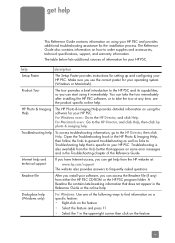
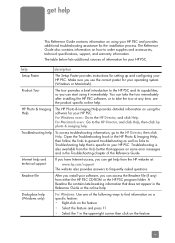
...the online help (Windows only)
For Windows: Use one of information for your HP PSC and provides additional troubleshooting assistance for your software, you can access the Readme file (...com/support
The website also provides answers to the HP PSC and its capabilities, so you install your operating system (Windows or Macintosh). Dialog-box help .
Make sure you use the correct poster for...
HP PSC 2400 Photosmart series All-in-One - (English) Reference Guide - Page 17
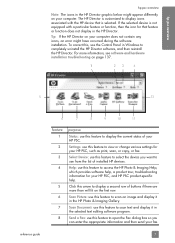
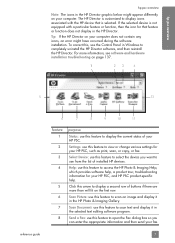
... view or change various settings for your HP PSC, and HP PSC product-specific help...HP PSC, such as print, scan, or copy, or fax. The HP Director is not equipped with the HP device that ...dialog box so you want to use this feature to scan text and display it in the HP Photo & Imaging Gallery. Click this feature to display a second row of installed HP devices.
hp psc overview
hp psc...
HP PSC 2400 Photosmart series All-in-One - (English) Reference Guide - Page 18


...color, size, and then start your device. HP Gallery: use this feature to display the Copy dialog box where you installed two of the same kind of that kind.
8
hp psc 2400 series open the hp director for your Macintosh, you can view and edit images, print...Dock for Macintosh users
Use one for each device.
For example, if you can change this feature to transfer images from a photo...
HP PSC 2400 Photosmart series All-in-One - (English) Reference Guide - Page 19
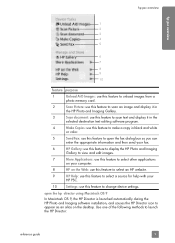
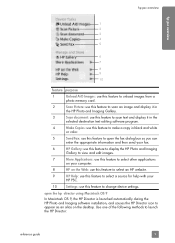
...color.
5
Send Fax: use this feature to open the hp director using Macintosh OS 9
In Macintosh OS 9, the HP Director is launched automatically during the HP Photo and Imaging software installation, and causes the HP Director icon to change device settings.
open the fax dialog box...this feature to select a source for help with your
HP PSC.
10
Settings: use this feature to appear as an ...
HP PSC 2400 Photosmart series All-in-One - (English) Reference Guide - Page 20


...memory card.
2
Select Device: use this pull-down list to select the HP device you
want to use....or color.
6
Send Fax: use this feature to open the fax dialog box so ...devices might appear differently on your fax.
7
Settings: use this pull-down list to provide access to device...
settings.
8
HP Gallery: use this feature to display the HP Photo and
Imaging Gallery to the selected device...
HP PSC 2400 Photosmart series All-in-One - (English) Reference Guide - Page 27


...at least five pages in the stack.
• Carefully tear off of the HP PSC while the banner prints to prevent the continuous banner paper from the copy menu 1 Press Copy twice, and... top of standard paper in the Print dialog box of the software application.
reference guide
17 Continuous (banner) paper (works only with HP inkjet products (such as Avery Inkjet Labels), and make sure that the...
HP PSC 2400 Photosmart series All-in-One - (English) Reference Guide - Page 28


... size is loaded in the input tray when a fax is loaded in the Print dialog box of the software application. Load letter, A4, or legal paper, and then press OK to highlight an option, and then press OK.
18
hp psc 2400 series set the paper size from your input tray. Faxes can select...
HP PSC 2400 Photosmart series All-in-One - (English) Reference Guide - Page 46


...Color Intensity 9. change default copy settings When you can save the settings as defaults. 1 Make any needed changes to the settings in solid areas. Using Fast cuts down on the right front corner of lower quality. Copy Menu 1. Reduce/Enlarge 3. Normal 2. Best 3.
Borderless 2. Copy Quality 4. copy
36
hp psc... of replacing your print cartridges, because it uses less...
HP PSC 2400 Photosmart series All-in-One - (English) Reference Guide - Page 47
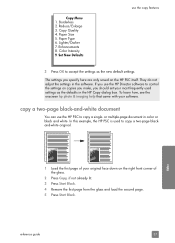
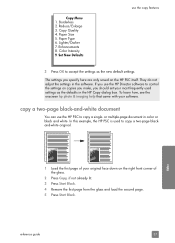
... Size 5. Enhancements 8. copy a two-page black-and-white document
You can use the HP PSC to accept the settings as the defaults in the HP Copy dialog box. reference guide
37 Color Intensity 9. They do not adjust the settings in color or black and white. Paper Type 6. Set New Defaults
use the HP Director software...
HP PSC 2400 Photosmart series All-in-One - (English) Reference Guide - Page 71
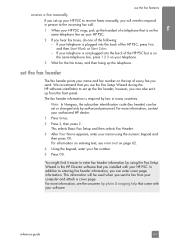
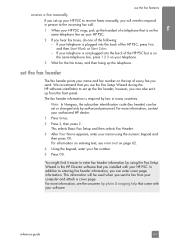
...up the fax header; If your HP PSC. set the fax header
The fax header prints your software. The fax header information is...PSC.
2 If you hear fax tones, do one of the following: - This information will need to the incoming fax call.
1 When your HP PSC...and then hang up the handset of the HP PSC, press Fax, and then Start Black or Start Color. -
For more information, see enter text on...
HP PSC 2400 Photosmart series All-in-One - (English) Reference Guide - Page 83
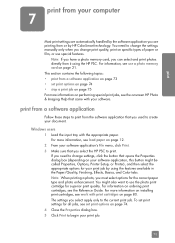
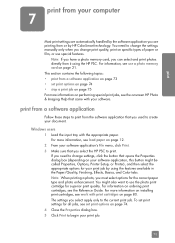
... you select the HP PSC to the current print job. The settings you must select options for your software. print
print from your print job.
73
You need to begin your computer
7
Most print settings are automatically handled by using the HP PSC. To set print options on page 74. 4 Close the Properties dialog box. 5 Click Print to change print quality, print on page 21.
HP PSC 2400 Photosmart series All-in-One - (English) Reference Guide - Page 84


... orientation. - The Print dialog box appears. set print options
You can customize the print settings of the HP PSC to the HP PSC, use the Page Setup dialog box.
The Page Setup dialog box appears. 2 In the Format for your software application's File menu, select Page Setup.
to the print settings, and click Apply. Enter the scaling percentage. to change the print settings for...
HP PSC 2400 Photosmart series All-in-One - (English) Reference Guide - Page 85


... lower left corner of the Print dialog box. The HP PSC prints any pages it doesn't appear, press Cancel again. reference guide
75 print
3 Make changes to the settings, and click Apply. 4 Click Print to see a preview of the printed document.
To stop a print job
You can also choose to print. The options displayed depend on the color graphics display. Note: To...
HP PSC 2400 Photosmart series All-in-One - (English) Reference Guide - Page 87
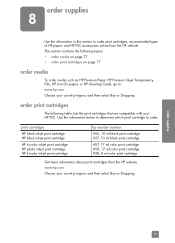
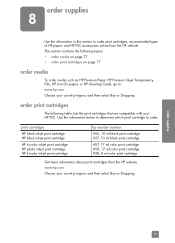
... Buy or Shopping. print cartridges
HP black inkjet print cartridge HP black inkjet print cartridge
HP tri-color inkjet print cartridge HP photo inkjet print cartridge HP tri-color inkjet print cartridge
hp reorder number
#56, 19 ml black print cartridge #27, 10 ml black print cartridge
#57, 17 ml color print cartridge #58, 17 ml color print cartridge #28, 8 ml color print cartridge
Get more...
HP PSC 2400 Photosmart series All-in-One - (English) Reference Guide - Page 91


... Select Printer dialog box opens, select your HP PSC, and then click
Utilities. 3 From the list, select Ink Level.
Speed Dial List 4.
Last Transaction 2.
Fax Log 3. maintain your hp psc
to check the ink level for the print cartridges. Fax Report Setup
The HP PSC prints a Self-Test Report, which might indicate the source of color
Color blocks
maintain...
HP PSC 2400 Photosmart series All-in-One - (English) Reference Guide - Page 97


.... 2 If the Select Printer dialog box opens, select your hp psc
to check a print cartridge after you already have cleaned or aligned the print cartridges. This wastes ink and shortens the life of color. Reprint Faxes in Memory
If copy or print quality still seem poor after you clean the print cartridges, replace the print cartridge that is affected...
HP PSC 2400 Photosmart series All-in-One - (English) Reference Guide - Page 102


...Color at the same time, until Service ID: and the number appear in the color graphics display. - Make a color...165
hp psc support
92
hp psc 2400 ... problems and need to speak with...change without notice).
In some cases, a flat fee per single incident will apply. chapter 10
4 If you are current as it appears on the device, available. - Have the specific name of this booklet. Print...
HP PSC 2400 Photosmart series All-in-One - (English) Reference Guide - Page 104


...change without notice. Charges and support hours are requested to send your HP PSC in for shipment
If after contacting HP Customer Support or returning to the point of $27.50 (inc GST) will not be charged to do so might damage your device...removing the print cartridges. Caution!
You will be able to step 7.
2 Open the print-carriage access door.
3 Remove the print cartridges from...
HP PSC 2400 Photosmart series All-in-One - (English) Reference Guide - Page 148


... is ready. Otherwise, see Some of the icons are missing in the hp director on page 140.
• Open the Printers dialog box and check to see that the HP PSC is . The minimum system checks screen appears
Your system does not meet the minimum requirements to solve any problems you might encounter...
HP PSC 2400 Photosmart series All-in-One - (English) Setup Poster - Page 1


... cable yet.
Do not touch the gold-colored contacts or retape the cartridges. Slide the cartridge underneath the metal bar into place. Return to your Device Now dialog box, continue to step 4.
5 Load paper
... Information chapter in your HP PSC. Lift the print carriage door up until it locks into the right (gray latch) side of the print carriage. On the dialog box with the HP label on ...
Similar Questions
How Do You Change Fax Header On My Hp Psc 2400
(Posted by ricez 9 years ago)
How To Change Print Color To Black Only On Hp8600
(Posted by abbibhelpl 10 years ago)
Hp Officejet 6600 And How To Change Print Color To Grayscale Only
(Posted by chkypbo 10 years ago)
The Printer Makes An Irritating Sound And Prints Very Slow
(Posted by elivitsanos 11 years ago)
Hp Psc 2410v Photosmart Printer Carriage Keeps Jammimg Not Printing Correctly
(Posted by harvey4jesus 12 years ago)

