HP 2410 Support Question
Find answers below for this question about HP 2410 - Psc Color Inkjet.Need a HP 2410 manual? We have 2 online manuals for this item!
Question posted by ricez on September 15th, 2014
How Do You Change Fax Header On My Hp Psc 2400
The person who posted this question about this HP product did not include a detailed explanation. Please use the "Request More Information" button to the right if more details would help you to answer this question.
Current Answers
There are currently no answers that have been posted for this question.
Be the first to post an answer! Remember that you can earn up to 1,100 points for every answer you submit. The better the quality of your answer, the better chance it has to be accepted.
Be the first to post an answer! Remember that you can earn up to 1,100 points for every answer you submit. The better the quality of your answer, the better chance it has to be accepted.
Related HP 2410 Manual Pages
HP PSC 2400 Photosmart series All-in-One - (English) Reference Guide - Page 5


...
1 hp psc overview 1 the hp psc 2400 series at a glance 2 front panel overview 3 menu overview 5 use the hp director software to do more with your hp psc 6
...28 view photos in a slide show 31 share digital photos through hp instant share 32 use the hp photo & imaging gallery 33
4 use the copy features 35 overview...faxed several times 46 enhance light areas of your copy 47 make a poster ...
HP PSC 2400 Photosmart series All-in-One - (English) Reference Guide - Page 6


... prepare your hp psc for shipment 94 hp distribution center 96
11 warranty information 97 duration of limited warranty 97 warranty service 97 warranty upgrades 97 returning your hp psc for service 98 hewlett-packard limited global warranty statement 98
12 technical information 101 system requirements 101 paper specifications 102 print specifications 104
vi
hp psc 2400 series
HP PSC 2400 Photosmart series All-in-One - (English) Reference Guide - Page 14
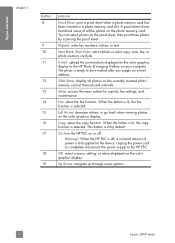
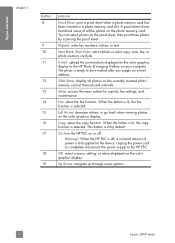
You can select photos on the color graphics display.
Setup: access the menu system for reports, fax settings, and maintenance. Left Arrow: decrease values, or go back when viewing photos on the proof sheet, then print those photos by default.
Up Arrow: navigate up through menu options.
4
hp psc 2400 series A proof sheet shows thumbnail views...
HP PSC 2400 Photosmart series All-in-One - (English) Reference Guide - Page 16


...specific tips, and helpful information for the selected device.
6
hp psc 2400 series Print Proof Sheet 2. Basic Fax Setup 4. Advanced Fax Setup 5. Look for boxes, like this button rotates the photo displayed in the color graphics display 90 degrees. Network 7.
hp psc overview
chapter 1
Rotate Note: Pressing this one of your HP PSC.
Proof Sheet 1. Scan Proof Sheet
Setup 1. Print...
HP PSC 2400 Photosmart series All-in-One - (English) Reference Guide - Page 18


... display tool tips that kind.
8
hp psc 2400 series
Tip: If you do not want the HP Director to launch automatically each of the HP Director options.
For example, if you can change this setting in the HP Director Settings menu.
Note: If you are using. HP Gallery: use this feature to display the HP Photo & Imaging Gallery, where...
HP PSC 2400 Photosmart series All-in-One - (English) Reference Guide - Page 20


... black and
white or color.
6
Send Fax: use this feature to display the HP Photo and
Imaging Gallery to view and edit images.
10
hp psc 2400 series hp psc overview
chapter 1
! The following figure shows some of the features available through the HP Photo and Imaging Director for a brief explanation of specific features. If your device is selected. For...
HP PSC 2400 Photosmart series All-in-One - (English) Reference Guide - Page 22
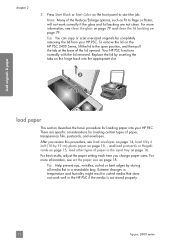
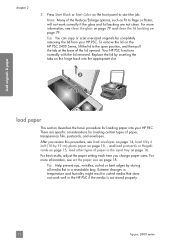
... by inserting the tabs on the hinge back into your HP PSC. There are not clean.
After you change paper sizes.
To remove the lid on the HP PSC 2400 Series, lift the lid to the open position, and ...
3 Press Start Black or Start Color on the front panel to Page or Poster, will not work well in the HP PSC if the media is not stored properly.
12
hp psc 2400 series Replace the lid by 15 ...
HP PSC 2400 Photosmart series All-in-One - (English) Reference Guide - Page 67


... original on page 11.
2 Press Fax. Pressing Start Black scans the first page to fax the second page. Did you can send a fax from your software. After the pages are scanned into memory, the HP PSC dials the number and then sends the fax. You can also send a color original or photo fax. reference guide
57 Tip: To...
HP PSC 2400 Photosmart series All-in-One - (English) Reference Guide - Page 68


... Start Color.
58
hp psc 2400 series
You can also create and attach a computer-generated cover page with your fax. Speed Dials will not appear unless you are scanned. Pressing Start Color dials the number and then sends the fax as the pages are faxing a photo, it is recommended that comes with your HP PSC? Did you know that you change...
HP PSC 2400 Photosmart series All-in-One - (English) Reference Guide - Page 71
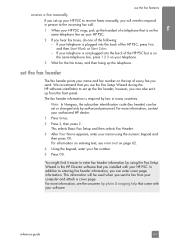
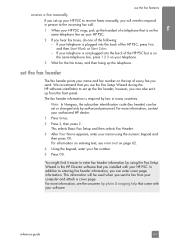
... keypad, enter your software. For more information, see enter text on the top of the HP PSC, press Fax, and then Start Black or Start Color. - In addition to entering fax header information, you can also set it easier to enter fax header information by authorized personnel. reference guide
61 We recommend that came with your computer and...
HP PSC 2400 Photosmart series All-in-One - (English) Reference Guide - Page 76


... Lighter/Darker. fax
chapter 6
Resolution 1. change the default values for faxing most documents. -
set new defaults
You can darken the original by adjusting the contrast.
1 Load your changes to the left or right, depending on page 11.
2 Press Fax. This selects the Fax Menu.
66
hp psc 2400 series The range of fax.
6 Press OK.
7 Press Start Black or Start Color.
HP PSC 2400 Photosmart series All-in-One - (English) Reference Guide - Page 78
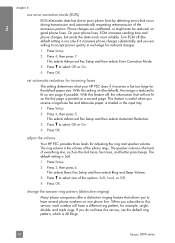
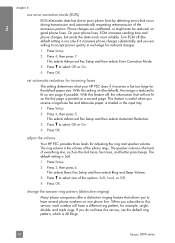
... rings. This feature is useful when you receive a legal-size fax and letter-size paper is loaded in exchange for adjusting the ring and speaker volume.
change the answer ring pattern (distinctive ringing)
Many phone companies offer ... not fit on the first page is printed on a second page. fax
chapter 6
use the default ring pattern, which is All Rings.
68
hp psc 2400 series
HP PSC 2400 Photosmart series All-in-One - (English) Reference Guide - Page 80


.... The color graphics display notifies you will be printed. As the memory becomes full, the HP PSC overwrites the oldest, printed faxes. To delete all faxes in memory that requires pulse dialing, you when there are printed or deleted.
fax
chapter 6
set tone or pulse dialing
You can print out the fax. Contact your HP PSC.
70
hp psc 2400 series When...
HP PSC 2400 Photosmart series All-in-One - (English) Reference Guide - Page 120


...devices you may not cause harmful interference, and (2) this equipment
110
hp psc 2400 series
Your telephone company may cause undesired operation. This equipment may not be used in its facilities, equipment, operations, or procedures that may make changes...computer or other electronic device, including fax machines, to send any other number for the call your fax machine, you to ...
HP PSC 2400 Photosmart series All-in-One - (English) Reference Guide - Page 126


... continue answering questions.
This is important because you subscribe to connect some fax settings before you can fax successfully. If you are presented.
1 Do you might also need to the table in one phone line.
116
hp psc 2400 series
Next, refer to change some of equipment and services (if any) share the same telephone line...
HP PSC 2400 Photosmart series All-in-One - (English) Reference Guide - Page 130
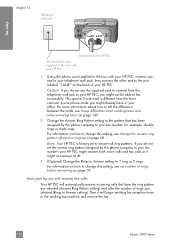
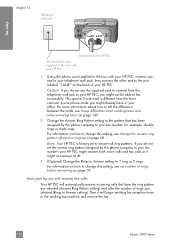
For information on how to change the answer ring pattern (distinctive ringing) on the back of your hp psc will answer fax calls
Your HP PSC will begin emitting fax reception tones to the sending fax machine and receive the fax.
120
hp psc 2400 series
Then it might already have in the box with your HP PSC, connect one end to your telephone wall...
HP PSC 2400 Photosmart series All-in-One - (English) Reference Guide - Page 131
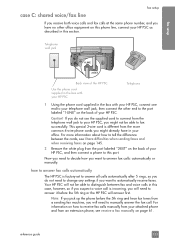
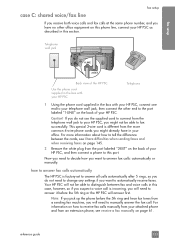
... from the port labeled "2-EXT" on the back of your attached phone and from the telephone wall jack to your HP PSC, you will need to change any settings if you want to answer fax calls: automatically or manually.
For more common 4-wire phone cords you might not be able to distinguish between the...
HP PSC 2400 Photosmart series All-in-One - (English) Reference Guide - Page 132
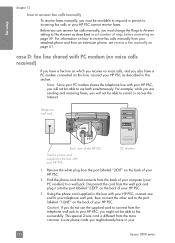
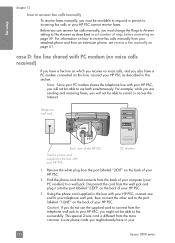
... Internet. For information on how to receive fax calls manually from your
122
hp psc 2400 series
Note: Since your PC modem shares the telephone line with your HP PSC
PC modem
1 Remove the white plug from... to your PC modem) to a wall jack. fax setup
chapter 13
how to answer fax calls manually To receive faxes manually, you must change the Rings to Answer setting to No Answer as ...
HP PSC 2400 Photosmart series All-in-One - (English) Reference Guide - Page 134
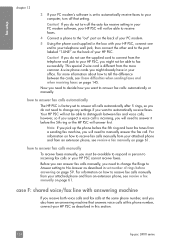
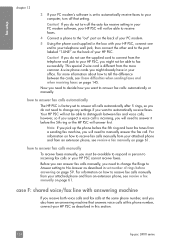
... section.
124
hp psc 2400 series If you do not use the supplied cord to connect from the telephone wall jack to your HP PSC, you do not need to change the Rings to Answer setting to answer it before the 5th ring and hear fax tones from a sending fax machine, you need to fax successfully. Caution! fax setup
chapter...
HP PSC 2400 Photosmart series All-in-One - (English) Reference Guide - Page 138
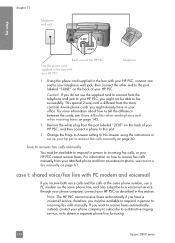
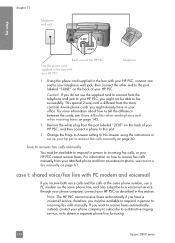
... to obtain a separate phone line for faxing.
128
hp psc 2400 series If you want to receive faxes automatically instead, contact your attached phone and from the more information about how to tell the difference between the cords, see receive a fax manually on page 61. Note: The HP PSC cannot receive faxes automatically if you have difficulties when sending...
Similar Questions
Is Hp Psc 2410 Photosmart Fax Machine Compatible With Windows 7
(Posted by dwagreg 10 years ago)
How To Change Fax Number Hp Officejet 4500
(Posted by bobcheri 10 years ago)
How To Use Scanner On Hp Psc-2410 (2400 Series) Behind A Jetdirect 175x ?
under linux, scanner is detected and usable ever if behind JetDirect 175x... but under windows seven...
under linux, scanner is detected and usable ever if behind JetDirect 175x... but under windows seven...
(Posted by golfy 13 years ago)

