HP Officejet Pro 8600 Support Question
Find answers below for this question about HP Officejet Pro 8600.Need a HP Officejet Pro 8600 manual? We have 3 online manuals for this item!
Question posted by Fivgoodar on May 24th, 2014
How To Change Fax Header Hp 8600
The person who posted this question about this HP product did not include a detailed explanation. Please use the "Request More Information" button to the right if more details would help you to answer this question.
Current Answers
There are currently no answers that have been posted for this question.
Be the first to post an answer! Remember that you can earn up to 1,100 points for every answer you submit. The better the quality of your answer, the better chance it has to be accepted.
Be the first to post an answer! Remember that you can earn up to 1,100 points for every answer you submit. The better the quality of your answer, the better chance it has to be accepted.
Related HP Officejet Pro 8600 Manual Pages
Getting Started Guide - Page 10


...HP recommends that you request double or triple rings for faxing,
you might already have in the tray
home or office. When the printer detects the specified ring pattern, it answers the call and receives the fax...to subscribe to a distinctive ring service or to fax calls. Because phone cords
included in person to connect the
additional devices or services with the printer, see the boxes ...
Getting Started Guide - Page 12


... rings to a phone line. Touch Auto Answer, and then touch ON. HP software
If you have connected the printer to answer for faxing. the Rings to configure. Touch right arrow , and then touch Setup.
Touch Fax Setup, and then touch Basic Fax Setup.
If you can I change the number of the test. Where can configure...
Getting Started Guide - Page 17


...phone service that the printer will be called Fax over Internet Protocol (FoIP).
If you might be compatible with traditional analog phone services. HP printers are in all digital environments, or with...company. (DSL might need to use digital-to -analog converters. English
17 Note: HP does not guarantee that allows you discuss with the telephone company directly for the correct ...
User Guide - Page 5


... buttons and lights 14 HP Officejet Pro 8600 14 HP Officejet Pro 8600 Plus and HP Officejet Pro 8600 Premium 15 Control-panel display icons 15 Change printer settings...18 Select the mode...18 Change printer settings 18 Finding ... cards and photo paper 26 Load custom-size media...27 Insert a memory device...28 Install the accessories...29 Install the duplexer...29 Install Tray 2...30 Configure...
User Guide - Page 7


...-dial entries 75 Delete speed-dial entries...75 Print a list of speed-dial entries 76 Change fax settings...76 Configure the fax header...76 Set the answer mode (Auto answer 76 Set the number of rings before answering 77 Change the answer ring pattern for distinctive ring 77 Set the dial type...78 Set the...
User Guide - Page 9


... email 133 The sharing dialog box is different after setting up HP Direct Digital Filing (Windows)...133 Solving HP Digital Fax problems 133
Solve memory device problems 135 The printer cannot read the memory device 135 The printer cannot read photos on the memory device 136
Solve wired (Ethernet) network problems 136 General network troubleshooting 136...
User Guide - Page 20


Displays a screen where you can use HP Apps.
For more information, see Printer Apps. Displays a screen where you can make a scan, or change scan settings.
Displays the Setup screen for generating reports, changing fax and other options. The topic that ePrint is turned on your computer screen.
16
Get started Chapter 1 (continued)
Icon
Purpose Shows...
User Guide - Page 41


... the printer you want to use is selected in the Format For pop-up menus, as
appropriate for the option provided in the HP software provided with the printer. Change the print settings for your software application, this button might be called Properties, Options, Printer Setup, Printer, or Preferences.
5.
Load paper in...
User Guide - Page 60


... default SUBJECT and body text that is only supported by HP Officejet Pro 8600 Plus and HP Officejet Pro 8600 Premium. Open the embedded web server (EWS).
CAUTION: HP Digital Fax is working correctly.
Change any settings, and then click Apply. Received faxes are printed instead of being saved.
56
HP Digital Solutions Chapter 4
3. For more information, see Embedded web...
User Guide - Page 61


..., and then double-click Digital Fax Setup Wizard. 3. If prompted, enter the PIN. 5.
Mac OS X 1. After you have entered the required information, click Save and Test to make sure the Launch embedded web server when finished check box is only supported by HP Officejet Pro 8600 Plus and HP Officejet Pro 8600 Premium. Use HP Scan to Email/Network Folder...
User Guide - Page 65


... topics: • Send a fax • Receive a fax • Set up speed-dial entries • Change fax settings • Fax and digital phone services • Fax over Internet Protocol • Use reports
Send a fax
You can schedule faxes to be sent at a later time and set up correctly by using either the control panel or the HP software provided with...
User Guide - Page 75


... enter a fax number to block junk faxes.
To remove numbers from your country/region, Junk Fax Blocker does not appear in the blocked fax numbers list, the fax is received, the printer compares the number to the list of junk fax numbers to continue. 5.
Receive a fax
71 Touch Setup. 2. If it appears on the fax header of junk fax numbers 1.
User Guide - Page 80


... the fax header The fax header prints your name and fax number on the Auto Answer setting if you set up the fax header by using the HP software provided with the printer, use the following steps: 1. Touch Fax Header. 4. NOTE: In some countries/regions, the fax header information is a legal requirement. Enter your fax number, and then touch Done. To set or change...
User Guide - Page 81


...4. When you subscribe to fax calls. HP recommends that have your telephone company assign one phone line. Touch (right arrow), and then touch Setup. 2.
If the printer detects fax tones, it answers the...the maximum number of rings. (The maximum number of rings to fax calls. Change the answer ring pattern for a fax number. If you request double or triple rings for distinctive ring ...
User Guide - Page 83
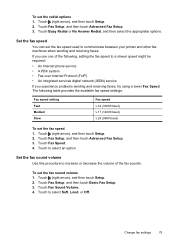
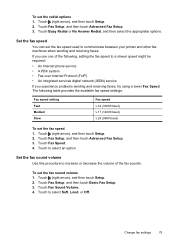
... appropriate options.
The following , setting the fax speed to communicate between your printer and other fax machines when sending and receiving faxes. Touch to select Soft, Loud, or Off.
Touch (right arrow), and then touch Setup. 2. Touch Fax Setup, and then touch Advanced Fax Setup. 3.
Touch to select an option. Change fax settings
79 To set the...
User Guide - Page 84


...service that connects to the Internet and provides analog phone
ports for the fax connection. HP printers are designed specifically for use a FoIP service (provided by your telephone ... about Internet faxing, contact your Internet faxing services support department or your telephone company. If you are often limited. For more information about changing the fax speed, see Send a fax in a ...
User Guide - Page 122


... you do not hear a dial tone, contact your telephone wall jack, then connect the other end to your country/region, and then click Contact HP for information on Fax" test failed
Solution: Plug the phone cord into a telephone wall jack.) Try removing the splitter and connecting the printer directly to the telephone...
User Guide - Page 177


... • Consult the dealer or an experienced radio/TV technician for a Class B digital device, pursuant to correct the interference by one or more of the FCC Rules. These limits ...the user to be determined by HP may cause undesired operation. This equipment generates, uses and can be notified that any changes or modifications made to this device must accept any interference received, ...
User Guide - Page 197


... and accessories for the printer. You can also order online by country/region). Cartridge information and links to changes, visit the HP website (www.hpshopping.com) for the correct cartridge number through the website. You may also make purchases through the EWS, on the printer status report, ...
User Guide - Page 199


...-type phone system, you probably have a parallel-type phone system, HP recommends you quickly set up faxing (parallel phone systems)
Before you might have on the printer.
NOTE...fax settings such as the answer mode and fax header information. Instead, all the steps in this section to the "2-EXT" port on the same phone line. This enables you to connect other telecom devices...
Similar Questions
How Do You Change Fax Header On My Hp Psc 2400
(Posted by ricez 9 years ago)
How Do You Place Papers In Feed To Fax On Hp 8600
(Posted by aussba 10 years ago)
How To Change Fax Number Hp Officejet 4500
(Posted by bobcheri 10 years ago)

