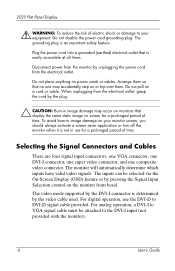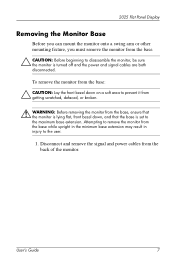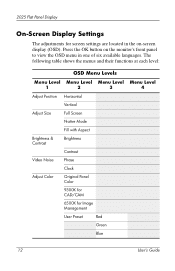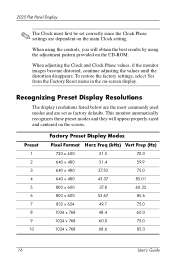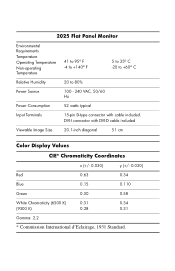HP 2025 Support Question
Find answers below for this question about HP 2025 - Compaq TFT - 20.1" LCD Monitor.Need a HP 2025 manual? We have 1 online manual for this item!
Question posted by tayyab9984 on January 31st, 2014
Display Stuck
hi can any one tel me that i have HP 2025 Lcd Monitor its wirking well a few days before i have a problem in Monitor display is stuck after 5 min's. can any one tell me its fault in Lcd screen pannel or memory IC 24c16 fault i have change my memory IC but still face to same problem ??????????
Current Answers
Related HP 2025 Manual Pages
Similar Questions
Monitor Usb Driver Support
In Windows 10 pc if we connect 20inch HP L2045w LCD screen via USB cable will be it supportable.....
In Windows 10 pc if we connect 20inch HP L2045w LCD screen via USB cable will be it supportable.....
(Posted by ansariaar18 1 year ago)
Black White Spot On Lcd Monitor Screen
many black and white spot in my hpl1506 LCD monitor screen Please help and suggest to fix this probl...
many black and white spot in my hpl1506 LCD monitor screen Please help and suggest to fix this probl...
(Posted by 9020754247ak 7 years ago)
Hp L1906 Lcd Monitor Green Led Blinking , No Display
HP L1906 LCD Monitor green LED blinking , no display what will be the possible fault ?
HP L1906 LCD Monitor green LED blinking , no display what will be the possible fault ?
(Posted by saseedharanc 9 years ago)
Lcd Hp 1702 Diplay Light On And Green But Not Give Any Display On Screen
I have HP 1702 LCD moniter and I am worried about that my previos moniter was Dell and have same pro...
I have HP 1702 LCD moniter and I am worried about that my previos moniter was Dell and have same pro...
(Posted by im949 10 years ago)
Horizontal Line At Top Of An Lcd Screen
what is the possible cuase of horizontal line at the top of an lcd screen (HP V185WS MONITOR)?
what is the possible cuase of horizontal line at the top of an lcd screen (HP V185WS MONITOR)?
(Posted by mmoloki 12 years ago)