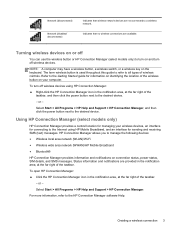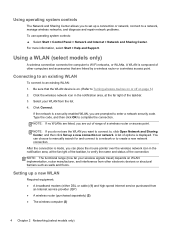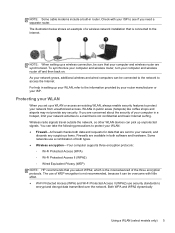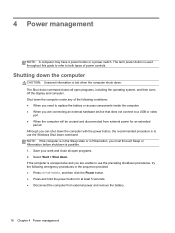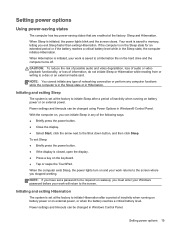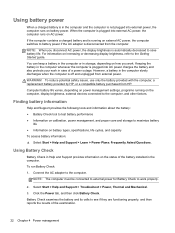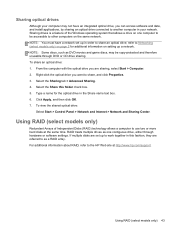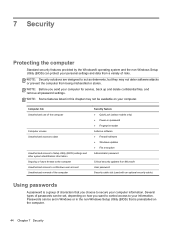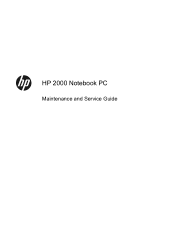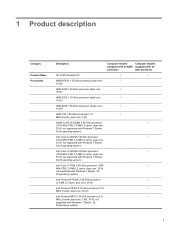HP 2000-358NR Support Question
Find answers below for this question about HP 2000-358NR.Need a HP 2000-358NR manual? We have 4 online manuals for this item!
Question posted by Wigginscryan0615 on March 6th, 2020
Specs
Current Answers
Answer #1: Posted by techyagent on March 6th, 2020 11:28 PM
Ram Type:- DDR3 RAM
Maximum Memory:- 8GB
*Not to exceed manufacturer supported memory.
Slots: 2 (2 banks of 1)
Standard Memory: 4GB removable
Buy it from here
https://www.crucial.com/compatible-upgrade-for/hP-Compaq/hp-2000-358nr
Thanks
Techygirl
Related HP 2000-358NR Manual Pages
Similar Questions
Just bought it from Walmart it was a display and after I got it home found out that it has a adminis...