HP 2000-358NR Support and Manuals
Get Help and Manuals for this Hewlett-Packard item
This item is in your list!

View All Support Options Below
Free HP 2000-358NR manuals!
Problems with HP 2000-358NR?
Ask a Question
Free HP 2000-358NR manuals!
Problems with HP 2000-358NR?
Ask a Question
Most Recent HP 2000-358NR Questions
Popular HP 2000-358NR Manual Pages
HP Notebook Reference Guide - Windows 7 - Page 14
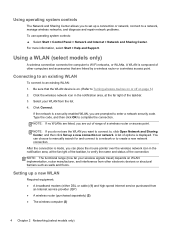
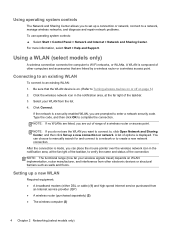
...set up a connection or network, connect to a network, manage wireless networks, and diagnose and repair network problems...code, and then click OK to an existing WLAN: 1. Using a WLAN (select models only)
A wireless connection connects the computer to enter a network security code.
NOTE: If you do not see the WLAN you can choose to manually... > Help and Support. Be sure that are prompted...
HP Notebook Reference Guide - Windows 7 - Page 55


...as it displayed as screen-saver passwords, select Start > Help and Support. It also protects access to Setup Utility (BIOS).
● After this password is set, it must be entered when you cannot access Setup Utility (BIOS). After you access Setup Utility (BIOS). Initiate QuickLock.
2.
NOTE: The administrator password can use the same password for a Windows security feature. Using...
HP Notebook Reference Guide - Windows 7 - Page 61


... > All Programs > HP Software Setup > HP SoftPaq Download Manager.
2.
Click Find Available SoftPaqs to download and install SoftPaq Download Manager. Select from the HP FTP site, a published database file containing computer model and SoftPaq information.
Go to the HP Web site at http://www.hp.com/go to expand the model list, and then select the model or models of options...
HP Notebook Reference Guide - Windows 7 - Page 65


... your hard drive where the BIOS update is downloaded. b. NOTE: If you
want to install the update. Double-click your hard drive. Double-click the file that are ready to download. 3. Using Setup Utility (BIOS) 55 Make a note of the date, name, or other identifier.
Follow the on -screen instructions.
The hard drive designation is...
HP Notebook Hard Drives & Solid State Drives Identifying, Preventing, Diagnosing and Recovering from Drive Failures Care and Mai - Page 6


... drivers to installation CDs, building an image, and switching to SATA AHCI mode Using Sysprep with Intel Matrix Storage Manager Technology. The latest device driver versions address multiple known issues that could affect hard disk drive performance and reliability. Page 6 Intel Matrix Storage Technology driver
HP offers the Intel Matrix Storage Manager driver for notebook PC models...
HP 2000 Notebook PC - Maintenance and Service Guide - Page 1
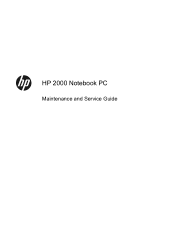
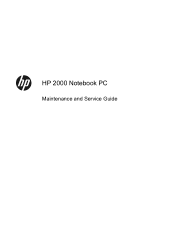
HP 2000 Notebook PC
Maintenance and Service Guide
HP 2000 Notebook PC - Maintenance and Service Guide - Page 9
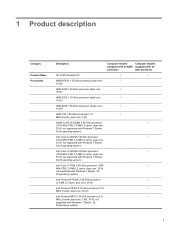
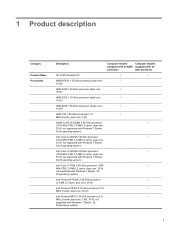
1 Product description
Category
Product Name Processors
Description
Computer models
Computer models
equipped with an AMD equipped with Windows 7 Starter, 32- not supported with an
processor
Intel processor
HP 2000 Notebook PC
√
√
AMD® E450 1.65-GHz processor (dual core,
√
18 W)
AMD E350 1.60-GHz processor (dual core,
√
18 W)
AMD E300 1.30-GHz ...
HP 2000 Notebook PC - Maintenance and Service Guide - Page 24
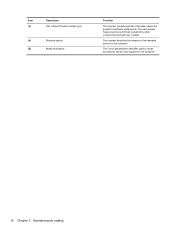
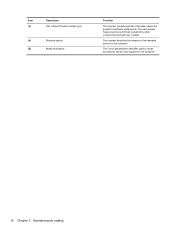
...describes the duration of the warranty period for the computer.
16 Chapter 3 Illustrated parts catalog Item (3)
(4) (5)
Description Part number/Product number (p/n)
Warranty period Model description
Function
This number provides specific information about the product's hardware components. The part number helps a service technician to locate documents, drivers, and support for the computer.
HP 2000 Notebook PC - Maintenance and Service Guide - Page 59
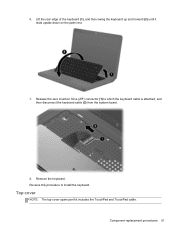
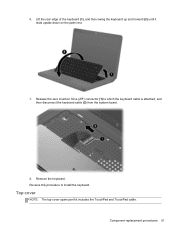
Release the zero insertion force (ZIF) connector (1) to install the keyboard. Remove the keyboard. Component replacement procedures 51
6. Lift the rear edge of the keyboard (1), and then swing the keyboard up and forward (2) until..., and then disconnect the keyboard cable (2) from the system board.
8. Top cover
NOTE: The top cover spare part kit includes the TouchPad and TouchPad cable.
HP 2000 Notebook PC - Maintenance and Service Guide - Page 61


...215;3.0 screws (2) in the Cable Kit, spare part number 646119-001)
Component replacement procedures 53 Remove the seven Phillips PM2.5×6.0 screws...part kit, spare
part number 646129-001) ● TouchPad button board cable (2) (included with the front toward you. 7. Turn the computer right-side up, with the TouchPad button board spare part kit,
spare part number 646130-001) ● TouchPad...
HP 2000 Notebook PC - Maintenance and Service Guide - Page 93
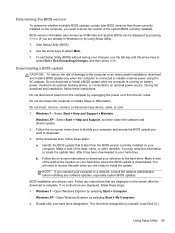
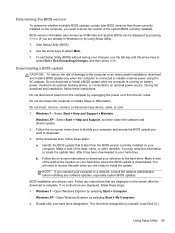
... installed.
Using Setup Utility 85 Do not download or install a BIOS update while the computer is running on your hard drive where the BIOS update is typically Local Disk (C:). If no instructions are already in an optional docking device, or connected to select Main.
3. Windows XP-Select Start > Help and Support, and then select the software and drivers update...
HP 2000 Notebook PC - Maintenance and Service Guide - Page 113


... bottom 14
button 8 display 7 keys 9 left-side 12 lights 10 right-side 13 TouchPad 11 computer feet, locations 39 computer major components 17 computer part number 38 computer specifications 87 connectors, service considerations 33
D Digital Media Slot 12 display assembly
removal 62 spare part numbers 17, 28, 62 subcomponents 22 display bezel removal 64 spare...
HP 2000 Notebook PC - Maintenance and Service Guide - Page 114
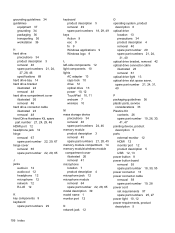
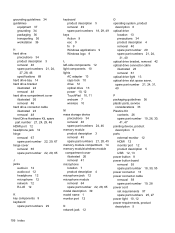
... part numbers 21, 24,
27, 28, 46 specifications ...removal 64 spare part number 22, 28, 65 model description 39 model name 1 monitor...part number 21, 24, 31, 40
P packaging guidelines 36 plastic parts, service
considerations 33 Plastics Kit
contents 26 spare part...part number 18, 30, 55 power connector 13 power connector cable removal 59 spare part number 19, 28 power cord set requirements 97 spare part...
HP 2000 Notebook PC - Maintenance and Service Guide - Page 115
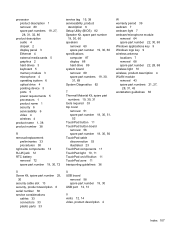
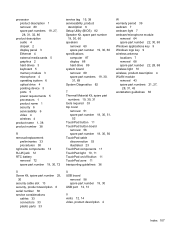
... number 38
R removal/replacement
preliminaries 33 procedures 38 right-side components 13 RJ-45 jack 12 RTC battery removal 72 spare part number 19, 30, 72
service tag 15, 38 serviceability, product
description 6 Setup Utility (BIOS) 82 Speaker Kit, spare part number
19, 30, 60 speakers
removal 60 spare part number 19, 30, 60 specifications computer 87 display...
Getting Started HP Notebook - Windows 7 - Page 10


... BIOS updates
Support.
● Troubleshooting tools
NOTE: For country- or - or region-specific support, go to a wireless network ◦ Using the keyboard and pointing devices
◦ Replacing or upgrading the hard drive and memory modules
◦ Performing a backup and a recovery
◦ Contacting customer support
● Computer specifications
HP Notebook Reference Guide
●...
HP 2000-358NR Reviews
Do you have an experience with the HP 2000-358NR that you would like to share?
Earn 750 points for your review!
We have not received any reviews for HP yet.
Earn 750 points for your review!
