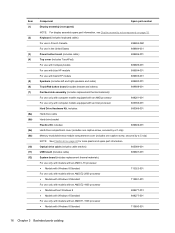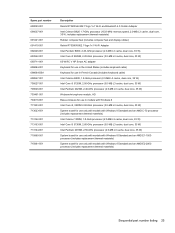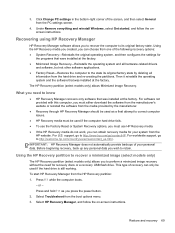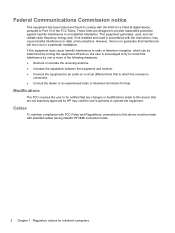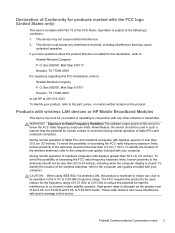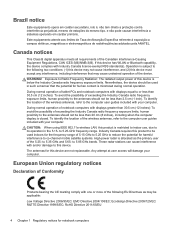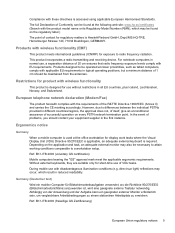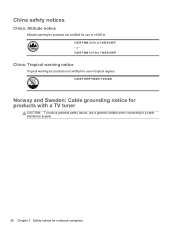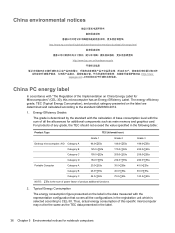HP 2000-2c29WM Support Question
Find answers below for this question about HP 2000-2c29WM.Need a HP 2000-2c29WM manual? We have 4 online manuals for this item!
Question posted by shelton9tray on February 14th, 2014
Hp 2000-2c29wm Notebook Pc
Just bought it from Walmart it was a display and after I got it home found out that it has a administrator password on it and Walmart dont know it how can I get it off so I can put my own it
Current Answers
Answer #1: Posted by TommyKervz on February 14th, 2014 9:30 PM
Hi. Contact Tech Support (Live Chat prefered) for the best walk through of altering the Admin password.
Related HP 2000-2c29WM Manual Pages
Similar Questions
Help With My Hp 15-f024wm Notebook Pc
How do I turn on my Bluetooth on my HP 15-f024wm Notebook PC?
How do I turn on my Bluetooth on my HP 15-f024wm Notebook PC?
(Posted by sherenejamkhu93 8 years ago)
Hp 15-g019wm Notebook Pc
How in the world do I remove the hard drive from this notebook? I have done this on numerous other n...
How in the world do I remove the hard drive from this notebook? I have done this on numerous other n...
(Posted by christiefarren 9 years ago)
Motherboards
i have the HP 2000-2c29WM and i want to know what motherboards can i put in this computer? would any...
i have the HP 2000-2c29WM and i want to know what motherboards can i put in this computer? would any...
(Posted by johnwolford95 10 years ago)
Processor Upgrade.
i have a HP 2000-2c29WM and i would like to know what cpu's are capable with my motherboard (stock)?
i have a HP 2000-2c29WM and i would like to know what cpu's are capable with my motherboard (stock)?
(Posted by johnwolford95 10 years ago)