HP 2000-2b19WM Support Question
Find answers below for this question about HP 2000-2b19WM.Need a HP 2000-2b19WM manual? We have 5 online manuals for this item!
Question posted by gerryx1010 on August 5th, 2015
Tighten Hinges
how do you tighten the hinges in the hp 2000-2b19wm because mine are starting to lift and I think I can just tighten it down but I don't know how to remove the keyboard?
Current Answers
Answer #1: Posted by TommyKervz on August 6th, 2015 2:11 PM
This answer was accepted by the poster of the original question.
Click here and follow instructions.
Removing the keyboard video instructions here: https://www.youtube.com/watch?app=desktop&v=qY8pcwujn1E
Related HP 2000-2b19WM Manual Pages
HP Notebook Hard Drives & Solid State Drives Identifying, Preventing, Diagnosing and Recovering from Drive Failures Care and Mai - Page 1


... (HDD) Performance Issues 2 Hard Drive / Solid State Drive Troubleshooting Flowchart 4 Hard Drive & Solid State Drive Diagnostics 5 Advanced Diagnostics - Unified Extensible Firmware Interface (UEFI 5 HP 3D Drive Guard ...5 Firmware & Product Updates ...6 Intel Matrix Storage Technology driver 6 Installing SATA drivers ...6
Care and Maintenance Measures ...7 Preparing Advanced Format HDDs for...
HP Notebook Hard Drives & Solid State Drives Identifying, Preventing, Diagnosing and Recovering from Drive Failures Care and Mai - Page 8


...:
Windows XP
http://support.microsoft.com/default.aspx?scid=kb;en-us;314058&Product=winxp
Windows 2000:
http://support.microsoft.com/default.aspx?scid=kb;EN-US;229716
For more information
Contact HP Technical Support: http://welcome.hp.com/country/us/en/wwcontact_us.html
Share with colleagues
© Copyright 2011 Hewlett-Packard Development...
HP 2000 Notebook PC Compaq Presario CQ58 Notebook PC Compaq Presario CQ58 Notebook PC - Page 23
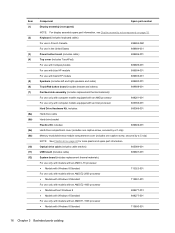
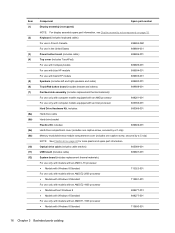
Keyboard (includes keyboard cable):
For use in French Canada
698694-DB1
For use in the United States
698694-001
Power button board (includes cable)
689686-001
Top cover (includes TouchPad):
For use with Compaq models
689696-001
For use with blue HP models
689694-001
For use with black HP... use only with models with an AMD E2-2000 processor ● Models with Windows 8 Standard
715891...
HP 2000 Notebook PC Compaq Presario CQ58 Notebook PC Compaq Presario CQ58 Notebook PC - Page 27
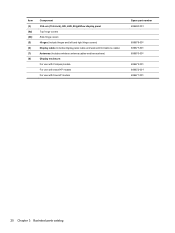
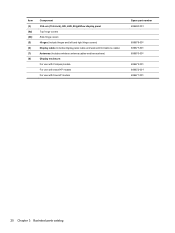
... Side hinge covers Hinges (include hinges and left and right hinge covers) Display cable (includes display panel cable and webcam/microphone cable) Antennas (includes wireless antenna cables and transceivers) Display enclosure: For use with Compaq models For use with black HP models For use with blue HP models
Spare part number 689690-001
689679-001 689677...
HP 2000 Notebook PC Compaq Presario CQ58 Notebook PC Compaq Presario CQ58 Notebook PC - Page 31
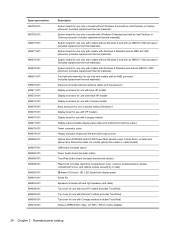
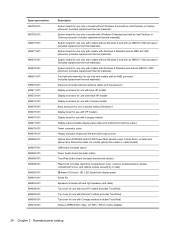
... models)
Display cable (includes display panel cable and webcam/microphone cable)
Power connector cable
Hinges (includes hinges and left and right speakers and cable)
Top cover for use with blue HP models (includes TouchPad)
Top cover for use with black HP models (includes TouchPad)
Top cover for use with Compaq models (includes TouchPad)
Atheros...
HP 2000 Notebook PC Compaq Presario CQ58 Notebook PC Compaq Presario CQ58 Notebook PC - Page 32
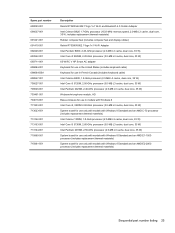
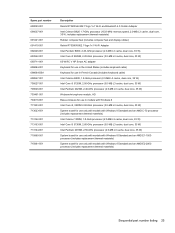
...cache, dual core, 35 W) 65-W RC V HP Smart AC adapter Keyboard for use in the United States (includes keyboard cable) Keyboard for use in French Canada (includes keyboard cable) Intel Celeron B830, 1.8-GHz processor (2.0-MB...board for use only with models with Windows 8 Standard and an AMD E2-2000 processor (includes replacement thermal materials)
Sequential part number listing 25 Spare part number...
HP 2000 Notebook PC Compaq Presario CQ58 Notebook PC Compaq Presario CQ58 Notebook PC - Page 42
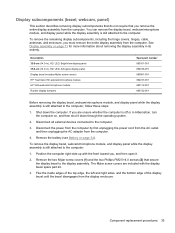
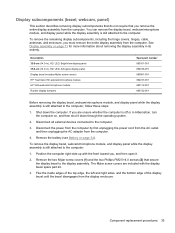
...Anti-glare display panel Display bezel (includes Mylar screw covers) HP TrueVision HD webcam/microphone module HP VGA webcam/microphone module Rubber display bumpers
Spare part number 685101... open it down the computer. To remove the remaining display subcomponents, including the hinge covers, hinges, cable, antennas, and enclosure, you must remove the entire display assembly from the computer...
HP 2000 Notebook PC Compaq Presario CQ58 Notebook PC Compaq Presario CQ58 Notebook PC - Page 44


5. Remove the two broadhead Phillips PM2.5×2.5 screws (1) that secure the display panel and hinges to the enclosure, and then tilt the display panel (2) away from the enclosure as far as possible.
Component replacement procedures 37 To remove the webcam/microphone module: a.
HP 2000 Notebook PC Compaq Presario CQ58 Notebook PC Compaq Presario CQ58 Notebook PC - Page 47
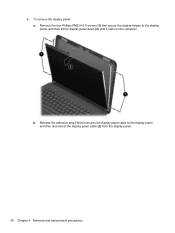
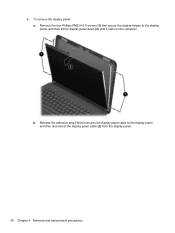
6. Release the adhesive strip (1) that secure the display hinges to the display panel, and then disconnect the display panel cable (2) from the display panel.
40 Chapter 4 Removal and replacement procedures Remove the four Phillips PM2.0×3.0 screws (1) that secures the display panel cable to the display panel, and then tilt the display panel down...
HP 2000 Notebook PC Compaq Presario CQ58 Notebook PC Compaq Presario CQ58 Notebook PC - Page 78
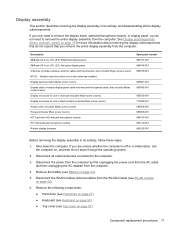
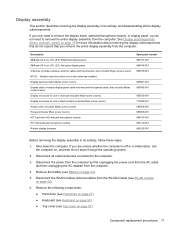
... Mylar screw covers) Hinges (includes Mylar screw covers) HP TrueVision HD webcam/microphone module HP VGA webcam/microphone module Rubber display bumpers
Spare part number 685101-001 694746-001 685076-001
685081-001 685083-001
685756-001 713529-001 685088-001 685090-001 694747-001 685112-001 685102-001
Before removing the display assembly...
HP 2000 Notebook PC Compaq Presario CQ58 Notebook PC Compaq Presario CQ58 Notebook PC - Page 83
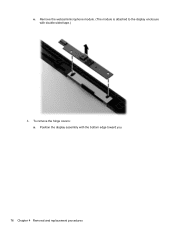
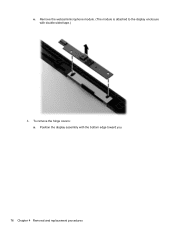
Remove the webcam/microphone module. (The module is attached to the display enclosure with the bottom edge toward you.
76 Chapter 4 Removal and replacement procedures To remove the hinge covers: a. Position the display assembly with double-sided tape.)
3. e.
HP 2000 Notebook PC Compaq Presario CQ58 Notebook PC Compaq Presario CQ58 Notebook PC - Page 84
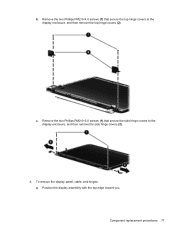
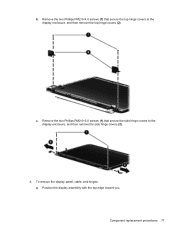
...;3.0 screws (1) that secure the top hinge covers to the display enclosure, and then remove the side hinge covers (2).
4. Component replacement procedures 77 To remove the display panel, cable, and hinges: a. Position the display assembly with the top edge toward you. Remove the two Phillips PM2.5×4.0 screws (1) that secure the side hinge covers to the display enclosure...
HP 2000 Notebook PC Compaq Presario CQ58 Notebook PC Compaq Presario CQ58 Notebook PC - Page 85
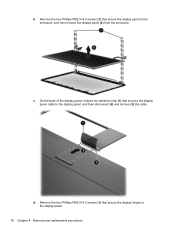
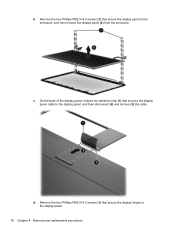
... replacement procedures Remove the four Phillips PM2.0×3.0 screws (1) that secures the display panel cable to the display panel, and then disconnect (2) and remove (3) the cable. On the back of the display panel, release the adhesive strip (1) that secure the display hinges to the enclosure, and then remove the display panel (2) from the enclosure...
HP 2000 Notebook PC Compaq Presario CQ58 Notebook PC Compaq Presario CQ58 Notebook PC - Page 86
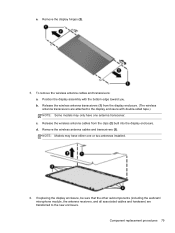
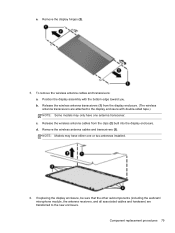
... are transferred to the display enclosure with the bottom edge toward you. NOTE: Models may only have either one antenna transceiver. Remove the wireless antenna cables and transceivers (3). Remove the display hinges (2).
5. d. e. Position the display assembly with double-sided tape.) NOTE: Some models may have one or two antennas installed.
6. If replacing the...
HP 2000 Notebook PC Compaq Presario CQ58 Notebook PC Compaq Presario CQ58 Notebook PC - Page 127
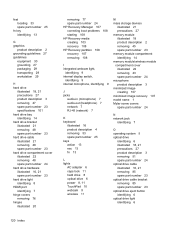
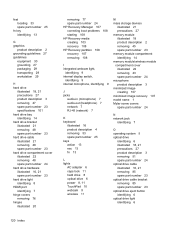
... 21 spare part number 23 hard drive light identifying 8 HDMI port identifying 7 hinge covers removing 76 hinges illustrated 20
removing 77 spare part number 24 HP Recovery Manager 107 correcting boot problems 108 starting 108 HP Recovery media creating 103 recovery 108 HP Recovery partition 108 recovery 107 removing 108
I integrated webcam light,
identifying 9 internal display switch,
identifying...
Regulatory, Safety and Environmental Notices User Guide - Page 11
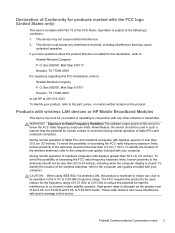
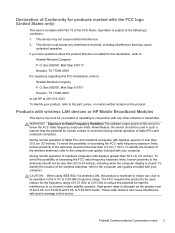
.... to 5.35-GHz and 5.65- Box 692000, Mail Stop 510101 Houston, TX 77269-2000 or call HP at 281-514-3333 To identify your product, refer to Hewlett-Packard Company P. CAUTION: ...only)
This device complies with your computer. Box 692000, Mail Stop 530113 Houston, TX 77269-2000 For questions regarding this product is closed. These radar stations can cause interference with displays equal ...
Regulatory, Safety and Environmental Notices User Guide - Page 13
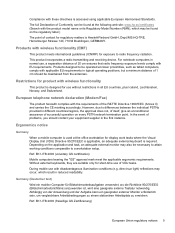
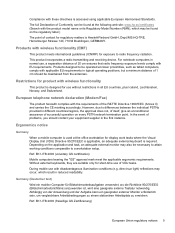
...Directive 90/270/EEC is applicable, an adequate external keyboard is used at the following web site: www.hp.eu/certificates (Search with applicable EU requirements in different ... computer is required. Ref: EK1-ITB 2000 (freiwillige GS Zertifizierung)
European Union regulatory notices 5 Products with EU requirements.
Ref: EK1-ITB 2000 (voluntary GS certification)
Mobile computers bearing the...
Regulatory, Safety and Environmental Notices User Guide - Page 27
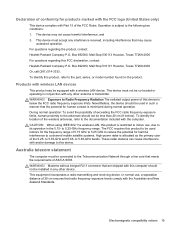
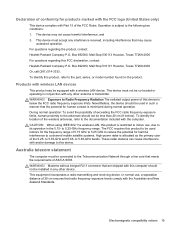
... to 5.85-GHz bands. WARNING! Box 692000, Mail Stop 530113 Houston, Texas 77269-2000 For questions regarding the product, contact: Hewlett-Packard Company P.O. Nevertheless, the device should be...incorporates a radio transmitting and receiving device.
Box 692000, Mail Stop 510101 Houston, Texas 77269-2000 Or, call (281) 514-3333. This device must be used in conjunction with Part ...
Regulatory, Safety and Environmental Notices User Guide - Page 34
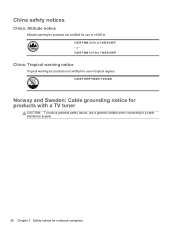
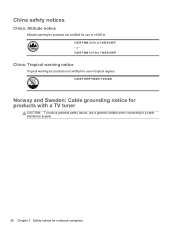
...
CAUTION: To reduce potential safety issues, use a galvanic isolator when connecting to a cable distribution system.
26 Chapter 3 Safety notices for use in >5000 m
2000m or 2000
China: Tropical warning notice
Tropical warning for products not certified for notebook computers China safety notices
China: Altitude notice
Altitude warning for products not certified...
Regulatory, Safety and Environmental Notices User Guide - Page 40
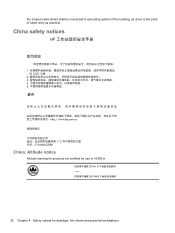
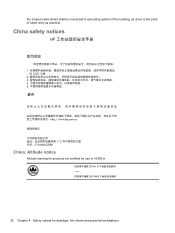
China safety notices
China: Altitude notice
Altitude warning for products not certified for use in >5000 m
2000m or 2000
32 Chapter 4 Safety notices for desktops, thin clients and personal workstations
the Coaxial cable shield shall be connected to grounding system of the building, as close to the point of cable entry as practical.
Similar Questions
My Laptop Track Pad Wont Scroll Down Anymore Hp Elitebook
(Posted by panttyaz 9 years ago)
How To Remove Keyboard Hp 2530p Laptop
(Posted by virusnickit 10 years ago)
My Hp Compaq 6510b Laptop Will Not Hold A Charge N Now Wont Even Start.
(Posted by boobooj33 12 years ago)


