HP 2530p Support Question
Find answers below for this question about HP 2530p - EliteBook - Core 2 Duo 2.13 GHz.Need a HP 2530p manual? We have 42 online manuals for this item!
Question posted by virusnickit on February 16th, 2014
How To Remove Keyboard Hp 2530p Laptop
The person who posted this question about this HP product did not include a detailed explanation. Please use the "Request More Information" button to the right if more details would help you to answer this question.
Current Answers
There are currently no answers that have been posted for this question.
Be the first to post an answer! Remember that you can earn up to 1,100 points for every answer you submit. The better the quality of your answer, the better chance it has to be accepted.
Be the first to post an answer! Remember that you can earn up to 1,100 points for every answer you submit. The better the quality of your answer, the better chance it has to be accepted.
Related HP 2530p Manual Pages
Backup and Recovery - Windows Vista - Page 11


...the on-screen instructions. If possible, back up ) your computer, you have created and any keyboard key. 4. Using a Windows Vista operating system DVD (purchased separately) 7 CAUTION: Using a ...recent backup (stored on discs or on the computer are permanently removed. For contact information, refer to http://www.hp.com/support, select your computer. 7. To order a Windows Vista...
HP EliteBook 2530p Notebook PC - Maintenance and Service Guide - Page 1


HP EliteBook 2530p Notebook PC
Maintenance and Service Guide
HP EliteBook 2530p Notebook PC - Maintenance and Service Guide - Page 9


...
Chipset Graphics Panels Memory
Description HP EliteBook 2530p Notebook PC Intel® LV Core™2 Duo, soldered uFBGA ● SL9600 2.13-GHz, 1066MHZ front side bus (FSB) with 6-MB cache ● SL9400 1.86-GHz, 1066MHz FSB with 6-MB cache ● SL9300 1.6-GHz, 1066MHz FSB with 6-MB cache Intel ULV Core2 Duo, soldered uFBGA ● SU9400, 1.4-GHz, 800 MHz, FSB with 3-MB...
HP EliteBook 2530p Notebook PC - Maintenance and Service Guide - Page 81
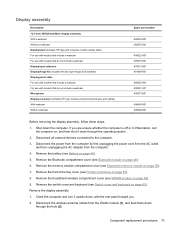
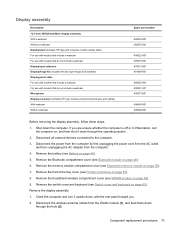
... (see Switch cover and keyboard on page 46). 5. Remove the hard drive bay cover (see Bluetooth module on page 55). 8. Remove the Bluetooth compartment cover (see Primary hard drive on page 48). 6. Display assembly
Description 12.1-inch, WXGA AntiGlare display assembly With a webcam Without a webcam Display bezel (includes HP logo and computer model number...
HP EliteBook 2530p Notebook PC - Maintenance and Service Guide - Page 143


... DVD (purchased separately)" section in Windows Vista 135 All files you have created and any keyboard key.
4. To initiate recovery using f11, follow these steps:
NOTE: This process takes several... system DVD to http://www.hp.com/support, select your computer.
7. If possible, back up all personal files.
2.
Turn on the computer are permanently removed. Follow the on an external...
HP EliteBook 2530p Notebook PC - Maintenance and Service Guide - Page 164


...headphone (audio-out) jack 14 headphone jack
pin assignments 140 heat sink
removal 94 spare part
numbers 23, 35, 94 hinge
removal 77 spare part numbers 77 HP QuickLook 2 103 HP SpareKey enrollment 100
I I/O address specifications 112 IEEE 1394 (FireWire) ...) 14 audio-out (headphone) 14 RJ-11 (modem) 15 RJ-45 (network 13
K keyboard
product description 3 removal 62 spare part numbers 22, 62
156 Index
HP EliteBook 2530p Notebook PC - Maintenance and Service Guide - Page 166


chipset 1 diskette drive 2 docking 3 Ethernet 2 external media cards 3 graphics 1 hard drives 2 keyboard 3 memory module 1 modem module 2 operating system 4 optical drives 2 panels 1 pointing devices 3... 2 removal 67 spare part numbers 24, 29, 67 specifications 107 security cable slot, identifying 13 Security menu allow reset of HP ProtectTools
security keys 100 always prompt for HP
SpareKey ...
2008 HP business notebook PC F10 Setup overview - Page 2


...models:
• HP EliteBook 8730w
• HP Compaq 6535b
• HP EliteBook 8530w
• HP Compaq 6535s
• HP EliteBook 8530p
• HP Compaq 6531s
• HP EliteBook 6930p
• HP Compaq 6530b
• HP Compaq 6830s
• HP Compaq 6530s
• HP Compaq 6735b
• HP EliteBook 2730p
• HP Compaq 6735s
• HP EliteBook 2530p
• HP Compaq 6730b...
HP Business Notebook Password Localization Guidelines - Page 9


... in the BIOS, even if the password is initially set in the OS prior to remove the user from HP ProtectTools by the dev team and maybe fixed in the later release.
International keyboard layout. Note: Some standard Asian keyboards don't allow numeric characters. e.g.
Password change will work in Drive Encryption but will fail...
HP Notebook and Tablet PC Cleaning Guideline - Page 2


... errors or omissions contained herein. Nothing herein should be liable for HP products and services are set forth in the pen holder. Cleaning the TouchPad and keyboard
Ä CAUTION: When cleaning the TouchPad and keyboard, do not use a vacuum cleaner attachment to remove dust, lint, and particles from some of the internal electronics of...
installing UEFi-based Microsoft Windows Vista SP1 (x64) on HP EliteBook and Compaq Notebook PCs - Page 1


...
Table of Contents:
Introduction ...1 Step 1...2 Step 2...3 Step 3...5 Step 4...6
For more information 8
Introduction
The purpose of this writing: • HP EliteBook Mobile Workstation, Notebook PC and Tablet PCs (8530p,
8530w, 8730w, 6930p, 2530p, 2730p) • HP Compaq Notebook PCs (6735s, 6535s, 6735b, 6535b, 6730s, 6830s,
6530b, 6730b, 2230s) Microsoft initiated support of UEFI boot in...
Installing Windows 7 on HP Compaq and EliteBook Notebook PCs - Page 2


...2008 models • HP EliteBook 2530p Notebook PC • HP EliteBook 2730p Notebook PC • HP EliteBook 6930p Notebook PC • HP EliteBook 8530p Notebook PC • HP EliteBook 8530w Mobile Workstation • HP EliteBook 8730w Mobile Workstation • HP Compaq 6530b Notebook PC • HP Compaq 6730b Notebook PC • HP Compaq 6535b Notebook PC • HP Compaq 6735b Notebook...
HP ProtectTools - Windows Vista and Windows XP - Page 90


... lock up with a black screen and nonresponding keyboard and mouse instead of Japanese is to reboot the system and increase memory configuration (HP does not ship 128-MB configurations with security ... Authentication The EFS User Authentication password This is being password to time out, encryption is removed prior to completing the new data generation or transfer.
available on . This is an ...
Security - Windows XP, Windows Vista and Windows 7 - Page 5


... will not load.
You can use either a pointing device (TouchPad, pointing stick, or USB mouse) or the keyboard to use of the computer
HP ProtectTools Security Manager, in Computer Setup* system identification information
Unauthorized removal of these additional security features can be configured in Computer Setup.
1 You must purchase the software and subscribe...
HP EliteBook 2530p Notebook PC - Maintenance and Service Guide - Page 1


HP EliteBook 2530p Notebook PC
Maintenance and Service Guide
HP EliteBook 2530p Notebook PC - Maintenance and Service Guide - Page 9


...
Chipset Graphics Panels Memory
Description HP EliteBook 2530p Notebook PC Intel® LV Core™2 Duo, soldered uFBGA ● SL9600 2.13-GHz, 1066MHZ front side bus (FSB) with 6-MB cache ● SL9400 1.86-GHz, 1066MHz FSB with 6-MB cache ● SL9300 1.6-GHz, 1066MHz FSB with 6-MB cache Intel ULV Core2 Duo, soldered uFBGA ● SU9400, 1.4-GHz, 800 MHz, FSB with 3-MB...
HP EliteBook 2530p Notebook PC - Maintenance and Service Guide - Page 82


... switch cover and keyboard (see Battery on page 55). 8. Remove the memory module compartment cover (see WWAN module on page 58). 9. Display assembly
Description 12.1-inch, WXGA AntiGlare display assembly With a webcam Without a webcam Display bezel (includes HP logo and computer model number label) For use with models that include a webcam For use...
HP EliteBook 2530p Notebook PC - Maintenance and Service Guide - Page 141
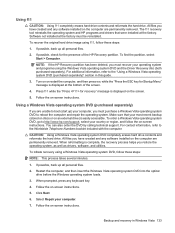
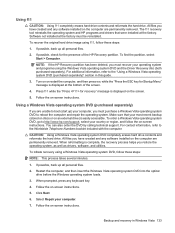
.... Using a Windows Vista operating system DVD (purchased separately)
If you have created and any keyboard key.
4. If possible, back up all personal files.
2. To recover the original hard drive... (stored on discs or on the computer are permanently removed. If possible, back up all personal files.
2. NOTE: If the HP Recovery partition has been deleted, you restore the operating system...
HP EliteBook 2530p Notebook PC - Maintenance and Service Guide - Page 161
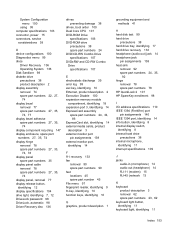
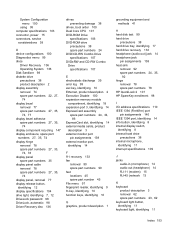
... jack 14 headphone jack
pin assignments 138 heat sink
removal 92 spare part numbers 24, 35,
92 hinge
removal 78 spare part numbers 78 HP QuickLook 2 101 HP SpareKey enrollment 98
I I/O address specifications 110 IEEE...RJ-11 (modem) 15 RJ-45 (network 13
K keyboard
product description 3 removal 62 spare part numbers 23, 62 keyboard light button, identifying 11 keyboard light, identifying 11
Index 153
HP EliteBook 2530p Notebook PC - Maintenance and Service Guide - Page 163
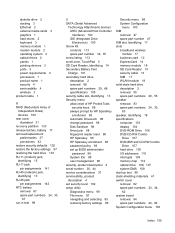
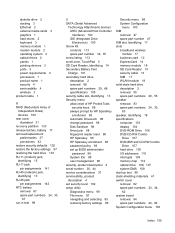
... Card Reader, identifying 14 Secondary Battery Fast
Charge 101 secondary hard drive
description 2 removal 68 spare part numbers 29, 68 specifications 105 security cable slot, identifying 13 Security menu allow reset of HP ProtectTools
security keys 98 always prompt for HP SpareKey
enrollment 98 Automatic DriveLock 98 change password 98 Disk Sanitizer 98 DriveLock...
Similar Questions
How To Remove Screen On Elitebook Hp 2530p
(Posted by Kimelhfunk 10 years ago)
How To Download Base System Device Driver For Hp 2530p Window 7
(Posted by tboykabasa 11 years ago)

