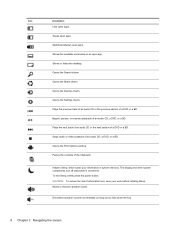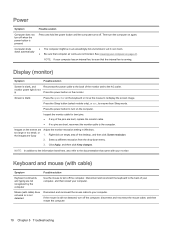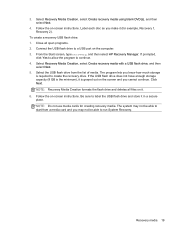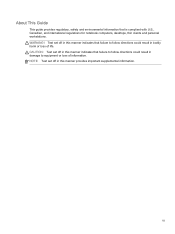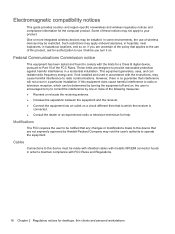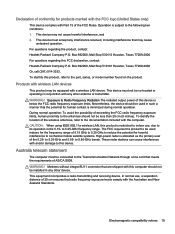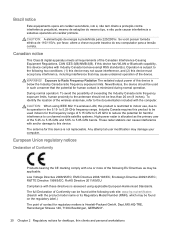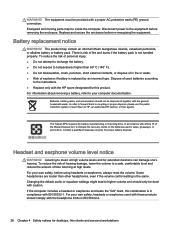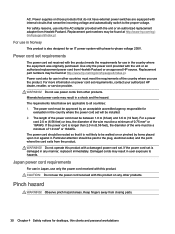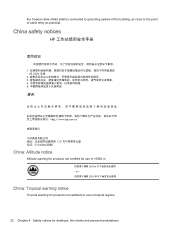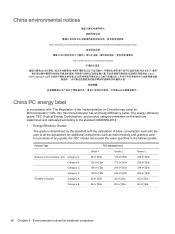HP 19-2113w Support Question
Find answers below for this question about HP 19-2113w.Need a HP 19-2113w manual? We have 2 online manuals for this item!
Current Answers
Answer #1: Posted by techyagent on March 2nd, 2015 10:45 PM
I cant get your question related with touch screen but i assume it is not working
- Swipe in from the right edge of the screen, and then tap Search. ...
- Enter Calibrate in the search box, and then tap or click Calibrate the screen for pen or touch input to open Tablet PC Settings.
- Tap or click Setup, and then follow the on-screen instructions.
and for more assistance please click here
Thanks
Techygirl
Related HP 19-2113w Manual Pages
Similar Questions
No Power, Will Not Turn On..?
Power Adapter plugged in, it puts out 19.6 Volts, LED above Power connector is lit. Pressing Power B...
Power Adapter plugged in, it puts out 19.6 Volts, LED above Power connector is lit. Pressing Power B...
(Posted by jameparm 3 years ago)
Touchscreen Not Working
howto fix touchscreen?How do you know if its hardware or software?Is there a special way to open bac...
howto fix touchscreen?How do you know if its hardware or software?Is there a special way to open bac...
(Posted by wendmee 3 years ago)
External Speakers
How do I hook up external speakers to my HP 19 19-2113w all in one
How do I hook up external speakers to my HP 19 19-2113w all in one
(Posted by Jimthechowd 8 years ago)
Touchscreen Troubleshoot After Upgrade Windows 8.1
I Upgraded From Windows 7 To Windows 8.1. Hardware And Drivers Appear To Be Working Well, Except Tha...
I Upgraded From Windows 7 To Windows 8.1. Hardware And Drivers Appear To Be Working Well, Except Tha...
(Posted by JOESANDOVALTX 9 years ago)
Hp Thin Client T5570e Connect With Touchscreen.
Does anybody know if HP Thin Client t5570e has touchscreen feature support as an add-on option?
Does anybody know if HP Thin Client t5570e has touchscreen feature support as an add-on option?
(Posted by Kristysha25 11 years ago)