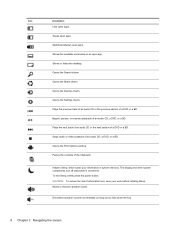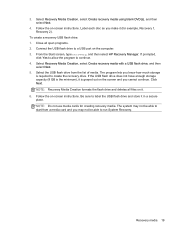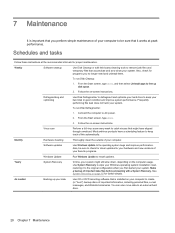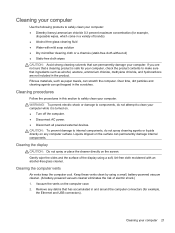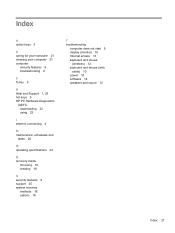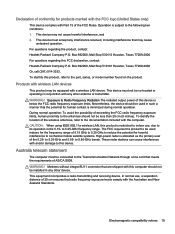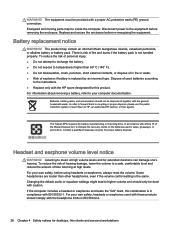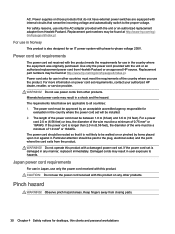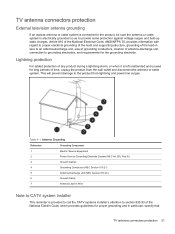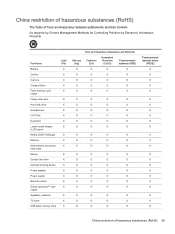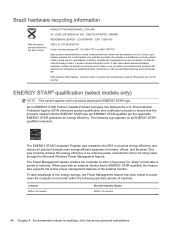HP 19-2113w Support Question
Find answers below for this question about HP 19-2113w.Need a HP 19-2113w manual? We have 2 online manuals for this item!
Question posted by Jimthechowd on June 24th, 2015
External Speakers
Current Answers
Answer #1: Posted by OldOwl on June 25th, 2015 12:25 AM
There is an adapter on the back of the screen to hook up additional speakers and there are five USB ports in total, three on back, two on the left side, where you can plug in your printer.
You can buy external speakers here.
Related HP 19-2113w Manual Pages
Similar Questions
Power Adapter plugged in, it puts out 19.6 Volts, LED above Power connector is lit. Pressing Power B...
Hi,I'm looking to do a hard drive upgrade on an HP IQ846. What's the largest size hard drive that th...
what is the specs of this computer i want it to know tnx..