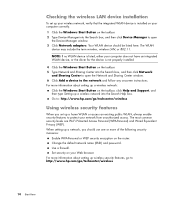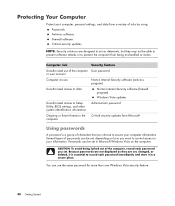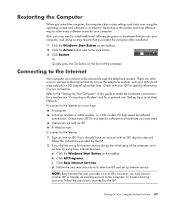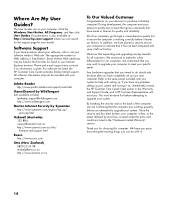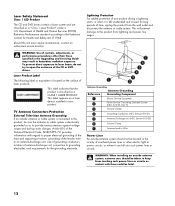HP Pavilion a5000 - Desktop PC Support and Manuals
Get Help and Manuals for this Hewlett-Packard item

View All Support Options Below
Free HP Pavilion a5000 manuals!
Problems with HP Pavilion a5000?
Ask a Question
Free HP Pavilion a5000 manuals!
Problems with HP Pavilion a5000?
Ask a Question
Most Recent HP Pavilion a5000 Questions
Hp Pavilion A5000
what is the specs of this computer i want it to know tnx..
what is the specs of this computer i want it to know tnx..
(Posted by jhojocasiple 8 years ago)
Popular HP Pavilion a5000 Manual Pages
HP Pavilion a5000 Reviews
We have not received any reviews for HP yet.