HP Pro 3330 Support Question
Find answers below for this question about HP Pro 3330.Need a HP Pro 3330 manual? We have 6 online manuals for this item!
Question posted by kdgrwhat on April 9th, 2014
How To Actived Internal Speaker Hp Pro 3330 Microtower
The person who posted this question about this HP product did not include a detailed explanation. Please use the "Request More Information" button to the right if more details would help you to answer this question.
Current Answers
There are currently no answers that have been posted for this question.
Be the first to post an answer! Remember that you can earn up to 1,100 points for every answer you submit. The better the quality of your answer, the better chance it has to be accepted.
Be the first to post an answer! Remember that you can earn up to 1,100 points for every answer you submit. The better the quality of your answer, the better chance it has to be accepted.
Related HP Pro 3330 Manual Pages
HP ProtectTools Security Software,Version 6.0 User Guide - Page 5


... ProtectTools 5 Device Access Manager for HP ProtectTools 5 Privacy Manager for HP ProtectTools 5 Computrace for HP ProtectTools (formerly known as LoJack Pro 6 Accessing HP ProtectTools Security ...6 Achieving key security objectives ...6 Protecting against targeted theft 7 Restricting access to sensitive data 7 Preventing unauthorized access from internal or external locations 8 Creating...
HP ProtectTools Security Software,Version 6.0 User Guide - Page 12


..., and Settings.
● View settings for Encryption Status and Device Access Manager.
● Use Privacy Manager to increase security of e-mails and documents.
● Activate Computrace for HP ProtectTools
● Configure Preferences and Backup and Restore options.
● Organize, set up and change user names and passwords.
● Configure and change user...
HP ProtectTools Security Software,Version 6.0 User Guide - Page 16


... data
● Preventing unauthorized access from internal or external locations
6 Chapter 1 Introduction to security
ENWW
NOTE: After you can also open HP ProtectTools by the authorities. Example 1: A...accesses the Internet. Computrace for HP ProtectTools can also help remotely manage and locate computers as well as LoJack Pro)
Computrace for HP ProtectTools (formerly known as monitor...
HP ProtectTools Security Software,Version 6.0 User Guide - Page 31
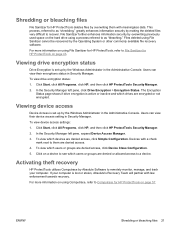
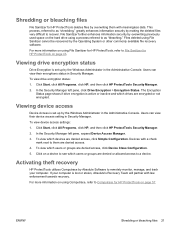
... with a check mark next to remotely monitor, manage, and track your computer is active or inactive and which users or groups are encrypted or not encrypted.
In the Security... Team will partner with meaningless data. ENWW
Shredding or bleaching files 21 Activating theft recovery
HP ProtectTools utilizes Computrace by the Windows Administrator in the Administrative Console. File ...
HP ProtectTools Security Software,Version 6.0 User Guide - Page 39


... is activated, you must first decrypt all encrypted drives. Encrypting everything on encrypted drives unless you must log in at the Drive Encryption login screen, which is the industry's first full volume encryption capability to be performed in the HP ProtectTools Administrative Console only. It provides complete data protection by encrypting your internal...
HP ProtectTools Security Software,Version 6.0 User Guide - Page 67
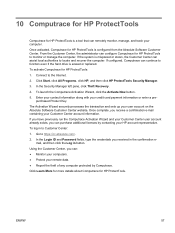
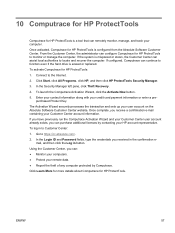
...- Click Learn More for more details about Computrace for HP ProtectTools is configured from the Absolute Software Customer Center. Once activated, Computrace for HP ProtectTools. Click Start, click All Programs, click HP, and then click HP ProtectTools Security Manager. 3. 10 Computrace for HP ProtectTools
Computrace for HP ProtectTools to monitor or manage the computer. From the Customer...
HP ProtectTools Security Software,Version 6.0 User Guide - Page 68
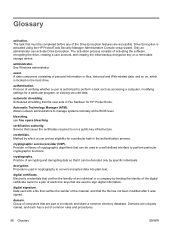
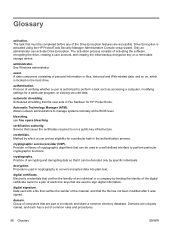
... bleaching. Method by specific individuals.
Group of computers that the file has not been modified after it can activate Drive Encryption. Scheduled shredding that must be decoded only by which is activated using the HP ProtectTools Security Manager Administrative Console setup wizard.
Glossary
activation.
The task that the user sets in the authentication process.
HP Pro 3330 Microtower PC and HP Pro 3380 Microtower PC - Illustrated Parts Map - Page 1


... HD Graphics
• (2) external 5.25-inch • (2) internal 3.5-inch
Front: (2) USB 2.0, headphone Rear: (4) USB 2.0, ...speakers
*Not shown
HP Pro 3330/3380, MT
670583-001
657103-001 667727-001 668572-001 666885-001 657099-001 657853-001 657854-001 537748-001 570580-001 537749-001 530593-001 638815-001 638817-001 636917-001
page 1 Illustrated Parts & Service Map
HP Pro 3330/3380 Microtower...
HP Pro 3330 Microtower PC and HP Pro 3380 Microtower PC - Illustrated Parts Map - Page 2


...
SYS_FAN
Fan connector
F_USB2
2nd USB connector
ATX_CPU CPU power connector
INT_SPRK
Speaker connector
CPU HS
Processor socket
F_AUDIO
Front audio connector
CPU_ FAN
Heat ...001
666892-001 666891-001 666890-001
Diagnostic LEDs
LED Color LED Activity
State/Message
Power Power Power Power Power Power Power Power Power ...x1 expansion slot
HP Pro 3330/3380, MT
670583-001
page 2
HP Pro 3330 Microtower PC and HP Pro 3380 Microtower PC - Illustrated Parts Map - Page 3


...key icon appears, type your new password again as Active Management Technology (AMT). • Unconfigure AMT/ME... -
Allows you view drive size, model, firmware version, serial
number. HP Pro 3330/3380, MT
670583-001
page 3 Remove suspected card, reboot 3. Turn ...8226; Shortcut to set resources for front, rear, and internal USB ports.
Device Options - enable/disable • Multi...
HP Pro 3330 Microtower PC, HP Pro 3330 Small Form Factor PC, and HP Pro 3380 Microtower PC - Maintenance & Service Guide - Page 1


Maintenance & Service Guide
HP Pro 3330/3380 Microtower HP Pro 3330 Small Form Factor
HP Pro 3330 Microtower PC, HP Pro 3330 Small Form Factor PC, and HP Pro 3380 Microtower PC - Maintenance & Service Guide - Page 2


... that is subject to another language without notice. Maintenance & Service Guide
HP Pro 3330/3380 Microtower
HP Pro 3330 Small Form Factor
First Edition (September 2011)
Document Part Number: 670582-001 Nothing herein should be liable for HP products and services are trademarks of Hewlett-Packard Company. HP shall not be construed as constituting an additional warranty.
The information...
HP Pro 3330 Microtower PC, HP Pro 3330 Small Form Factor PC, and HP Pro 3380 Microtower PC - Maintenance & Service Guide - Page 11


Identifying the Chassis 1
Serviceability Features
The computers include features that make them easy to upgrade and service. 1 Product Features
Identifying the Chassis
HP Pro 3330 Series MT
HP Pro 3330 SFF
NOTE: The drive configuration shown above may be different than your computer model.
A Torx T-15 or flat blade screwdriver is needed for many of ...
HP Pro 3330 Microtower PC, HP Pro 3330 Small Form Factor PC, and HP Pro 3380 Microtower PC - Maintenance & Service Guide - Page 12


...; Feature Overview
The HP Pro 3330 series includes the following features:
Microtower chassis: ● Choice of Intel® processors ● Chipset: Intel H61 ● Integrated graphics: Intel HD ● Up to 8 GB DDR3 SDRAM system memory available standard (depending on model) ● Up to 1 TB 3.0 Gb/s SATA hard drive ● Bays: 1 external 5.25, 1 internal 3.5" bays;
HP Pro 3330 Microtower PC, HP Pro 3330 Small Form Factor PC, and HP Pro 3380 Microtower PC - Maintenance & Service Guide - Page 13
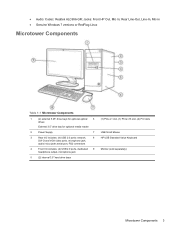
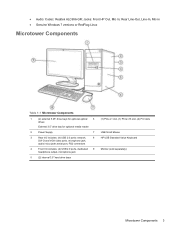
...
2
Power Supply
7
3
Rear I /O includes: (2) USB 2.0 ports, dedicated 9
headphone output, microphone jack
5
(2) internal 3.5" hard drive bays
(1) PCIe x1 slot, (1) PCIe x16 slot, (2) PCI slots
USB Scroll Mouse HP USB Standard Value Keyboard Monitor (sold separately)
Microtower Components 3 Jacks: Front HP Out, Mic In; ● Audio: Codec: Realtek ALC656-GR; network,
8
DVI-D and VGA...
HP Pro 3330 Microtower PC, HP Pro 3330 Small Form Factor PC, and HP Pro 3380 Microtower PC - Maintenance & Service Guide - Page 14
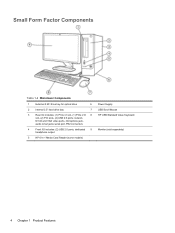
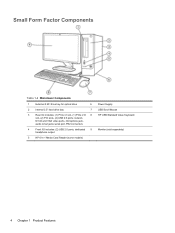
Small Form Factor Components
Table 1-2 Microtower Components
1
External 5.25" drive bay for optical drive
6
2
Internal 3.5" hard drive bay
7
3
Rear I /O includes: (2) USB 2.0 ports, dedicated 9
headphone output
5
HP 6-in-1 Media Card Reader (some models)
Power Supply USB Scroll Mouse HP USB Standard Value Keyboard
Monitor (sold separately)
4 Chapter 1 Product Features network,
DVI-D...
HP Pro 3330 Microtower PC, HP Pro 3330 Small Form Factor PC, and HP Pro 3380 Microtower PC - Maintenance & Service Guide - Page 23


... Port 4 ● Rear USB Ports ◦ USB Port 8 ◦ USB Port 9 ◦ USB Port 10 ◦ USB Port 11 ● Internal USB Ports ◦ USB Port 1 ◦ USB Port 2 NOTE: The HP Pro 3330/3380 includes a USB port disable feature that when enabled, requires that you perform the following steps to disable any PCI...
HP Pro 3330 Microtower PC, HP Pro 3330 Small Form Factor PC, and HP Pro 3380 Microtower PC - Maintenance & Service Guide - Page 98
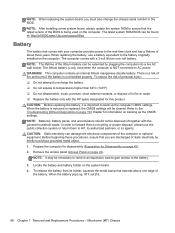
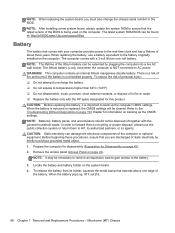
...pops up the CMOS settings. This computer contains an internal lithium manganese dioxide battery. CAUTION: Static electricity can ..., use the public collection system or return them to HP, its authorized partners, or its holder, squeeze the metal.... Remove the access panel (Access Panel on the system board. 4. Microtower (MT) Chassis The latest system ROM BIOS can be extended by briefly...
HP Pro 3330 Microtower PC, HP Pro 3330 Small Form Factor PC, and HP Pro 3380 Microtower PC - Maintenance & Service Guide - Page 172


...the gold contact on the removable hard drive enclosure has Shut down the computer and contact HP for a list of the SD card is inserted in the locked position.
Ensure that ...If using a Memory Stick/PRO card, make sure that the lock tab located on the right of compatible cards. Can not write to the previous section for a replacement
been activated.
The green LED will format...
HP Pro 3330 Microtower PC, HP Pro 3330 Small Form Factor PC, and HP Pro 3380 Microtower PC - Maintenance & Service Guide - Page 178


... the sound card documentation for this CD-ROM device is in Computer Setup: Security > Device Security > System Audio. Digital CD audio is used .
Enable the internal speaker in Device Manager. Some graphics cards support audio over the DisplayPort connection, so multiple audio devices may be listed in Computer Setup. The operating system...
Similar Questions
How To Create Partition In Hp Pro 3330 Microtower Windows 7 Pc
how to create partition in HP Pro 3330 Microtower windows 7 pc
how to create partition in HP Pro 3330 Microtower windows 7 pc
(Posted by jaswindertoura10 10 years ago)
Is The Hp Pro 3330 Microtower Business Type Of Hp Product
Is the Hp pro 3330 microtower business type of hp product
Is the Hp pro 3330 microtower business type of hp product
(Posted by Mohammedabdasaf 10 years ago)
How To Install Hp Pro 3330 Mt Pc Network Driver And Network Driver Link
(Posted by vinothdragon7 11 years ago)
How Can I Install Windows Xp Sp 2 In Hp Pro 3330 Microtower
how can i install windows xp sp 2 in hp pro 3330 microtower and where can i find the drivers for xp
how can i install windows xp sp 2 in hp pro 3330 microtower and where can i find the drivers for xp
(Posted by kamaljugantor 11 years ago)

