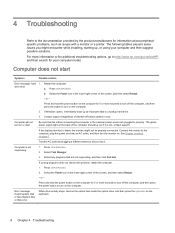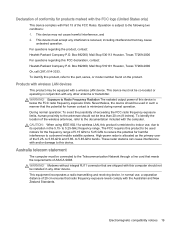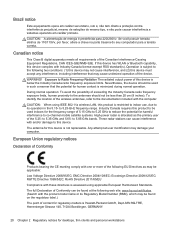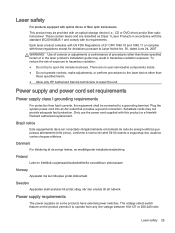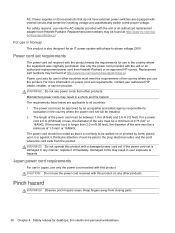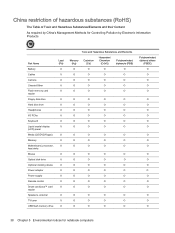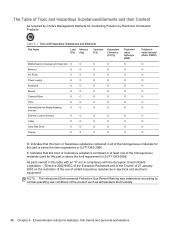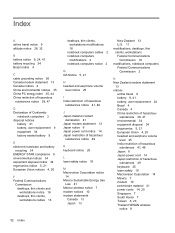HP 19-2014 Support Question
Find answers below for this question about HP 19-2014.Need a HP 19-2014 manual? We have 2 online manuals for this item!
Question posted by ymmvnrn on January 28th, 2023
Replace Disk Drive
Current Answers
Answer #1: Posted by Odin on January 28th, 2023 11:05 AM
Hope this is useful. Please don't forget to click the Accept This Answer button if you do accept it. My aim is to provide reliable helpful answers, not just a lot of them. See https://www.helpowl.com/profile/Odin.
Answer #2: Posted by SonuKumar on January 28th, 2023 7:58 PM
Turn off the computer and unplug it from the power source.
Remove the side panel by loosening the thumbscrews and sliding the panel off.
Locate the disk drive, which is usually located on the bottom or side of the computer.
Remove the screw or screws that are holding the disk drive in place.
Carefully slide the disk drive out of the computer.
Insert the new disk drive into the computer, making sure that it is securely in place.
Replace the screw or screws that were holding the disk drive in place.
Replace the side panel, and tighten the thumbscrews.
Plug the computer back in and turn it on.
Check if the new drive is recognized by the computer and properly configured
Note: If the computer is still under warranty, please contact HP customer service for further assistance.
Recommeded to procced with SSD Update - which can boost speed to the pc
Best hdd to ssd adapter bracket
Note this upgrade can boost up to 40 % -60 % more speed
Please respond to my effort to provide you with the best possible solution by using the "Acceptable Solution" and/or the "Helpful" buttons when the answer has proven to be helpful.
Regards,
Sonu
Your search handyman for all e-support needs!!
Related HP 19-2014 Manual Pages
Similar Questions
Two seperate draws and how many mb's and gb's?
It looks like a 3 1/2" but is at a 720kb or a 1.44 mb