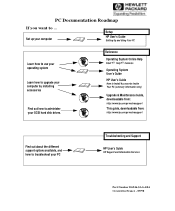HP Vectra VE 4/xx Support Question
Find answers below for this question about HP Vectra VE 4/xx.Need a HP Vectra VE 4/xx manual? We have 11 online manuals for this item!
Question posted by nickgraves on August 25th, 2011
What Sort Of Floppy Disk Drive Does An Hp Vetra 4/66 Hav
It looks like a 3 1/2" but is at a 720kb or a 1.44 mb
Current Answers
Answer #1: Posted by kcmjr on August 25th, 2011 11:39 AM
No one has made a dedicated 720 kb floppy drive for 20 years. All floppy drives are 1.44 mb and will also read/write 720 kb. Occationally you may see an IOmega ZIP drive installed. They are slightly larger than a 3.5" floppy and hold 100 or 250 mb.
Licenses & Certifications: Microsoft, Cisco, VMware, Novell, FCC RF & Amateur Radio licensed.
Related HP Vectra VE 4/xx Manual Pages
Similar Questions
How To Remove Hard Drive From Hp Touchsmart Iq500
(Posted by mikhcfa 10 years ago)
Add 2nd Hard Drive To Hp Dc5700s Computer
Add 2nd hard drive to HP DC5700S computer. Is there room? What size? cable(s) needed? Thanks.
Add 2nd hard drive to HP DC5700S computer. Is there room? What size? cable(s) needed? Thanks.
(Posted by rdfreedman 11 years ago)
Compatible Hard Drives For Hp Pavilion 8700/xl700 Desktop Computer
What are compatible hard drives for HP Pavilion 8700/XL700 desktop computer (purchased back in 2000)...
What are compatible hard drives for HP Pavilion 8700/XL700 desktop computer (purchased back in 2000)...
(Posted by ccisv1 11 years ago)
Maximum Hard Disk Support By Hp D325 Desktop?
Maximum hard disk support by hp d325 desktop?
Maximum hard disk support by hp d325 desktop?
(Posted by pravinjojare 11 years ago)