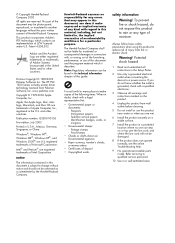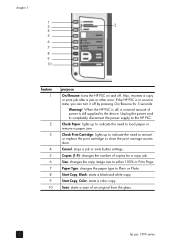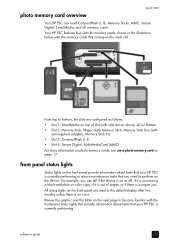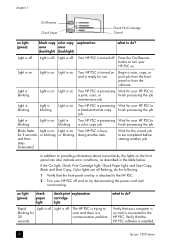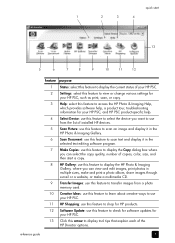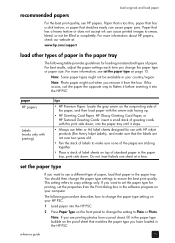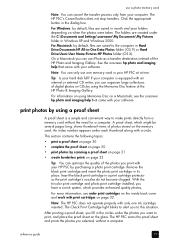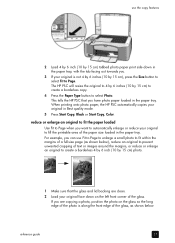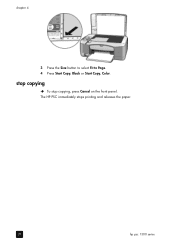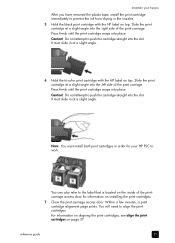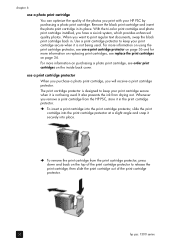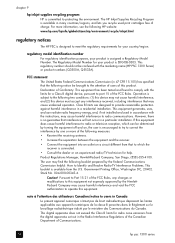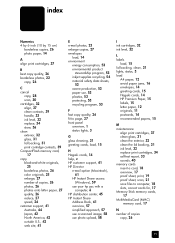HP 1350 Support Question
Find answers below for this question about HP 1350 - Psc Color Inkjet.Need a HP 1350 manual? We have 2 online manuals for this item!
Question posted by aroraabhi93 on March 23rd, 2014
Printer Not Printing Black
The person who posted this question about this HP product did not include a detailed explanation. Please use the "Request More Information" button to the right if more details would help you to answer this question.
Current Answers
Related HP 1350 Manual Pages
Similar Questions
How Can I Print A Pdf With A Mmc Memory Card? It Only Seems To Deal With Jpegs.
How can I print a PDF with a MMC memory card? It only seems to deal with jpegs.
How can I print a PDF with a MMC memory card? It only seems to deal with jpegs.
(Posted by m76525 2 years ago)
Can A Hp Psc 1350 Printer Use A 61 Hp Ink Cartridge?
(Posted by mattrre 10 years ago)
How To Make Printer Print Black And White When Color Cartridge Missing Hp 8600
(Posted by SydgRoom12 10 years ago)
What's Wrong With This Printer?
PRINTER WILL NOT SCAN, COPY OR PRINT. WHEN YOU FIRST TURN IT ON TWO AMBER LIGHTS AND A BIG GREEN E B...
PRINTER WILL NOT SCAN, COPY OR PRINT. WHEN YOU FIRST TURN IT ON TWO AMBER LIGHTS AND A BIG GREEN E B...
(Posted by deltasybil 12 years ago)
My Printer Prints Black And White But Not Color After Installing New Cartridges.
How can I get my printer to print color? Cartridge is new and installed properly. I've cleaned the c...
How can I get my printer to print color? Cartridge is new and installed properly. I've cleaned the c...
(Posted by cumminsellie 12 years ago)