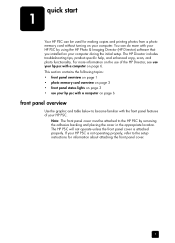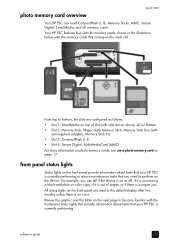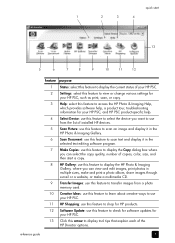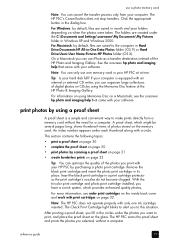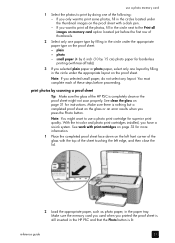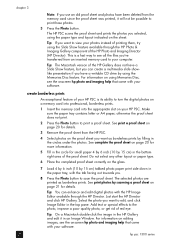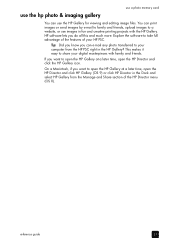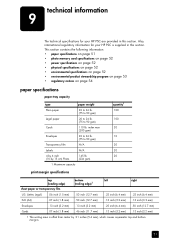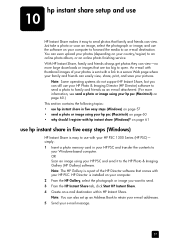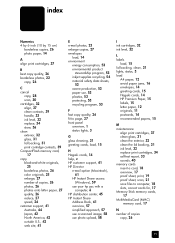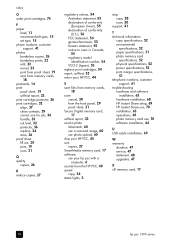HP 1350 Support Question
Find answers below for this question about HP 1350 - Psc Color Inkjet.Need a HP 1350 manual? We have 2 online manuals for this item!
Question posted by m76525 on September 21st, 2021
How Can I Print A Pdf With A Mmc Memory Card? It Only Seems To Deal With Jpegs.
Current Answers
Answer #1: Posted by techyagent on September 21st, 2021 7:18 PM
- Make sure that the machine is turned on.
- Load photo paper.
- Flick the HOME screen, then tap Photo print. Using the Operation Panel.
- Insert the memory card into the card slot. The photo selection screen is displayed. ...
- Specify the settings as necessary. ...
- Touch the Color button.
https://support.usa.canon.com/library/ij/Manual/All/MG7500%20series/EN/UG/ug_memorycard0100.html
Thanks
Techygirl
Answer #2: Posted by SonuKumar on September 22nd, 2021 1:44 AM
Use the Right-Click Method
Use the File Explorer in Windows 10 to locate the photo you want to be printed and then right-click on the file. Select the "Print" option listed on the pop-up menu. The Print Pictures window appears on the screen.
https://support.hp.com/in-en/document/c00816297
https://support.hp.com/in-en/document/c04390919
Please respond to my effort to provide you with the best possible solution by using the "Acceptable Solution" and/or the "Helpful" buttons when the answer has proven to be helpful.
Regards,
Sonu
Your search handyman for all e-support needs!!
Related HP 1350 Manual Pages
Similar Questions
Hello there,I am interested to lear how I could scan with hp psc 1350 all-in-oneThank you kindlyMart...
printer
The first time this happened a technician fixed it and said the problem was that the ID number had c...