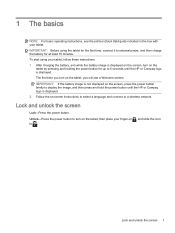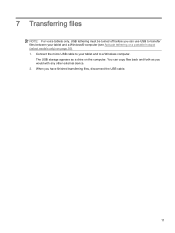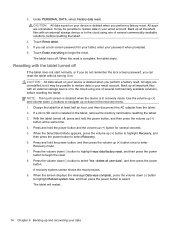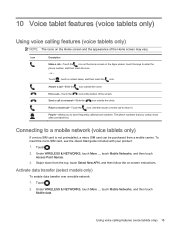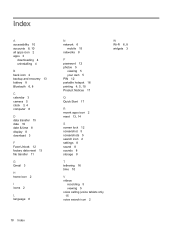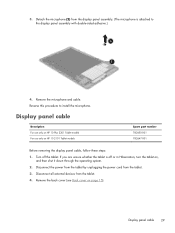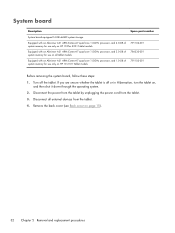HP 10 Tablet - 2101us Support Question
Find answers below for this question about HP 10 Tablet - 2101us.Need a HP 10 Tablet - 2101us manual? We have 2 online manuals for this item!
Question posted by millerdv52 on June 25th, 2017
Tablet Charges But Won't Turn On
Once I hit the power button, all I get is the HP starting screen but it never actually turns on. It stays this way for hours until at some point the screen just goes black again.
Current Answers
Answer #1: Posted by Odin on June 25th, 2017 9:12 AM
Back up your files and then reset your tablet. Follow the instructions at https://www.manualslib.com/manual/805297/Hp-10-Plus.html?page=18.
Hope this is useful. Please don't forget to click the Accept This Answer button if you do accept it. My aim is to provide reliable helpful answers, not just a lot of them. See https://www.helpowl.com/profile/Odin.
Related HP 10 Tablet - 2101us Manual Pages
Similar Questions
My Apps Are In Chinese And Are Chinese Based Cant Get Google There
I did a factory reset on my hp 2101 tablet because it wouldn't do anything but load. Afterward it wo...
I did a factory reset on my hp 2101 tablet because it wouldn't do anything but load. Afterward it wo...
(Posted by robcloud1 8 years ago)
Do I Need A New Battery?
My tablet is charged but will not turn on. I cannot unlock it.
My tablet is charged but will not turn on. I cannot unlock it.
(Posted by joanne2822 9 years ago)
Just Purchased One Of These Tablets, How Do I Turn It On?
Have charged it for 15mins as user guide teels me. Also how do i know if it is charging?
Have charged it for 15mins as user guide teels me. Also how do i know if it is charging?
(Posted by Anonymous-141289 9 years ago)
Have Had Tablet & Will Not Turn On Or Display Anything.
There is no display that is coming on. Have tried several simple task and have not made any progress...
There is no display that is coming on. Have tried several simple task and have not made any progress...
(Posted by michey1234 10 years ago)
Help It Crashed!!!!
Ok so i'm not brilliant when it comes to computers. However i'm not completely computer stupid eithe...
Ok so i'm not brilliant when it comes to computers. However i'm not completely computer stupid eithe...
(Posted by krisdevilbaby93 12 years ago)