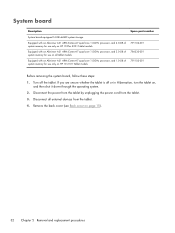HP 10 Tablet - 2101us Support and Manuals
Get Help and Manuals for this Hewlett-Packard item

View All Support Options Below
Free HP 10 Tablet - 2101us manuals!
Problems with HP 10 Tablet - 2101us?
Ask a Question
Free HP 10 Tablet - 2101us manuals!
Problems with HP 10 Tablet - 2101us?
Ask a Question
Most Recent HP 10 Tablet - 2101us Questions
Tablet Charges But Won't Turn On
Once I hit the power button, all I get is the HP starting screen but it never actually turns on. It ...
Once I hit the power button, all I get is the HP starting screen but it never actually turns on. It ...
(Posted by millerdv52 6 years ago)
My Apps Are In Chinese And Are Chinese Based Cant Get Google There
I did a factory reset on my hp 2101 tablet because it wouldn't do anything but load. Afterward it wo...
I did a factory reset on my hp 2101 tablet because it wouldn't do anything but load. Afterward it wo...
(Posted by robcloud1 8 years ago)
Popular HP 10 Tablet - 2101us Manual Pages
HP 10 Tablet - 2101us Reviews
We have not received any reviews for HP yet.