HP 7 Plus G2 Tablet - 1331 Support and Manuals
Get Help and Manuals for this Hewlett-Packard item
This item is in your list!

View All Support Options Below
Free HP 7 Plus G2 Tablet - 1331 manuals!
Problems with HP 7 Plus G2 Tablet - 1331?
Ask a Question
Free HP 7 Plus G2 Tablet - 1331 manuals!
Problems with HP 7 Plus G2 Tablet - 1331?
Ask a Question
Popular HP 7 Plus G2 Tablet - 1331 Manual Pages
User Guide - Page 2


... for HP products and services are common to the refund policy of your tablet.
Some features may not be bound by Hewlett-Packard Company under license.
The only warranties for a refund subject to most models.
Second Edition: June 2014
First Edition: March 2014
Document Part Number: 764254-002
Product notice
This guide describes features that are set...
User Guide - Page 6


...tablet model, swipe it to the left or right, or swipe it .
● To remove an app from the list, depending on the Home screen and the appearance of apps that you to type one or more keywords to search with the installed...screen, swipe to the left . ● To display settings, swipe down . Touch and hold the Home screen to display the Set Home Screen menu, and then select Widgets. Back-Opens...
User Guide - Page 11


...tablet or on an installed micro SD memory card. ● Close apps that are no major obstacles, such as walls, between the tablet... for support. If your adapter
or from the Internet. The closer your tablet is not...Update the adapter firmware using the manufacturer's instructions that does not match the native display resolution of your TV. ● Search the Internet or read the user guide...
User Guide - Page 17


... want to update the operating system manually, go to http://www.hp.com/support. You can resolve issues and bring new features and options to your tablet to run the latest technology available. Touch . 2. Under BACKUP & RESTORE, select one of several commercially available solutions.
Touch . 2. If you when it is ready to install these updates.
Technology is...
User Guide - Page 21


... an HP technician. ● Find telephone numbers. ● Locate HP service center locations. ● Basic operating instructions.
● Important regulatory notices.
17 Resource HP support Go to information, and more, use this table.
11 More HP resources
To locate product details, how-to http://welcome.hp.com/support. Quick Start The Quick Start guide is located in the tablet box...
HP 7 Plus G2 Tablet Maintenance and Service Guide - Page 1


This document is intended for HP authorized service providers only. HP 7 Plus G2 Tablet
Maintenance and Service Guide IMPORTANT!
HP 7 Plus G2 Tablet Maintenance and Service Guide - Page 2


... User License Agreement (EULA). HP shall not be bound by the terms of its proprietor and used by its proprietor.
First Edition: September 2014
Document Part Number: 786902-001
Product notice
This guide describes features that are set forth in the express warranty statements accompanying such products and services. Some features may not be construed...
HP 7 Plus G2 Tablet Maintenance and Service Guide - Page 7


...with DC plug and localized cable plug support Preinstalled: Android 4.4.2 End user replaceable part: AC adapter and USB cable
1 1 Product description
Category Product Name Processor Panel Memory Mass storage Audio and video
Sensor
Wireless networking
External expansion Ports
Power requirements Operating system Serviceability
Description HP 7 Plus G2 Tablet Intel® Z2520 1.20-GHz dual core...
HP 7 Plus G2 Tablet Maintenance and Service Guide - Page 12


...parts catalog Miscellaneous parts
Component
Spare part number
5-V / 1-A AC adapter:
For use in Asia/Pacific countries and regions
791731-004
For use in Europe
791731-009
For use in Latin America
791731-007
For use in North America
791731-008
For use in the United Kingdom
791731-003
Cable Kit
745159-001
HP 7 Plus G2 Tablet...001
Sequential part number listing
Spare part number 790586...
HP 7 Plus G2 Tablet Maintenance and Service Guide - Page 13
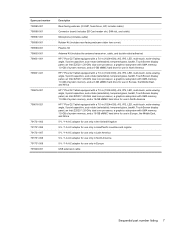
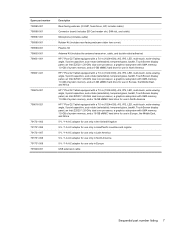
...Kit (includes rear-facing webcam rubber lens cover)
Plastics Kit
Antenna Kit (includes the antenna transceiver, cable, and double-sided adhesive)
HP 7 Plus G2 Tablet equipped with a 7.0-in (1024×600), AG, IPS, LED, multi-touch, wide-viewing angle, 5-point capacitive, auto-rotate ... North America
5-V / 1-A AC adapter for use only in Europe
USB extension cable
Sequential part number listing 7
HP 7 Plus G2 Tablet Maintenance and Service Guide - Page 18


....
3. includes display panel cable and TouchScreen cable)
790589-001
Before disassembling the tablet, follow the on supported parts for authorized service provider only parts. 5 Removal and replacement procedures
NOTE: HP continually improves and changes product parts.
Back cover
Description
Spare part number
Back cover (includes antenna and power/volume button actuator)
790586-001...
HP 7 Plus G2 Tablet Maintenance and Service Guide - Page 36


... product description 1 removal 20 spare part number 5, 7, 20 microphone jack 3 model name 1
O operating system, product
description 1
P packaging guidelines 10
plastic parts, service considerations 8
Plastics Kit, spare part number 6, 7
ports product description 1 USB 2.0 3
power adapter, spare part numbers 6
power button 2 power cord, set requirements 27 power requirements, product
description...
HP 7 Plus G2 Tablet Maintenance and Service Guide - Page 37


connectors 8 plastic parts 8 serviceability, product description 1 SIM slot 3 speaker location 3 removal 17 spare part number 5, 6, 17 system board removal 22 spare part numbers 5, 6, 22
T tablet
major components 5 spare part numbers 6, 7 specifications 26 tools required 8 transporting guidelines 10
U USB 2.0 port 3 USB extension cable, spare part
number 6, 7
V video, product description 1 volume ...
Quick Start Guides - Page 1


... power button for about 2 seconds until the logo is not preinstalled in the tablet (select models only), install a SIM card (purchased separately) in your tablet
1 If a SIM card is displayed.
3 Follow the on DC power using the HP User Guides app. More HP resources
Resource
HP support • Online chat with the user-accessible surface temperature limits defi...
Quick Start Guides - Page 2


... encourages you to see a list of the Home screen may vary by model and country. To change the Auto-rotate setting, swipe down from the HP User Guides app. Turn off the tablet Press and hold the tablet horizontally. The only warranties for several commercially available solutions. Widgets-Touch , and then touch the Widgets tab to...
HP 7 Plus G2 Tablet - 1331 Reviews
Do you have an experience with the HP 7 Plus G2 Tablet - 1331 that you would like to share?
Earn 750 points for your review!
We have not received any reviews for HP yet.
Earn 750 points for your review!
