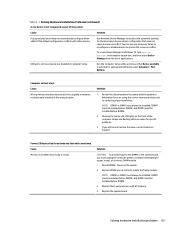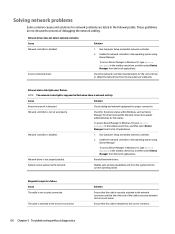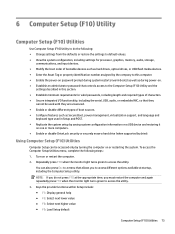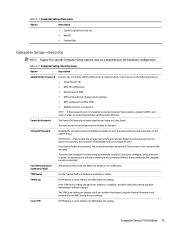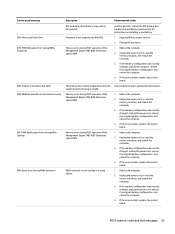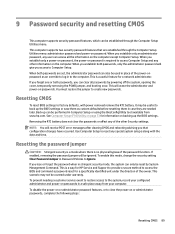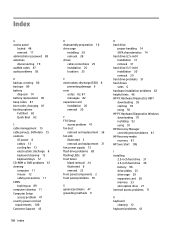HP Desktop Pro A G2 Support and Manuals
Get Help and Manuals for this Hewlett-Packard item

View All Support Options Below
Free HP Desktop Pro A G2 manuals!
Problems with HP Desktop Pro A G2?
Ask a Question
Free HP Desktop Pro A G2 manuals!
Problems with HP Desktop Pro A G2?
Ask a Question
HP Desktop Pro A G2 Videos
Popular HP Desktop Pro A G2 Manual Pages
HP Desktop Pro A G2 Reviews
We have not received any reviews for HP yet.