HP 1050 Support Question
Find answers below for this question about HP 1050 - Fax.Need a HP 1050 manual? We have 1 online manual for this item!
Question posted by kglandscaping on February 15th, 2017
Loud Fax Tone For Incoming Calls
When calling the unit, the caller hears a loud FAX tone when unit answers call. At the unit itself, you can hear the OGM playing but the incoming caller only hears a loud tone. Help!
Current Answers
There are currently no answers that have been posted for this question.
Be the first to post an answer! Remember that you can earn up to 1,100 points for every answer you submit. The better the quality of your answer, the better chance it has to be accepted.
Be the first to post an answer! Remember that you can earn up to 1,100 points for every answer you submit. The better the quality of your answer, the better chance it has to be accepted.
Related HP 1050 Manual Pages
User Guide - Page 4


... distinctive ring (DRPD) answer mode 31 Answer/receive mode 31 HP1040 Fax 31 HP1050 Fax 32
4 Digital message center (HP 1050 Fax only)
Turn on the message center 35 Record your greeting 36 Play your greeting 36 Screen or monitor your calls 37 Announcement only 37 Play back messages 37
Play back new messages only 37 Play back all messages 37...
User Guide - Page 9


... the telephone rings for a certain number of copies depends on how the Answer Mode/Receive Mode is set . Number of a10 page document. Zoom Rate then 97% will answer the telephone, automatically detect fax tones, and receive a fax. Press Copy. Answer the telephone. 2. Once you hear fax tones from both machines (this may take several seconds), you must manually receive...
User Guide - Page 19


... page with Toll Saver turned on two or more information, see the number of rings before answering an incoming call. If you are the paper sizes you . Set Junk Fax No. ERROR: prints only when an error occurs. Caller ID
You can reduce the data to Normal or Draft.
The settings are On, On w/ Junk...
User Guide - Page 20
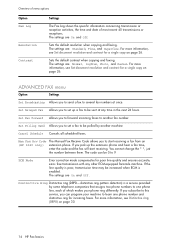
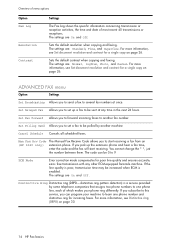
... next 24 hours.
For more information, see Set document resolution and contrast for incoming faxes.
If the line quality is enabled.
Set Polling Send Allows you to send a fax to set up the extension phone and hear a fax tone, enter the code and the fax will start receiving a fax from an extension phone. Cancel Schedule Cancels all scheduled...
User Guide - Page 21


...calls.
Language
There are connected: Tone or Pulse. The Discard Size can turn off sounds the machine makes either manually or on a daily schedule (for display and reports: English, Spanish, and French. Call Monitor
Allows you have set the fax machine...allow you to answer setting unless a message has been received.
ICM Record Time Adjusts the amount of time a caller has to ...
User Guide - Page 22
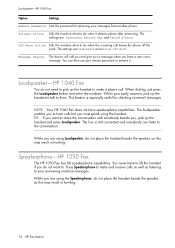
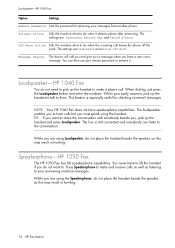
...incoming call leaves the phone off the hook.
The line is especially useful for retrieving your answering machine messages. Speakerphone-HP 1050 Fax
The HP 1050 Fax has full speakerphone capabilities. Off-Hook Action Tells the machine...capabilities. Loudspeaker-HP 1040 Fax
You do when it . Silence Action Tells the machine what to do not want to hear calls but you must speak ...
User Guide - Page 32


... dialed is busy or there is preset at the factory. Answer the call on page 14. 3. Press *9* (manual fax receive code) in sequence when you hear a fax tone.
• Your fax machine detects the code and starts to receive the document. • The code is no answer, the machine will attempt to redial the number every three minutes up the...
User Guide - Page 33


...fax answers an incoming call. Additional features
Additional features
Additional features
Set rings to answer
3 Additional features
This chapter contains information on additional features you may occur once for the Digital Message Center interacts with Caller ID, you can select the number of rings that will display.
2. TIP: HP 1050 Fax: The Toll Saver function for a fax call is incoming...
User Guide - Page 34


... Report/Help.
2.
Turn Caller ID on page 28.)
Add a junk fax number
1. Press !" Scroll through your local phone company, your local phone company, you can display caller information. Before using this feature, you have the Caller ID system that enables the receiver to Caller ID and press Start/Enter. 3. Press !" After the 5 additional rings, the answering machine will answer...
User Guide - Page 36


... !" Distinctive ring (DRPD)
To use image TCR, the Scan & Fax Mode light must be answered if they are in AUTO mode (HP 1040 Fax) or TAM mode (HP 1050 Fax). See Scan & Fax Mode on one physical line. buttons to scroll to call it from another telephone or fax machine.
1. Use the !" Distinctive ring (DRPD)
Distinctive ring or distinctive...
User Guide - Page 37
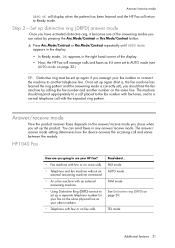
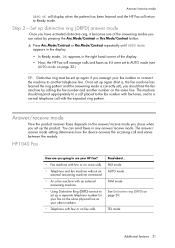
... answers the incoming call with few or no fax calls.
Answer/receive mode
How the product receives faxes depends on the answer/receive mode you chose when you set up again if you going to use your HP Fax?
• Fax machine with few or no voice calls.
• Telephone and fax machine without an external answering machine connected.
• As a fax machine with an external answering...
User Guide - Page 38


... hand corner of rings before it answers, see Set rings to Ready mode.
• If you get a call .
If the machine does not sense a fax signal, it records the caller's message.
• If you have an answering machine attached to answer an incoming call in , the answering machine answers and listens. otherwise, it will ring 5 times in a different tone to tell you going to...
User Guide - Page 40


... to this, your answering machine answers an incoming call, it records a fax tone until it goes into receive mode.
• When your answering machine may tell you get a call comes in, the answering machine answers and records the caller's message if they leave one. Due to answer on (The Answer button will light up. Press the Answer button. If the machine detects a fax signal, it realizes...
User Guide - Page 47
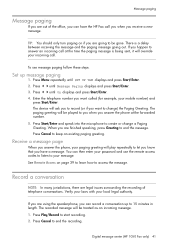
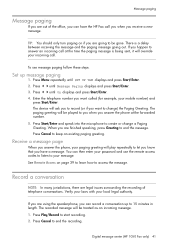
... to answer an incoming call you when you receive a new message. Press Cancel to create or change ) the Paging Greeting. Press !"until On displays and press Start/Enter.
4. The paging greeting will ask you to record (or if you happen to end the message.
Digital message center (HP 1050 Fax only) 41
FAX ONLY)
FAX ONLY)
FAX ONLY...
User Guide - Page 62


... to test if the machine is working correctly, you notice that come in will stop answering the phone.
Press the Access Cartridge button on the control panel.
1 Access Cartridge 1
The cartridge carrier moves to Self Test by the colored top or black areas only. You must manually print the faxes from its packaging...
User Guide - Page 72


... , there is full, the fax will appear busy until the machine resets. No dial tone. Check the phone socket in memory to fax receive mode if the voice call is loaded face down.
See ... thin. Do not hang up without being answered,
and another call is connected properly to you may be listed in the display after it . The fax machine you are programmed correctly.
Phone book list...
User Guide - Page 73


Some of You may not be turned off or unable to answer
to make copies. Make sure your phone line is noisy. Check ...The fax machine sending to SUPER FINE.
You cannot store a document in memory (see Reprinting faxes on page 52.)
Delete unneeded polling faxes, broadcast faxes, or delayed faxes (see Paper Size on page 59. Check with a remote incoming calls. You are lines on the fax ...
User Guide - Page 75


...answer an incoming call . This is dialing out, it will attempt to give you are not going out. Does not record my messages. Paging message overrides phone calls when I happen to free up memory for more.
The message repeats to receive a fax ...
Problem
Solution
Paging message repeats
This is turned off. Attempts to answer the phone. The fax machine will override your message.
User Guide - Page 90
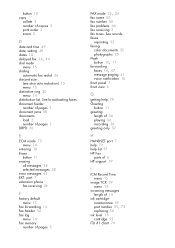
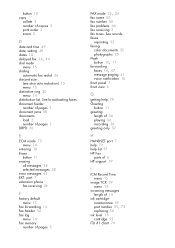
... notification 16 front panel 7 front view 6
G
getting help 79 Greeting
button 11 greeting
length of 36 playing 36 recording 36 greeting only 37
H
HANDSET port 7 help 79 help list 51 HP Fax
parts of 6 HP support 79
I
ICM Record Time menu 15
image TCR 29 menu 13
incoming messages length of copies 3 print order 3 zoom 3
D
date...
User Guide - Page 92


...
cleaning 61 schedule a fax 44 schedule inform 51 scheduled fax 14 scheduled faxes 51 scheduled job
cancelling 46 scheduled jobs
cancelling 14 screen calls 15, 37 Scroll/Volume
buttons 9 see answer mode 3 self test...77 remote access 39 remote password menu 16 Report/Help button 8 reports 51 Caller ID 52 junk fax 52 phone book 51 printing faxes 52 received journal 51 schedule inform 51 sending ...
Similar Questions
Hp Fax 400 Connected To Phone Thru Id Device And Answering Machine.
Cannot get incoming calls with more than 1 ring. Answering machine set at 4 rings and connected dire...
Cannot get incoming calls with more than 1 ring. Answering machine set at 4 rings and connected dire...
(Posted by alexanderlondon1 8 years ago)
Icm Memory Full
I have an HP1050 Fax. The display is showing "ICM Memory Full". What does that mean and how do I cle...
I have an HP1050 Fax. The display is showing "ICM Memory Full". What does that mean and how do I cle...
(Posted by robertlocascio 10 years ago)
I Bought My Fax Machine At Thrift Store How Do I Find The Fax Number?
(Posted by fattyfattyfatty 12 years ago)
Can't Fax. After Scan And Fax Tones, Machine Always Shows 'receive.'
(Posted by chesstour 12 years ago)

